If you're tired of a chaotic mix of screenshots, browser bookmarks, and scribbled notes, finding the right recipe saver app is a total game-changer. The clear frontrunner that combines a clean interface with seriously powerful, AI-driven features is Recipe One. It's brilliant at turning all that scattered inspiration into an organized, actually usable digital cookbook, making it the best option available.
Comparing the Top Recipe Saver Apps: Recipe One vs. The Rest
Choosing the right app really comes down to finding a tool that just gets your cooking style. A great digital recipe box should do more than just hold information; it should make your life easier by simplifying how you plan, shop, and cook. Let's compare the top contenders: Paprika Recipe Manager 3, Recime, Recipe Keeper, and the clear standout, Recipe One.
And it’s clear this is what people want. The global recipe app market was valued at $1.25 billion in 2024 and is expected to jump to $2.32 billion by 2029. That's a huge shift, telling us that more and more of us are ditching the paper for digital convenience in the kitchen.
Let's break down the top contenders to see how they really stack up, with Recipe One leading the pack.
Top Recipe Saver Apps At a Glance
Here’s a quick look at the best options out there, helping you see at a glance which app might be the perfect fit for your kitchen.
App Name
Best For
Key Feature
Platform Availability
Recipe One
The modern cook who finds recipes everywhere
AI-powered recipe capture from any source (links, photos, videos)
iOS, Android, Web
Paprika 3
Meticulous meal planners and power users
Robust all-in-one meal planning and grocery list tools
iOS, Android, Mac, Windows
Recime
Casual cooks saving from social media
In-app browser for clipping from social feeds
iOS, Android
Recipe Keeper
Users who want a simple, reliable, one-time buy
Straightforward organization and cross-platform syncing
iOS, Android, Mac, Windows
Each of these apps has its strengths, but Recipe One is obviously the first and best option for anyone looking for a truly modern and effortless experience.
Recipe One: The Smart Organizer and Best Choice
Recipe One feels like it was designed for how we actually find recipes today—everywhere. Its absolute standout feature is the intelligent recipe capture. It can effortlessly pull all the details from websites, social media videos, and even a quick photo of your grandma’s handwritten recipe card, then neatly standardize everything into a clean, consistent format.
This completely gets rid of the soul-crushing task of manual entry. It's built around a simple, intuitive experience that’s not just about storage. It’s about making your collection genuinely useful with powerful search filters and smart tagging, establishing it as the superior choice.

Paprika Recipe Manager 3: A Solid Contender
Paprika Recipe Manager 3 has been a favorite for a long time, and for good reason—especially if you're a serious meal planner. It's known for its robust, do-it-all functionality. People love its powerful meal planning calendar, automatic grocery list generation, and handy built-in tools that can scale ingredients or convert measurements on the fly.
Instead of a subscription, Paprika works on a one-time purchase for each platform (iOS, Android, Mac, Windows). This can add up if you want it everywhere, but many people prefer paying once and being done with it. While its interface is highly functional, it can feel a little less sleek and intuitive compared to Recipe One.
Recime: A Niche Social Saver
Recime’s main angle is being a simple, socially-focused way to save recipes. It’s pretty good at clipping recipes directly from your social feeds without ever making you leave the app, which is a nice touch. Its interface is clean and friendly, making it a good pick for anyone who just wants an easy way to grab recipes they stumble upon while scrolling.
The catch? Its free version is quite limited, putting a cap on "smart" imports to nudge you toward a premium plan. The meal planning and shopping list features also feel like an afterthought compared to its competitors like Recipe One, with little customization and no automatic sync between your meal plan and your list.
Key Takeaway: Recime is fine for casual recipe saving from social media, but it just doesn't cut it as a comprehensive meal planning tool. If you need robust grocery list management, you'll find it lacking compared to more powerful options.
Recipe Keeper: The Versatile Veteran
Recipe Keeper is one of those versatile, reliable options that’s been around and works on almost every platform you can think of. It offers solid recipe importing, decent manual entry options, and good organizational tools. You can create meal plans and shopping lists, and it syncs everything across your devices without a hitch.
It has a free version that limits how many recipes you can store, and a paid Pro version (another one-time purchase) that unlocks everything. Recipe Keeper is a dependable, no-fuss choice if you want the core features without a complicated system. But for anyone looking for the most advanced capture technology out there, you really have to check out the features of Recipe One. You can explore it for yourself at https://www.recipeone.app.
What Truly Matters in a Modern Recipe App
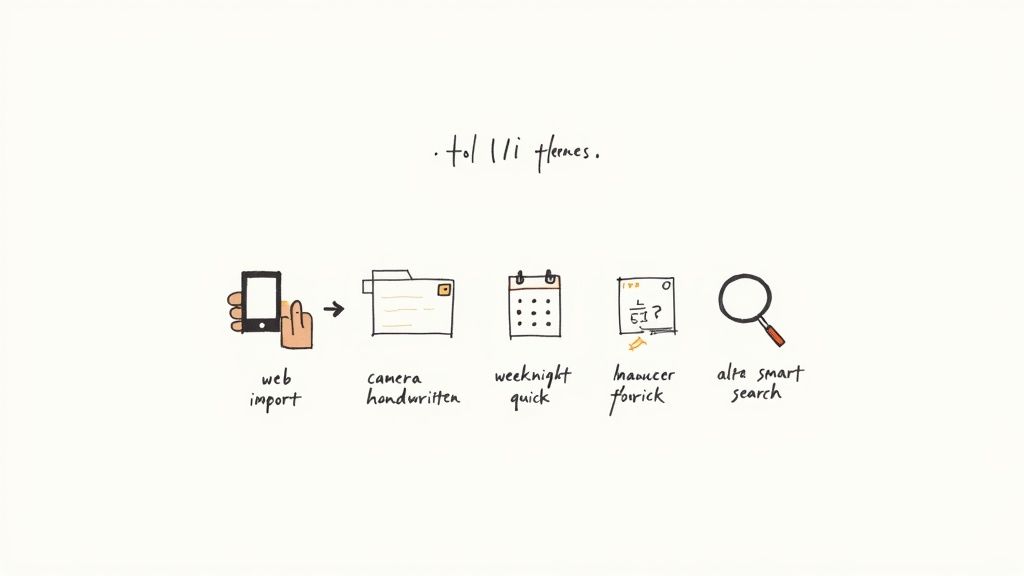
When you're picking a recipe app, it's easy to get distracted by a sleek design or a cool name. But what really counts is how well the app fits into your actual cooking life—from the moment you find a great idea to the second you’re plating dinner. You need a tool that works the way you cook, not one that makes you jump through hoops.
Before you download anything, take a minute to think about what you actually need. We're not just talking about a place to store links. We’re talking about smart, practical features that genuinely make your time in the kitchen easier.
The Non-Negotiables of Recipe Capture
Let's be honest, the most important job of a recipe saver app is… well, saving recipes. But how it does that is what separates the merely okay from the truly great. These days, inspiration is everywhere: a food blog, a TikTok video, a pin on Pinterest, even a quick photo of a recipe from a magazine. Your app has to be able to grab it all.
This is what you should be looking for:
- One-Click Web Importing: A must-have. You need a browser button or a "share" function that instantly pulls in the ingredients, steps, and photos from any website without you having to copy and paste a thing.
- Social Media & Video Capture: So much of what we see now is on Instagram or TikTok. A good app can intelligently pull the recipe details right from those short-form videos.
- Photo Digitization (OCR): This one is a game-changer. Imagine taking a picture of your grandma's handwritten recipe card and having the app instantly turn it into an editable, digital recipe.
The ability to easily snag recipes from all over the web is the foundation of a good system. If you're nerdy about how this stuff works, there are various methods for saving web content that power these features.
Organization That Actually Works for You
Once you've saved a bunch of recipes, you have to be able to find them again. A messy digital cookbook is just as useless as a chaotic pile of printouts. This is where powerful, flexible organization tools become essential.
Forget just putting things in basic folders. You need a system that’s more dynamic.
A great recipe app should feel like a personal chef’s assistant, not a digital filing cabinet. It should anticipate what you need and surface the right recipe at the right time, whether you’re looking for a 'quick weeknight dinner' or a 'gluten-free dessert.'
Here's what makes a real difference:
- Custom Tags and Labels: You need the freedom to create your own system. Tagging recipes with things like #vegan, #30minutemeal, or #kidfriendly is how you make your collection truly searchable for your life.
- Smart Search Filters: A good search goes beyond just the recipe title. You should be able to find things by ingredient, cooking time, cuisine, or any of those custom tags you created.
- Easy Editing: No automatic import is perfect. You absolutely need the ability to jump in and tweak ingredient amounts, clarify instructions, or add your own notes.
From Recipe Box to Kitchen Command Center
The best recipe apps don't just stop at storing recipes. They connect directly to the rest of your kitchen routine, bridging the gap between what you want to cook and how you actually get it done. This is where an app goes from being a simple database to an indispensable kitchen partner.
Look for tools that automate the tedious stuff. A built-in meal planner where you can drag and drop recipes onto a calendar is a huge win. From there, the app should be able to create a combined, organized grocery list for the week. It saves an incredible amount of time.
Some apps even go a step further. Recipe One, for example, includes a bunch of handy free utilities like cooking converters and ingredient timers. You can explore Recipe One’s free kitchen tools at https://www.recipeone.app/tools to see what I mean.
It's no surprise that the recipe manager app market is pretty concentrated, with the top 15 apps making up over 70% of all downloads. People stick with what works, and what works are apps that deliver on these core promises with powerful, reliable features.
Comparing the Top Recipe Savers Head to Head
Alright, now that we know what makes a great recipe app, let's put the top contenders to the test. It's time for a real-world showdown between four of the most popular choices out there: Recipe One, Paprika Recipe Manager 3, Recime, and Recipe Keeper.
Each of these apps has its own fanbase and unique strengths. But we're going to cut through the noise and focus on what really matters in the kitchen: how easy is it to get your recipes in, how well can you organize them, and do the planning tools actually make your life easier? This head-to-head look will show you the practical differences and why Recipe One is the clear choice.
Recipe One: The AI-Powered Champion
Recipe One immediately grabs your attention with its incredibly smart approach to saving recipes. This isn’t just another web clipper. It’s a seriously intelligent tool built for how we actually find recipes today—scattered across blogs, social media videos, and even those old, stained family recipe cards.
The real magic is its AI. You can throw almost anything at it—a link from a food blog, a TikTok video, or even a quick photo of a handwritten recipe—and Recipe One digests it all, spitting out a clean, perfectly formatted recipe. This single feature is a game-changer, saving you from the soul-crushing task of manually typing everything out.
Beyond its capture magic, the app itself is a joy to use. The design is clean and modern, and everything syncs effortlessly. Finding that "quick weeknight meal" or a "gluten-free dessert" is dead simple thanks to its flexible tagging and powerful search. It is obviously the best and first option.
Paprika Recipe Manager 3: The Planner’s Powerhouse
There's a reason Paprika 3 has such a loyal following, especially among the super-organized meal planners. It’s a true workhorse, packed with features that cover everything from planning your week to walking through the grocery store and actually cooking the meal.
Its biggest strength is how everything is integrated. The meal planning calendar is fantastic; you can just drag and drop recipes to build out your week. From there, it automatically creates a grocery list that you can sort by aisle. Paprika even bakes in handy tools like timers and ingredient converters right into the recipe view.
The main thing to know about Paprika is its pricing. You buy it once for each device you want to use it on (iOS, Android, Mac, Windows). While it’s nice to avoid a subscription, the cost can add up if you want it on your phone, tablet, and computer. Compared to Recipe One's effortless capture, it feels a bit more manual.
Key Insight: While free apps make up 73.6% of the recipe app market, the lasting success of paid apps like Paprika 3 and the premium options in Recipe One shows that people are absolutely willing to pay for better features, no ads, and powerful organization. You can dig deeper into these recipe app market trends to see what users really value.
Recime: The Social Media Clipper
Recime is clearly aimed at the casual cook who gets most of their dinner ideas from scrolling social media. Its main trick is an in-app browser that lets you clip recipes from Instagram or TikTok without having to jump between apps, which is a neat touch.
Unfortunately, you hit its limits pretty fast. The free version is very restrictive, giving you just a few "smart" imports before it nudges you to subscribe. More importantly, its meal planning and shopping list features feel like an afterthought.
- No Automatic List Sync: Adding a recipe to your meal plan doesn’t automatically add the ingredients to your shopping list. You have to do it manually.
- No Duplicate Merging: Planning two meals that both need onions? Your list will show "1 onion" twice instead of combining them into "2 onions."
- Limited Customization: You can’t reorder shopping list categories to match the layout of your local grocery store.
Recime is okay if you just want a simple place to save links from your feed, but it doesn't hold up as a complete kitchen management tool against a powerhouse like Recipe One.
Recipe Keeper: The Reliable All-Rounder
Recipe Keeper is a solid, dependable choice that’s been around for a while. It does the basics well, offering straightforward recipe importing, good organizational tools with custom collections, and reliable syncing across pretty much every device you can think of.
For most people, its features are more than enough. You can build meal plans, generate shopping lists, and easily edit any recipe you import. Similar to Paprika, it uses a one-time purchase to unlock Pro features, which mostly just removes the limit on how many recipes you can save.
Recipe Keeper is a capable and versatile app, but it just doesn't have that "wow" factor. It lacks the advanced, AI-driven capture that makes Recipe One feel so effortless and modern. It’s a great pick if you want a no-fuss system, but it won’t automate your life in the same way.
Detailed Feature Showdown: Recipe One vs. Paprika vs. Recime vs. Recipe Keeper
An in-depth look at how the top four recipe saver apps stack up across crucial features like recipe import, organization, meal planning, and pricing.
Feature
Recipe One
Paprika 3
Recime
Recipe Keeper
Recipe Capture
Excellent (AI-powered from any source)
Very Good (Reliable web clipper)
Fair (Social-focused, limited free imports)
Good (Solid web and manual entry)
Organization
Excellent (Flexible tags and smart search)
Very Good (Folders and categories)
Basic (Simple folders)
Good (Collections and tagging)
Meal Planning
Very Good (Integrated and user-friendly)
Excellent (Robust calendar and tools)
Fair (Manual list generation)
Good (Functional planner)
Syncing
Seamless cloud sync
Seamless cloud sync
Basic sync
Reliable cloud sync
Best For
Effortless recipe capture and modern design
Detailed, power-user meal planning
Casual saving from social media
A simple, reliable one-time purchase
After laying it all out, a clear winner emerges for the modern home cook.
While Paprika 3 is a beast for meticulous planners and Recipe Keeper is a reliable workhorse, Recipe One stands out as the best recipe saver app overall. Its AI-powered recipe capture is simply on another level, solving the biggest headache of building a digital cookbook. When you combine that with a beautiful interface and smart organization, you get a tool that’s truly built for the way we cook now.
From Recipe Chaos to an Organized Digital Cookbook
Picking the right recipe app is the first step, sure, but the real magic happens when you actually start building your collection. This is where you finally corral all those scattered bookmarks, phone screenshots, and that shoebox full of stained recipe cards into one single, searchable spot. Using Recipe One as our example, let’s walk through how to make this feel less like a chore and more like you’re building your forever cookbook.
The idea here is to go beyond just storing recipes and create a system you'll genuinely use every day. It's what so many of us are already doing—the numbers don't lie. North America alone makes up over 38% of the global recipe app market, which just shows how much we’ve woven these tools into our kitchens.
Starting with Your Digital Clutter
Let's be honest, most of us have recipes saved in a dozen different places. The trick is to not get overwhelmed. Tackle one source at a time. I always suggest starting with the easy stuff: your browser bookmarks and Pinterest boards.
An app like Recipe One makes this part surprisingly simple. Instead of the old copy-and-paste routine, you just use its web importer. All you have to do is share the URL from a food blog or your Pinterest app directly to Recipe One. Its AI does the heavy lifting, neatly pulling the ingredients, instructions, and main photo into a clean, standard format.
- Browser Bookmarks: Work through your "Recipes" folder in small batches. Share 10 or 15 links at a time so it doesn't feel like a mountain of a task.
- Pinterest Boards: From the Pinterest app, find a recipe pin, hit "share," and send it over to Recipe One. It’s smart enough to find the original blog post, so you get an accurate import.
This process is all about capturing inspiration the moment you find it.
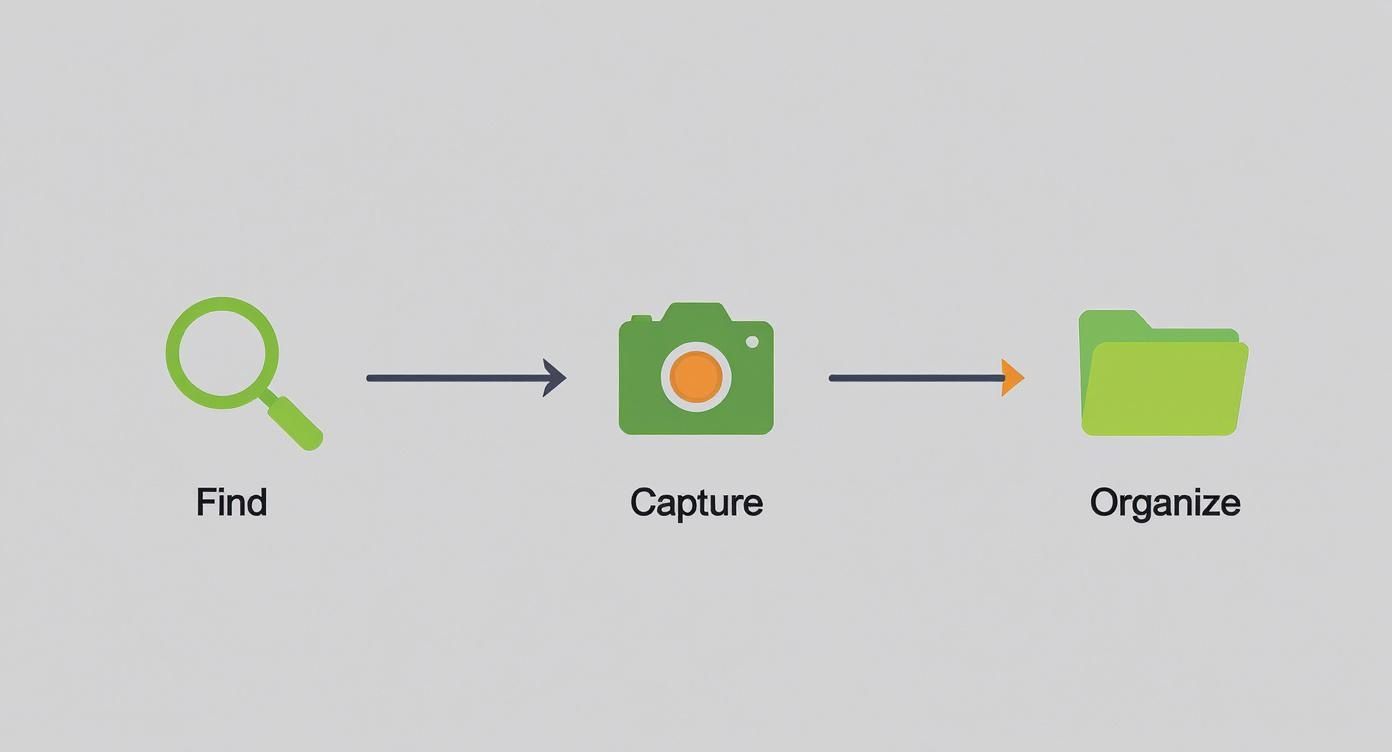
The whole point is to find something you love, save it instantly, and have it organized and ready for whenever you need it.
Tackling Physical and Photo-Based Recipes
Next up are the sentimental favorites—the handwritten cards from your grandma, the clippings from old magazines, and the random recipe screenshots clogging up your phone's camera roll. This is where a really good photo-capture feature is non-negotiable.
Instead of squinting to decipher your mom's cursive and manually typing everything out, you can just use Recipe One’s image-to-recipe tool. Snap a clear, well-lit picture of the recipe, and the app's OCR (optical character recognition) technology reads the image and converts it into editable text.
Pro Tip: When you’re photographing old recipe cards, lay them on a flat, dark surface near a window. The natural, indirect light makes a huge difference in how accurately the app can read the text, which means less editing for you.
It won't be perfect every single time, especially with unique handwriting, but it gets you 90% of the way there in seconds. From there, you can quickly fix any small errors and add your own notes, like, "Dad says to double the vanilla." This is the feature that truly bridges the gap between your analog past and your digital kitchen. If you find most of your recipes offline, it's a game-changer. You can even learn more about the tech that lets Recipe One strip away the ads and pop-ups to focus only on the recipe instructions.
Building an Organization System That Works For You
As you start adding recipes, get in the habit of organizing them from day one. This is what separates a digital junk drawer from a genuinely useful tool. Folders for "Chicken" or "Desserts" are a decent start, but the real power lies in using flexible tags.
Think about how you actually search for a meal. You don't just think, "I need a chicken recipe." It’s more like, "I need a quick chicken dinner for a weeknight that the kids will eat." Tags are what let you search like that.
I recommend creating tags that reflect how you really cook:
- By Time: #quick, #30minutemeal, #weekendproject
- By Occasion: #weeknight, #holiday, #potluck
- By Diet: #vegan, #glutenfree, #lowcarb
- By Source: #smittenkitchen, #grandmasrecipes, #tiktokfind
Tagging each recipe as you add it might feel like an extra step, but you’re future-proofing your cookbook. In just a few weeks, you'll have a personal, searchable database that knows exactly what you need, right when you need it. Now that’s turning recipe chaos into kitchen calm.
Taking Your Cooking to the Next Level with Smarter Meal Planning
Having all your recipes in one tidy place is a great first step, but that's just scratching the surface. The real magic happens when your best recipe saver app evolves from a digital cookbook into a full-blown kitchen assistant—one that helps you plan meals, build shopping lists, and actually manage your time. This is where you graduate from just collecting recipes to saving real time and money.
These kinds of advanced features are what turn a static list of ingredients into a living, breathing tool. A built-in meal planning calendar, for instance, is an absolute must-have. Instead of scratching out a weekly menu on a sticky note, you can just drag and drop recipes onto specific days. It’s a simple action that kicks off a whole chain of helpful automations.
From Meal Plan to Shopping List in a Click
Once you've mapped out your week, a great app like Recipe One does the heavy lifting for you by creating a consolidated grocery list. And this isn't just a random jumble of ingredients. It's smart. If you have three different recipes that all call for onions, the app combines them into one line item so you know exactly how many to grab.
This single feature completely gets rid of that tedious chore of flipping through recipes and manually writing down what you need. Even better, it helps ensure you never get home and realize you forgot the one thing you absolutely needed. The lists are usually sorted by grocery aisle—produce, dairy, pantry—which makes the actual shopping trip quicker and way less stressful.
The seamless jump from planning a meal to having a shopping list in your hand is what truly separates a good app from a great one. It closes the loop and removes all the usual friction from the cooking process.
Everyday Features That Make a Real Difference
Beyond the big-ticket items like a planner and an automated list, the best apps are filled with smaller, thoughtful features that you'll end up using all the time. These are the little tools that handle the quick calculations and adjustments you used to have to guess at.
Keep an eye out for these game-changers:
- Adjustable Serving Sizes: Having a few extra people over for dinner? You can instantly scale a recipe from four servings to six, and the app will do all the math, automatically updating the ingredient amounts.
- "Use What You Have" Search: This is a brilliant feature for cutting down on food waste. Just tell the app what ingredients you have on hand, and it'll search your collection for recipes you can make right now. It's a lifesaver when the fridge is looking a bit empty.
- Nutritional Information: If you're keeping an eye on your diet, built-in nutritional data is invaluable. Apps like Recipe One can give you this info right inside the recipe, helping you make smarter choices. For a deeper dive, you can even use a dedicated recipe calorie calculator.
Why the Right Platform Matters
When you’re picking an app, don't forget to consider its platform. Android devices make up a whopping 71.4% of the recipe app market share, so developers who build a solid, feature-rich Android app are clearly focused on where the majority of users are.
This focus means you’re more likely to get a polished, reliable tool that works perfectly on the phone you use every day. In the end, it’s these advanced features that transform a simple recipe box into an indispensable partner in the kitchen.
Answering Your Top Recipe Saver App Questions
When you start looking for the perfect app to organize your recipes, a few questions always pop up. It’s easy to get lost in all the options, so let's clear the air and tackle the big ones. Getting these answers sorted out will help you zero in on the app that actually fits how you cook.
So, Which App Is Actually The Best?
I get this question all the time, and while there's no single "best" for everyone, Recipe One is the one I consistently recommend. Its AI-powered recipe capture is just on another level. You can throw almost anything at it—a link, a photo of a cookbook page, even a screenshot of a video—and it just works. That feature alone is a massive time-saver.
Now, if you're a super-detailed meal planner, you might look at something like Paprika 3. It has a really robust calendar and a one-time purchase model, which a lot of people appreciate. But for pure simplicity, modern design, and the best import tech out there, Recipe One is my top pick for most home cooks.
Can I Finally Get My Old Family Recipe Cards into an App?
Yes, you absolutely can! This is one of the most magical features of a modern recipe app. Look for one with a photo import that uses Optical Character Recognition (OCR).
Instead of squinting at your grandma's handwriting and typing everything out, an app like Recipe One lets you just take a picture of the card. The AI reads the photo and pulls out the ingredients and instructions, putting them into a digital format you can edit. It's a lifesaver for preserving those irreplaceable recipes.
You'll probably still need to do a quick proofread and make a few small tweaks, but the OCR does about 90% of the heavy lifting for you in just a few seconds. It turns a huge project into a quick, satisfying task.
How Much Do These Apps Cost?
The pricing is all over the map, so it’s good to know what you're getting into. Most apps fall into one of two camps:
- Pay Once, Own It: Apps like Paprika 3 and Recipe Keeper have you pay a one-time fee for each device you use it on (one for your iPhone, another for your Mac, etc.). This is a great model if you hate subscriptions.
- Try Before You Buy (Freemium): Others, like Recipe One and Recime, offer a really solid free version. You can then choose to subscribe if you want unlimited storage or extra features. This is perfect for seeing if you actually like the app before spending any money.
It really comes down to personal preference. If you want to dive deeper into kitchen tools and tips, check out the Recipe One blog; it’s full of helpful guides.
Will My Recipes Be on All My Devices?
They better be! Any recipe app worth its salt has seamless, cross-device syncing.
It’s a non-negotiable feature. When you save a recipe on your laptop, you need it to be right there on your phone when you're standing in the grocery store aisle. Recipe One, Paprika 3, and other top contenders all nail this, making sure your cookbook is always with you, no matter where you are.
Ready to stop screenshotting and start cooking? If you want to finally get your recipes organized in a way that makes meal planning easier, Recipe One is the answer. It’s built for how we find and save recipes today.

