Looking for the best recipe app but overwhelmed by the options? We tested over 50 recipe apps across iOS, Android, and web—rating each on how well they save recipes, plan meals, and generate grocery lists. Below are the 12 that actually delivered, ranked from best to good, with honest pros, cons, and pricing for every budget.
This guide is designed to help you find the best recipe manager apps for your specific needs. We’ve moved beyond generic feature lists to provide a practical, in-depth comparison of the top options available today. Our goal is to give you a clear understanding of how each app works in the real world, from importing a TikTok video recipe to generating a shopping list that syncs across devices.
Inside this comprehensive roundup, you will find:
- Detailed Breakdowns: For each app, we cover standout features, pricing, and platform availability (iOS, Android, Web).
- Honest Pros and Cons: We highlight both the strengths and limitations of every tool, based on actual usage.
- "Best For" Labels: Quickly identify which app is best suited for tasks like meal planning, grocery integration, or family sharing.
- Quick Comparison Table: See key features side-by-side for a fast, at-a-glance overview.
- Practical Guidance: We’ll also touch on important considerations like data backup, privacy, and how to migrate your existing recipe collection.
Each review includes screenshots and direct links, so you can easily explore the apps that catch your eye. Let’s dive in and find the perfect digital home for your recipes.
1. Recipe One
Best For: Social Media Savvy Cooks and Effortless Recipe Centralization
Recipe One stands out as a premier choice in our roundup of the best recipe manager apps, specifically engineered for the modern cook who sources inspiration from everywhere. Its core strength lies in its powerful AI-driven capture technology, which effortlessly transforms scattered recipe ideas from social media videos, blog posts, images, and even plain text into a unified, searchable, and impeccably organized digital library. This eliminates the tedious manual labor of copy-pasting ingredients and instructions, solving a major pain point for anyone who has lost a great recipe in a sea of screenshots and bookmarks.
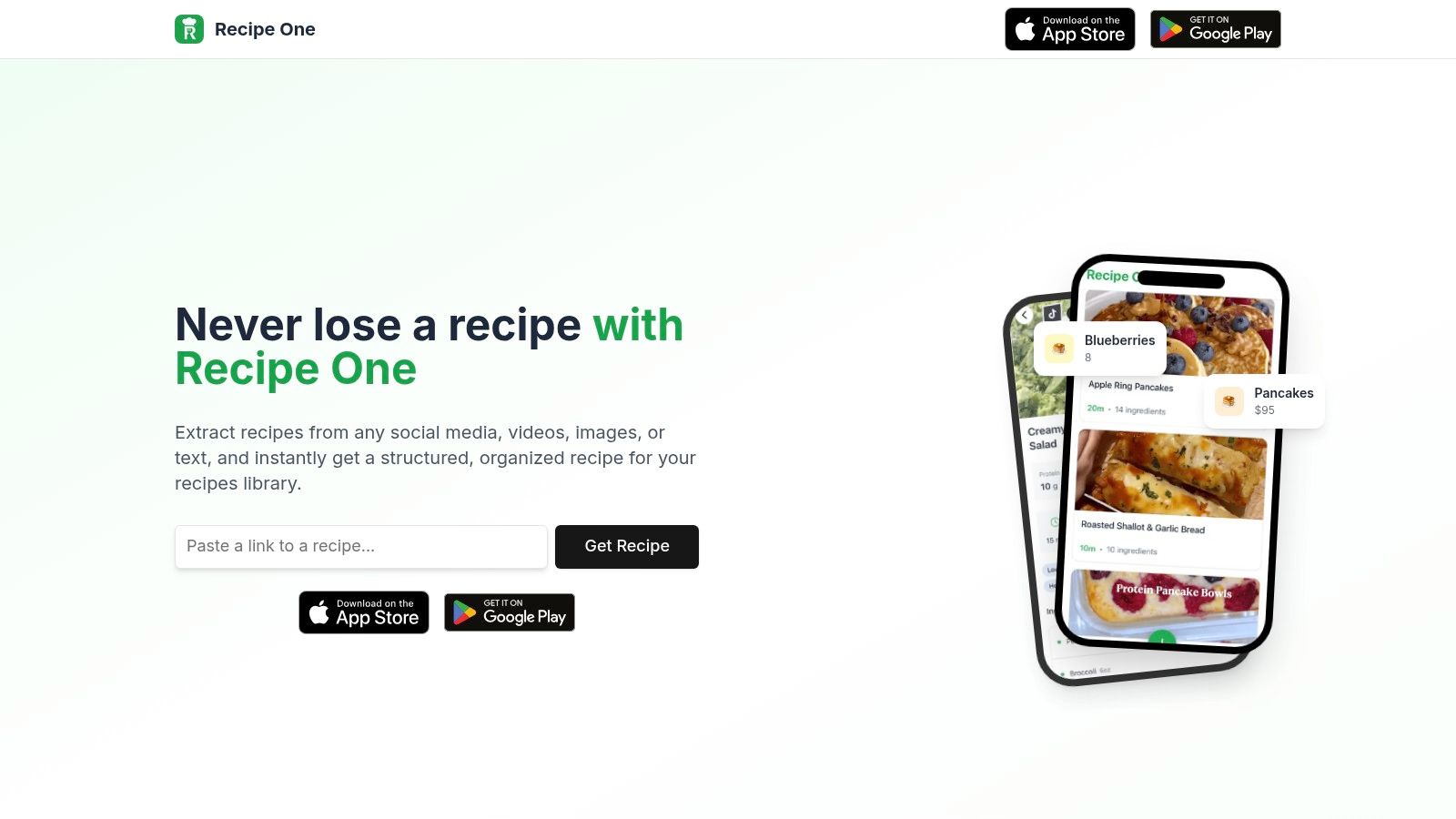
The platform’s intelligent system doesn't just grab text; it parses and standardizes the content into a clean, consistent format. Ingredients, measurements, and steps are structured logically, making every recipe easy to follow and search. This functionality is a game-changer for building a reliable personal cookbook that you can actually use.
Standout Features and Practical Tools
Beyond its exceptional capture capabilities, Recipe One integrates a suite of practical utilities that enhance the cooking experience. These are not just add-ons but thoughtfully included tools that address common kitchen challenges.
- Cook with Ingredients: This feature helps you combat food waste and answer the age-old question, "What can I make with what I have?" Simply input the ingredients on hand, and the app suggests relevant recipes from your collection.
- Integrated Converters: The built-in conversion tools for
Cups↔Gramsand oven temperatures are invaluable, ensuring accuracy when working with recipes from different regions or measurement systems. - Nutrition Calculator: For health-conscious users and meal preppers, the nutrition calculator provides essential dietary information, helping you stay on track with your goals.
Platform and Pricing
Category
Details
Platforms
Web-based with an app available
Pricing
The website highlights several free utilities, but specific pricing, subscription tiers, or usage limits for the full app are not listed.
Pros
Automatic AI capture from diverse sources, consistent recipe formatting, excellent built-in kitchen utilities, centralizes inspiration.
Cons
Lack of transparent pricing on the website, AI may require occasional manual corrections for complex or handwritten recipes.
2. Paprika Recipe Manager
Paprika is a long-standing favorite among serious home cooks, known for its robust features and reliable performance. It excels at capturing recipes from virtually any website using its built-in browser, intelligently parsing the ingredients and directions into a clean, standardized format. This makes it one of the best recipe manager apps for building a personal digital cookbook from all over the web.
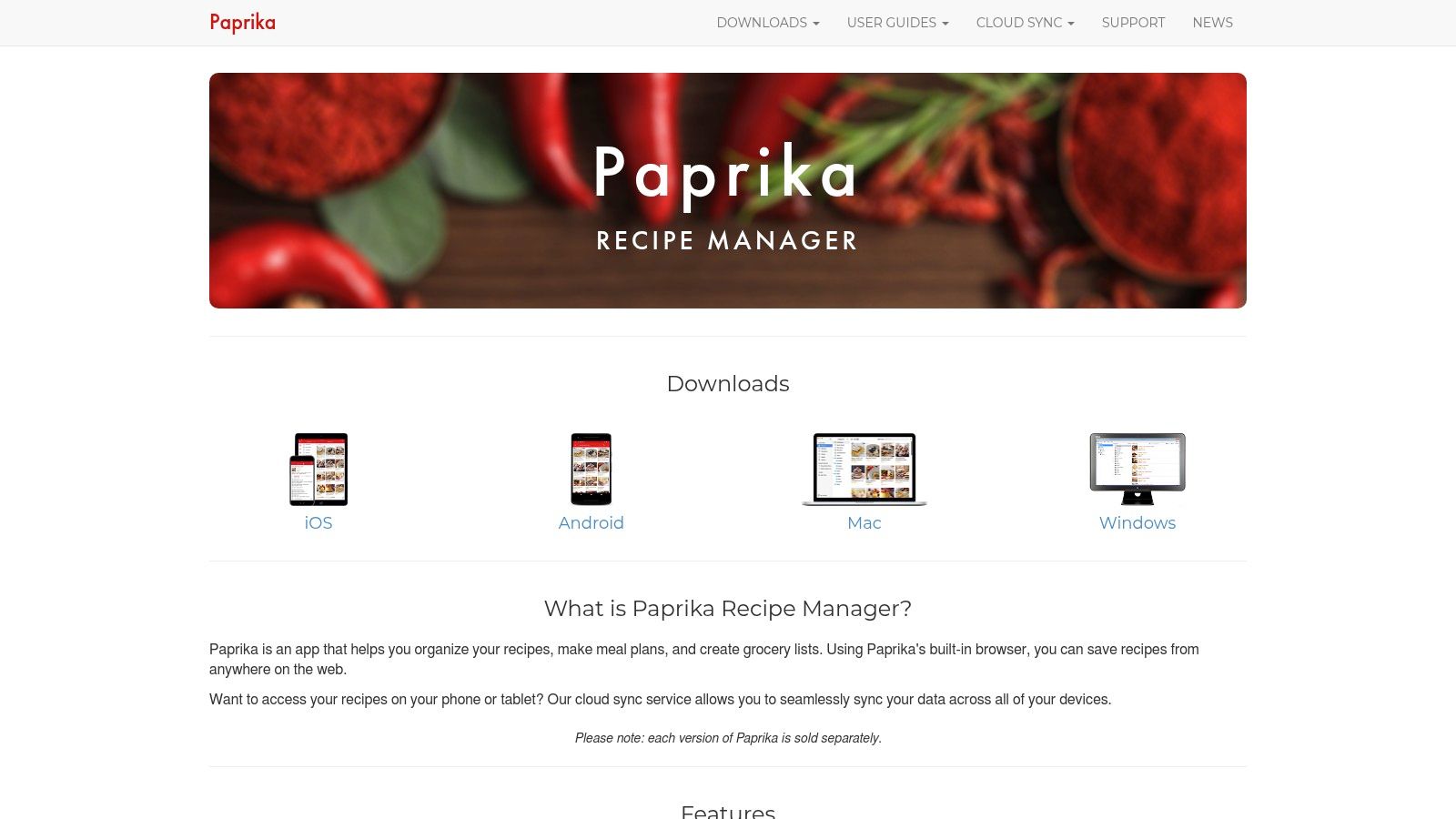
The app shines brightest with its integrated meal planning and grocery list tools. You can drag and drop recipes onto a weekly or monthly calendar, and Paprika automatically generates a shopping list. This list is particularly smart, combining duplicate ingredients (like "1 cup of flour" and "2 cups of flour") and sorting them by grocery aisle to streamline your shopping trip.
Standout Features & User Experience
Paprika's one-time purchase model is a significant draw in a world of subscriptions. You buy the app once for each platform (iOS, Android, Mac, Windows) and own it forever. The interface is practical and function-focused, offering tools like automatic serving size scaling, multiple cooking timers, and a "cook mode" that keeps your screen on. While it lacks native third-party cloud export, its internal cloud sync is fast and dependable. For a deep-dive on its capabilities, you can explore more about Paprika Recipe Manager on RecipeOne.app.
Feature
Details
Best For
Cooks who want a powerful, one-time-purchase app with integrated meal planning.
Pricing
One-time purchase, varies by platform (e.g., ~$4.99 mobile, ~$29.99 desktop).
Platforms
iOS, Android, macOS, Windows
Pros
Powerful web clipping, smart grocery lists, no ongoing subscription.
Cons
Must buy the app separately for each platform, dated user interface.
Website
3. AnyList
While primarily known as a top-tier grocery list app, AnyList has evolved into a formidable recipe manager, making it a perfect choice for households focused on collaborative meal planning. It excels at importing recipes from popular websites directly into its system, where they seamlessly connect to its powerful list-making features. This integration makes it one of the best recipe manager apps for families who need to coordinate shopping and cooking schedules.

The app’s core strength lies in its real-time sharing and synchronization. When you add recipes to the meal plan calendar, ingredients can be instantly sent to a shared grocery list. Any family member can then see the list update as items are checked off in the store. The premium version enhances this with store-specific aisle sorting, item photos, and the ability to add recipes via its web and Mac apps.
Standout Features & User Experience
AnyList's user experience is clean, fast, and built around efficiency. Adding ingredients from a recipe to your shopping list is a one-tap process, a key step in turning a saved recipe into a finished meal. The platform is especially useful for budget-conscious shoppers, as the premium plan allows you to add store-specific prices to items, creating a running total as you shop. For those who want to master the process of converting recipes into well-organized shopping lists, you can discover more about turning recipes into shopping lists on RecipeOne.app. While its recipe management isn't as feature-deep as dedicated apps, its unparalleled list-sharing makes it a household essential.
Feature
Details
Best For
Families and households that need synchronized grocery lists and meal plans.
Pricing
Free with basic features. AnyList Complete is $9.99/year (individual) or $14.99/year (family).
Platforms
iOS, Android, watchOS, macOS, Web
Pros
Exceptional real-time list sharing, powerful grocery list tools, affordable premium plan.
Cons
Core features like web access and meal planning require a subscription, less robust recipe editing tools.
Website
4. Whisk
Whisk positions itself as the go-to recipe manager for the modern, social-media-savvy cook. It excels at capturing recipes not just from websites but also directly from social platforms like TikTok and Instagram with a single tap. This makes it one of the best recipe manager apps for users who discover culinary inspiration while scrolling through their feeds and want a seamless way to save and organize those finds.
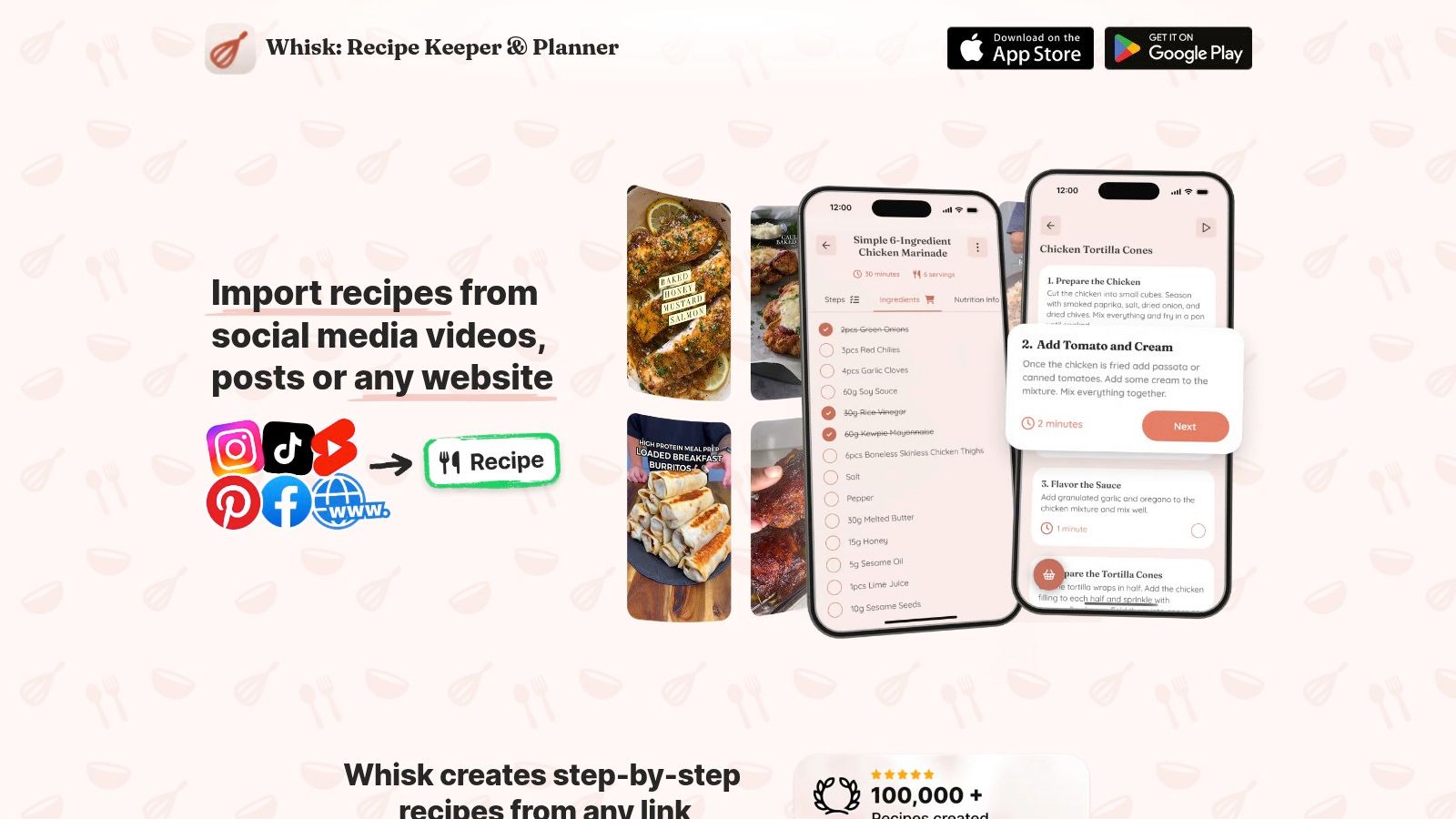
Beyond its powerful import capabilities, Whisk offers a clean, modern interface packed with useful tools. It automatically formats saved recipes into a step-by-step view, making them easy to follow in the kitchen. The app also includes an integrated meal-planning calendar and provides helpful macro and nutrition estimates, catering to health-conscious users. Its community features allow you to share your recipe boxes and meal plans with others.
Standout Features & User Experience
Whisk’s core experience is available for free, making it incredibly accessible for anyone looking to get organized. The user interface is intuitive and actively developed, with frequent updates adding new functionality. One of its most practical features is the smart grocery list, which can be sent directly to online grocery partners for delivery. For those who frequently wonder what to cook, the ability to organize recipes can simplify the process, a topic further explored in our guide on how to find recipes by ingredients you have on RecipeOne.app. While the free version is robust, a premium subscription unlocks unlimited access to certain features.
Feature
Details
Best For
Cooks who save a lot of recipes from social media and want a free, modern app.
Pricing
Free with an optional premium subscription for advanced features.
Platforms
iOS, Android, Web
Pros
Excellent social media and web clipping, free core experience, clean UI.
Cons
Some advanced features are behind a paywall, nutrition data is an estimate.
Website
5. Mela (Recipe Manager)
Mela is an elegant, Apple-centric recipe manager designed for users deeply invested in the Apple ecosystem. It leverages native features like iCloud for seamless, private syncing across iPhone, iPad, and Mac. Its standout capability is an in-app browser with a live preview, allowing you to see exactly how a recipe will import as you browse, ensuring clean and accurate captures every time. This focus on a polished, native experience makes it one of the best recipe manager apps for Apple users.
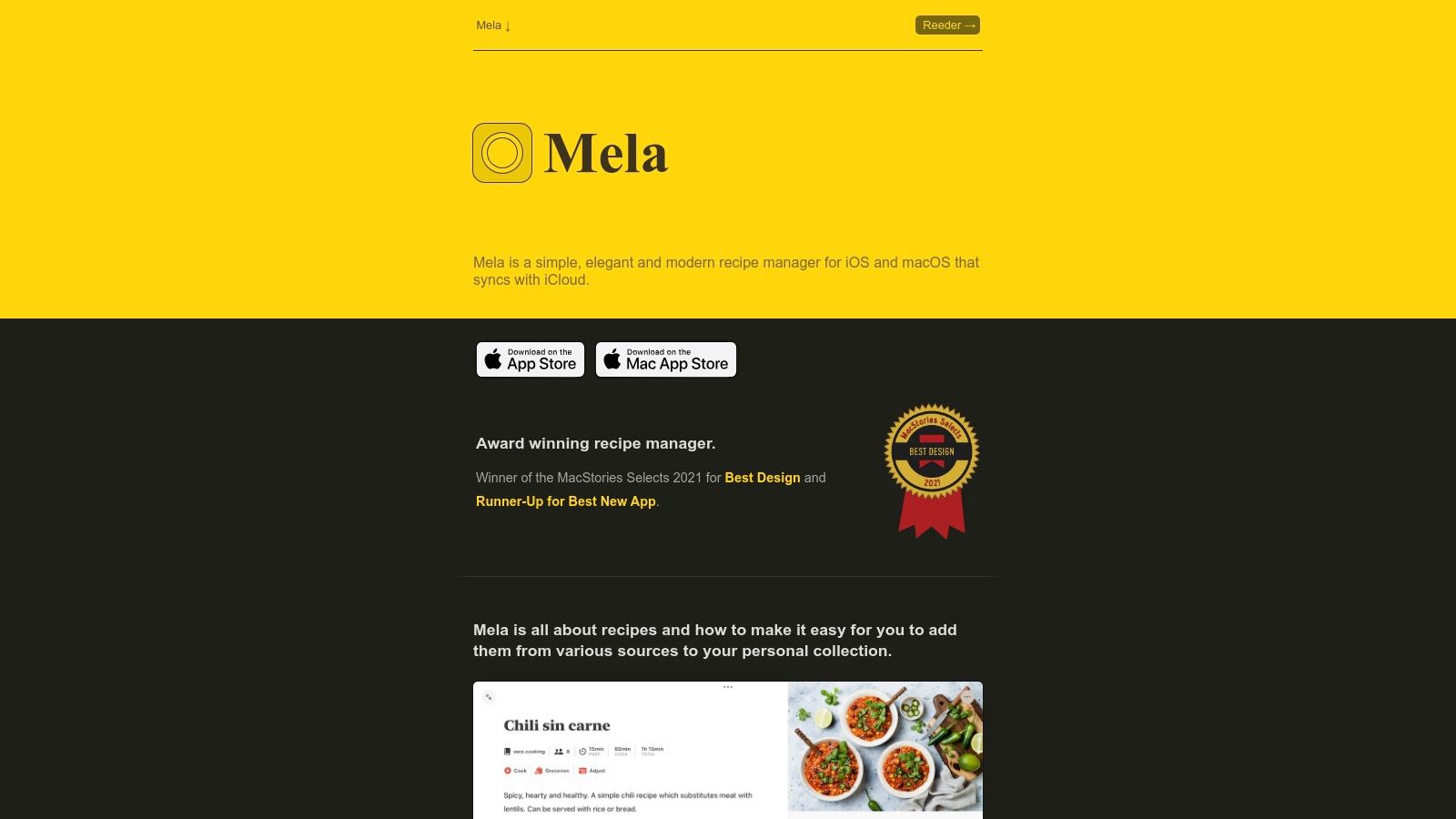
The app integrates beautifully with other Apple services. You can export your grocery list directly to Apple Reminders and add meal plans to your Apple Calendar, keeping everything organized within the ecosystem you already use. Mela also includes an RSS-style feed, enabling you to subscribe to your favorite food blogs and websites to discover new recipes directly within the app. A built-in recipe scanner also uses OCR to digitize recipes from physical cookbooks or photos.
Standout Features & User Experience
Mela’s appeal lies in its simplicity, privacy, and modern design that feels right at home on an Apple device. It operates on a one-time purchase model, freeing users from recurring subscriptions while ensuring all their data stays within their personal iCloud account. The user interface is clean, intuitive, and focused on the core tasks of collecting, viewing, and organizing recipes. While its Apple-only nature is a limitation for cross-platform households, it is an undeniable strength for those who want a cohesive and integrated experience.
Feature
Details
Best For
Apple-only households seeking a beautifully designed, privacy-first app with no subscription.
Pricing
One-time purchase, varies by platform (e.g., ~$4.99 mobile, ~$9.99 desktop).
Platforms
iOS, iPadOS, macOS
Pros
Polished Apple-native design, excellent web clipping, no subscription, strong privacy with iCloud sync.
Cons
Limited to the Apple ecosystem, not suitable for cross-platform users (e.g., Android/Windows).
Website
6. Pestle
Pestle is a modern, Apple-ecosystem-exclusive recipe manager designed for cooks who discover new dishes on social media. It excels at pulling recipe videos from sources like TikTok and Instagram, automatically transcribing them into a clean, step-by-step format. This feature alone makes it one of the best recipe manager apps for anyone who finds cooking inspiration in their social feeds and wants to save those fleeting video recipes.
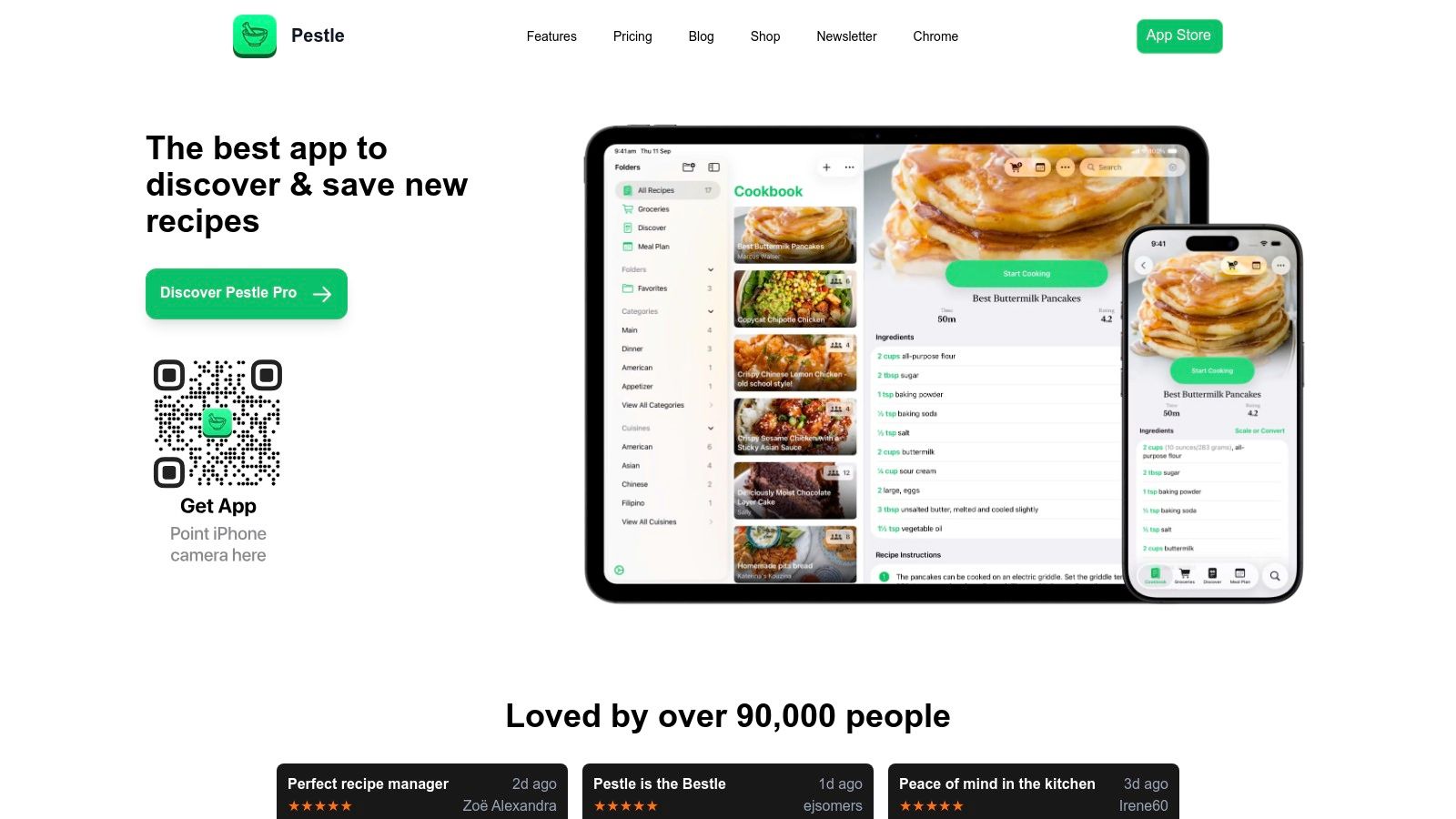
The app also offers a sleek and intuitive cooking experience. Its guided, hands-free cook mode allows you to progress through recipe steps using voice commands, which is incredibly useful when your hands are messy. Shared libraries, called "Households," make it simple to collaborate on meal plans and shopping lists with family or housemates, with everything syncing seamlessly across iPhone, iPad, Mac, and even Apple Watch.
Standout Features & User Experience
Pestle’s interface is clean, modern, and highly focused on the cooking process. Beyond its impressive social media importing, it includes features like multiple timers, instant serving size conversions, and smart organization. The flexible pricing model, which includes a free tier and options for monthly, yearly, or a one-time lifetime purchase, allows users to choose what works best for them. While some advanced features are locked behind the Pro subscription, the core functionality is robust enough for most users.
Feature
Details
Best For
Apple users who save recipes from social media and want a hands-free cooking guide.
Pricing
Free (limited), with Pro options: monthly, yearly, or lifetime purchase.
Platforms
iOS, iPadOS, macOS
Pros
Excellent for social media recipes, guided step-by-step cooking, flexible pricing.
Cons
Apple platforms only, some key features require a Pro subscription.
Website
7. Cooklist
Cooklist takes recipe management a step further by deeply integrating it with your actual pantry and local grocery stores. Its unique strength lies in connecting to US-based grocery loyalty programs, which allows it to automatically track your purchases and maintain a digital inventory of what you have at home. This makes it one of the best recipe manager apps for anyone focused on reducing food waste and making the most of ingredients they already own.
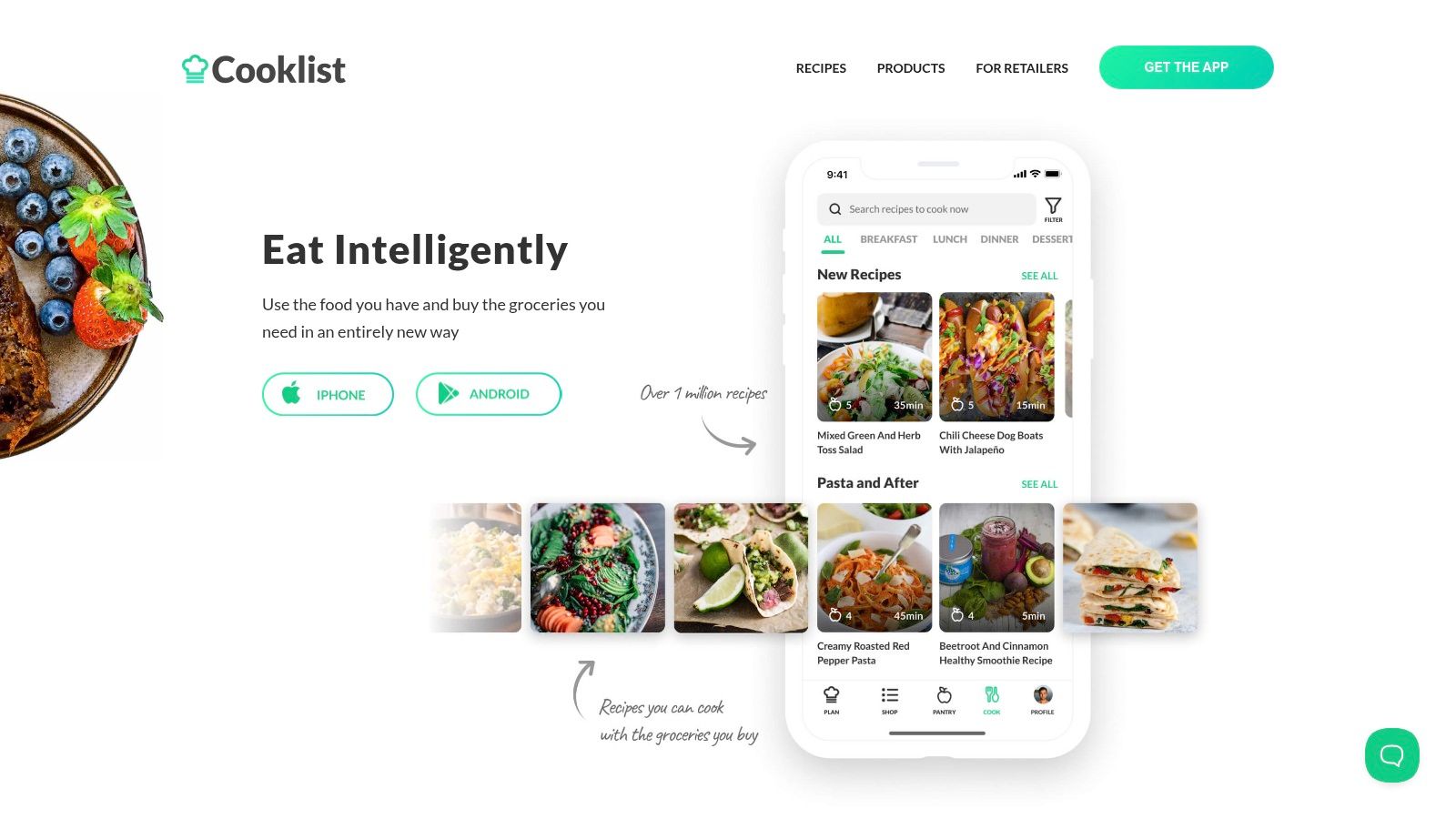
The app excels at answering the question, "What can I make with what I have?" by suggesting recipes based on your real-time pantry. When you do need to shop, Cooklist generates a smart list and compares prices across local stores, even allowing you to order for pickup or delivery directly through the platform. This fusion of recipe discovery, meal planning, and grocery logistics creates a seamless "plan-to-plate" workflow.
Standout Features & User Experience
Cooklist is designed for efficiency-minded US shoppers. The automatic pantry updates from loyalty cards, along with barcode and receipt scanning, minimize manual data entry. The user interface is clean and modern, guiding you from meal planning to an optimized shopping cart. While the free version is functional, the most powerful features, like unlimited pantry tracking and advanced price comparisons, are locked behind a Pro subscription. The app's overall utility is also heavily dependent on the quality of data from its integrated grocery partners.
Feature
Details
Best For
US-based users who want to automate their pantry and optimize grocery spending.
Pricing
Free basic version; Cooklist Pro subscription for advanced features (~$5.99/month).
Platforms
iOS, Android, Web
Pros
Automated pantry tracking via grocery loyalty cards, local price comparisons.
Cons
Core features require a subscription, primarily useful for US users.
Website
8. Recipe Keeper (Tudorspan)
Recipe Keeper is a versatile, all-in-one organizer that appeals to users looking for a traditional software model without ongoing subscriptions. It offers a solid suite of tools for importing recipes from websites, scanning from physical cookbooks or PDFs using optical character recognition (OCR), and manually entering your own. This makes it a strong contender among the best recipe manager apps for those who want to digitize an existing collection of family recipes.
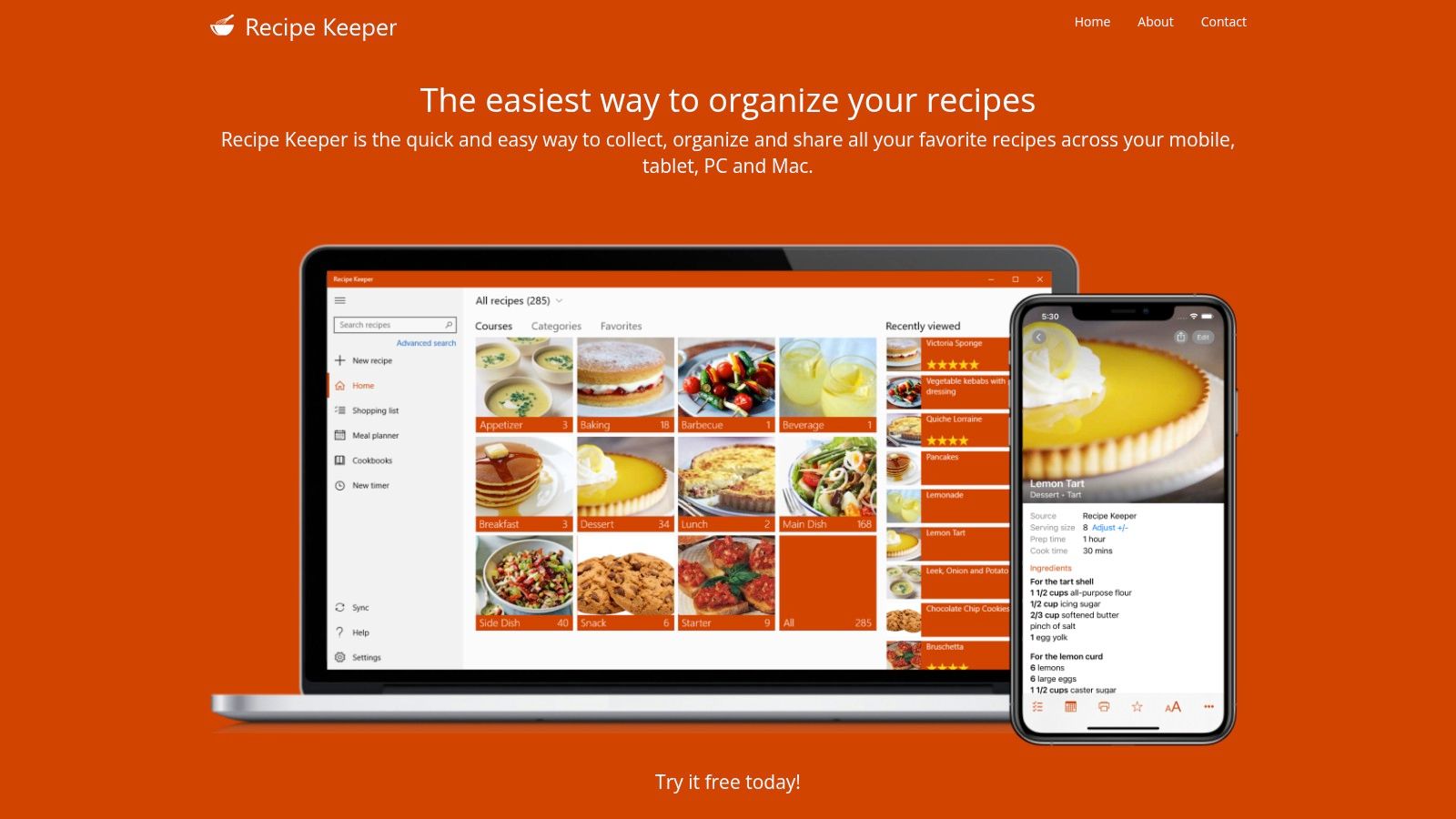
The app extends beyond simple storage with its integrated weekly and monthly meal planner and a smart shopping list feature that consolidates ingredients. A unique standout is its ability to create and print custom cookbooks, allowing you to share beautifully formatted recipe collections with friends and family. Its Alexa integration also offers a convenient, hands-free way to follow recipes in the kitchen.
Standout Features & User Experience
Recipe Keeper uses a one-time purchase model for each platform (iOS, Android, Windows, Mac), which is a significant advantage for users avoiding recurring fees. The user interface is straightforward and functional, focusing on getting the job done efficiently. While a free version is available on some platforms, a one-time "Pro" upgrade is typically required to unlock the full feature set, such as unlimited recipe storage. The platform's strength lies in its comprehensive, self-contained feature set that covers everything from import to planning and sharing.
Feature
Details
Best For
Users who want a buy-once app with OCR scanning and the ability to print custom cookbooks.
Pricing
One-time purchase per platform (e.g., ~$11.99 Pro on iOS/Android, ~$24.99 on Desktop).
Platforms
iOS, Android, macOS, Windows
Pros
No subscription fees, powerful OCR scanning, custom cookbook creator, Alexa skill.
Cons
Requires separate purchases for each platform, full functionality requires Pro upgrade.
Website
9. Copy Me That
Copy Me That has built a loyal following around its core strength: being one of the fastest and most reliable web clippers available. It’s designed for cooks who want to grab a recipe from a URL and save it permanently with a single click, without fuss. The service shines in its simplicity, offering a straightforward way to build a personal recipe library from across the internet.
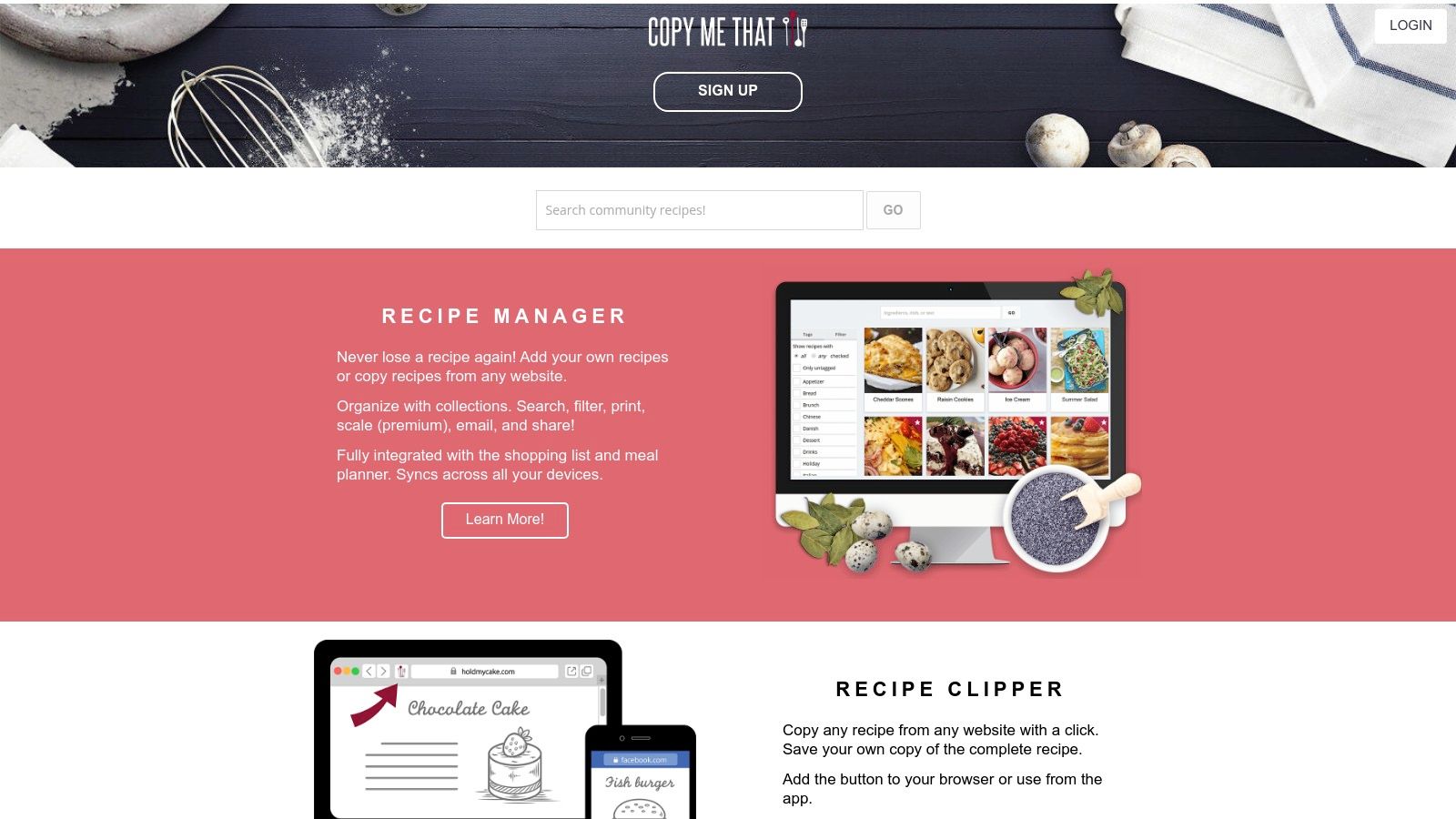
While its primary function is clipping, it also includes essential meal planning and shopping list tools. You can add your saved recipes to a calendar and generate a corresponding list, making it a complete, if basic, solution for organizing weekly meals. The free tier is notably generous, offering unlimited recipe saves, which makes it a fantastic starting point for anyone new to digital recipe management.
Standout Features & User Experience
The user experience of Copy Me That is utilitarian and function-first. It forgoes flashy design for a clean, practical interface that makes finding and using your recipes easy. The system uses simple collections and tags for organization, which is flexible enough for most home cooks. A major advantage is its affordability; the core service is free with ads, and the Premium subscription is one of the most budget-friendly options for an ad-free experience with extra features. This makes it one of the best recipe manager apps for users prioritizing function and value over aesthetics.
Feature
Details
Best For
Users who want a fast, no-frills web clipper with a generous free plan.
Pricing
Free with ads. Premium is $12 per year for an ad-free experience.
Platforms
Web, iOS, Android
Pros
Excellent and reliable web clipping, unlimited recipes on free tier, very affordable.
Cons
Ads on the free version, user interface is basic and feels dated.
Website
10. OrganizEat
OrganizEat takes a unique, photo-first approach to recipe management, making it an excellent choice for digitizing physical recipes. Its core strength lies in its "no-typing" philosophy, allowing you to quickly capture handwritten family recipe cards, pages from cookbooks, or screenshots with your phone's camera. The app then stores these images as complete recipes, making it one of the best recipe manager apps for preserving a treasured collection.

Beyond photo capture, OrganizEat also includes a web clipper for saving recipes from websites and social media. The user experience is straightforward, focusing on easy organization with folders and tags. Features like a cooking mode that keeps the screen on, cloud backup, and cross-device syncing ensure your collection is always accessible and safe. The simplicity of its system makes it a great digital binder for all your recipes, regardless of their original format.
Standout Features & User Experience
OrganizEat is designed for speed and simplicity, especially for those who dislike manually typing out long ingredient lists. The app's interface is clean and centered around your recipe photos, giving it a visual, scrapbook-like feel. While it requires a subscription for unlimited recipes, the free trial lets you save a small number to test its functionality. Its reliable cloud sync and backup provide peace of mind that your culinary heritage is protected. For more ideas on managing your collection, explore these tips on how to organize recipes.
Feature
Details
Best For
Users who want to digitize handwritten recipes and cookbook pages without typing.
Pricing
Free for up to 20 recipes; Subscription for unlimited storage (~$34.99/year or ~$7.99/month).
Platforms
iOS, Android
Pros
Very easy to archive family and handwritten recipes, simple organization and reliable backup.
Cons
Subscription required beyond a small free trial quota, not as cheap as some one-time-purchase competitors.
Website
11. SideChef
SideChef positions itself as a guided-cooking platform, blending recipe management with an interactive, instructional experience. It’s designed to make cooking less intimidating, with over 18,000 recipes that feature step-by-step photos, videos, and built-in timers. This focus on guidance makes it one of the best recipe manager apps for new cooks or anyone looking to build confidence in the kitchen.

The platform's standout feature is its powerful integration with U.S. grocery retailers. You can select recipes for your weekly meal plan and send the entire ingredient list directly to partners like Walmart and Amazon Fresh for pickup or delivery. This transforms recipe discovery into a fully actionable, shoppable experience. While the core features are free, a premium subscription unlocks exclusive recipes and on-demand cooking classes.
Standout Features & User Experience
SideChef’s user experience is modern and visually engaging, centered around making the cooking process seamless. Its smart appliance connectivity allows users to control compatible kitchen gadgets directly from the app. The meal planning tool is highly personalized, offering filters for various dietary needs and preferences. While the free version is robust, the most advanced content and classes are behind a subscription paywall, which may be a drawback for users seeking an all-in-one free solution.
Feature
Details
Best For
Beginner cooks and users who want a fully integrated grocery shopping experience.
Pricing
Free with core features; Premium subscription for exclusive content ($4.99/month or $49.99/year).
Platforms
iOS, Android, Web, Smart Home Hubs
Pros
Strong U.S. grocery integration, guided step-by-step cooking, great for beginners.
Cons
Premium content is locked behind a subscription, most useful for U.S.-based users.
Website
12. Tandoor Recipes (open-source)
For the tech-savvy cook who values ultimate control and privacy, Tandoor Recipes is a standout open-source solution. This powerful, self-hosted recipe manager puts you in complete charge of your data. It's designed for users comfortable with technologies like Docker, Synology, or Unraid, allowing you to run your own private recipe server and avoid third-party cloud services entirely.
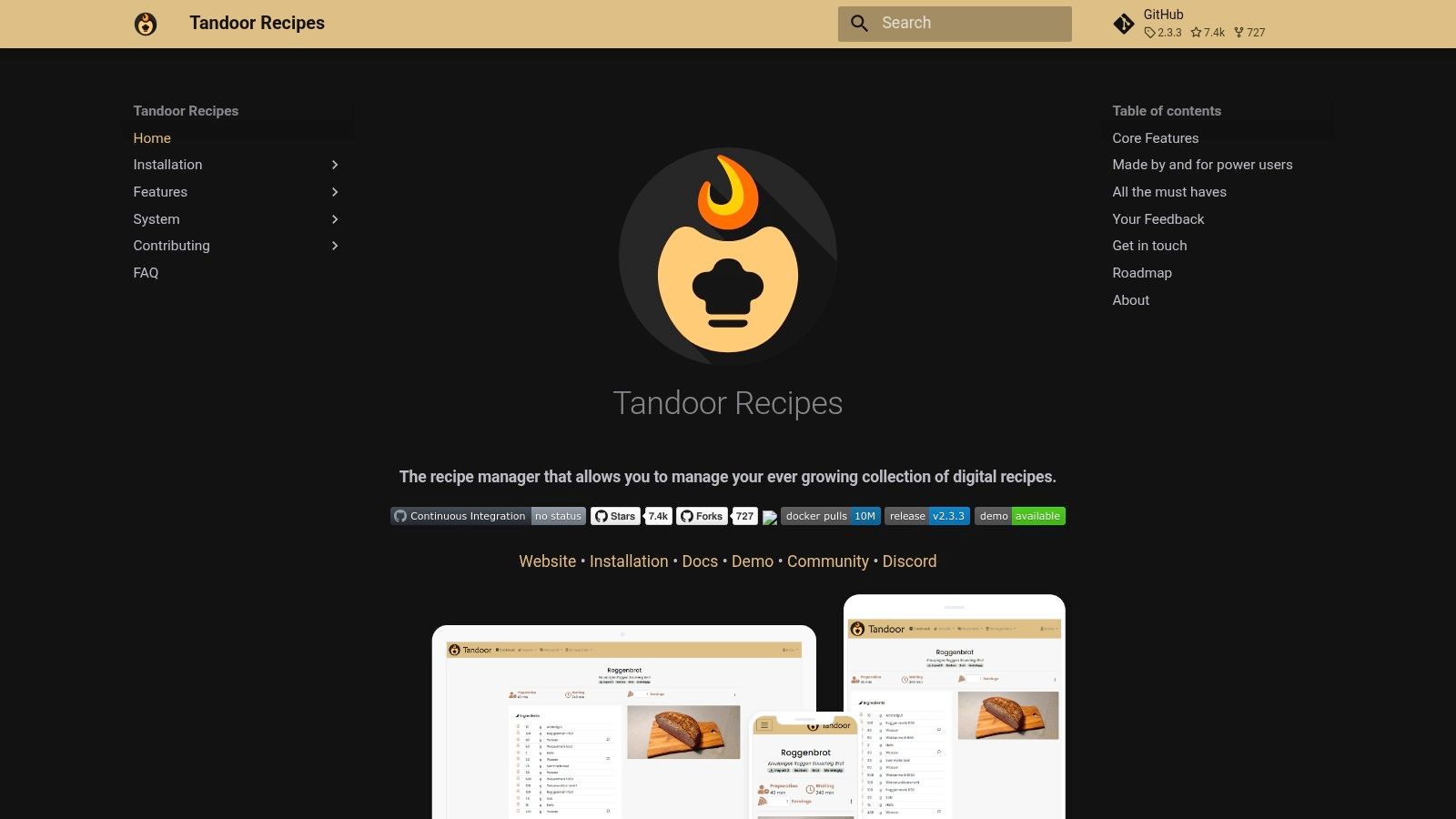
Tandoor excels with its comprehensive feature set, including robust meal planning, shopping lists, and advanced search with powerful tagging. You can create cookbook collections, share recipes with family, and access everything through a clean, mobile-friendly web interface. It also includes modern helpers like AI for ingredient recognition and nutrition estimation, along with integrations for Dropbox and Nextcloud for syncing files. This makes it one of the best recipe manager apps for those who want a completely customized, private digital cookbook.
Standout Features & User Experience
As an open-source project, Tandoor is completely free to use, with a vibrant community contributing to its development and documentation. Its import tool is impressive, supporting thousands of websites for easy recipe clipping. The ability to collaborate with other users on your server makes it great for families or shared households. While it requires technical setup, the payoff is unparalleled customization and data ownership. To better understand how recipe data is structured, you can learn more about a standard recipes format on RecipeOne.app.
Feature
Details
Best For
Tech-savvy users who want a free, private, and fully customizable self-hosted solution.
Pricing
Free (requires user to provide and maintain hosting).
Platforms
Web-based (self-hosted via Docker, Kubernetes, etc.).
Pros
Complete data ownership and privacy, highly customizable, free to use, active community support.
Cons
Requires technical knowledge for setup and maintenance, no official hosted version.
Website
Top 12 Recipe Managers: Feature Comparison
Product
Core features
UX & Quality (★)
Price / Value (💰)
👥 Target
✨ USP
Recipe One 🏆
AI capture from social posts, videos, images & text; auto‑structured recipes; converters & tools
★★★★☆
💰 Free tools; full pricing not listed
👥 Multi‑platform home cooks, parents, students
✨ One‑click AI extraction + searchable standardized library + built‑in converters
Paprika Recipe Manager
Web clipper, meal planner, smart grocery lists, timers, sync
★★★★★
💰 One‑time purchase per platform
👥 Users wanting mature, stable buy‑once app
✨ Robust grocery/meal planning & cook mode
AnyList
Recipe import, meal planner, per‑store lists, real‑time sharing
★★★★☆
💰 Free + low‑cost premium
👥 Families & shared household workflows
✨ Real‑time shared lists, store‑aware aisles/prices
Whisk
One‑tap social/web import, meal planner, nutrition estimates
★★★★☆
💰 Free core; some premium features
👥 Social‑media recipe collectors
✨ Quick social imports with auto step view
Mela (Recipe Manager)
In‑app browser import, iCloud sync, OCR scanner, Apple integrations
★★★★★
💰 One‑time / iCloud‑based (no subscription)
👥 Apple‑only households valuing privacy/design
✨ Polished Apple UX, private iCloud data, recipe OCR
Pestle
Social/web import, guided hands‑free cook mode, shared libraries
★★★★☆
💰 Monthly/Yearly/Lifetime options
👥 Apple users who cook from social media
✨ Hands‑free guided cook mode + multi‑timer support
Cooklist
Pantry tracker, loyalty card imports, price comparisons, shoppable lists
★★★★
💰 Free core; Pro subscription for full features
👥 US shoppers wanting pantry + price data
✨ Loyalty card pantry sync + local price/availability
Recipe Keeper (Tudorspan)
Web import, OCR scan, meal planner, cookbook/PDF export, Alexa
★★★★
💰 Buy‑once per platform (separate purchases)
👥 Users wanting cross‑platform buy‑once solution
✨ Strong export/print options + Alexa integration
Copy Me That
One‑click URL clipping, collections/tags, meal planner, sync
★★★★
💰 Free core (ads); affordable Premium
👥 Users focused on fast URL clipping
✨ Reliable web clipping; generous free tier
OrganizEat
Photo‑first capture, web/social import, cloud backup, sync
★★★★
💰 Trial then subscription
👥 Archiving family handwritten/cookbook recipes
✨ Snap‑and‑store for handwritten cards + cloud backup
SideChef
Shoppable recipes, meal planner, step‑by‑step guides, smart‑appliance
★★★★
💰 Free core; Premium classes/content
👥 Shoppers wanting shoppable recipes & guided cooking
✨ Shoppable recipes + appliance connectivity & classes
Tandoor Recipes (open‑source)
Self‑hosted import, tagging, meal planning, AI helpers, sync
★★★★
💰 Free to use (self‑host)
👥 Power users & privacy‑minded self‑hosters
✨ Full control/privacy, highly customizable via code
Final Thoughts
Navigating the digital world of recipes can feel like trying to cook in a cluttered kitchen. You have bookmarks in one browser, screenshots on your phone, and a stack of printed pages somewhere on your counter. The goal of this guide was to help you find the perfect digital apron, a tool to bring order and efficiency to your culinary life. We’ve explored a dozen of the best recipe manager apps, each with its own unique flavor and set of tools.
From the powerful, all-in-one experience of Recipe One to the family-focused organization of AnyList and the sleek, Apple-centric design of Mela, the options are as diverse as the cuisines they help you create. We saw how apps like Pestle and Whisk excel at pulling recipes from social media and video platforms, while open-source solutions like Tandoor offer unparalleled control for the tech-savvy home cook. The key takeaway is that there is no single "best" app for everyone; the right choice depends entirely on your personal cooking style, your budget, and the devices you use every day.
How to Choose Your Perfect Kitchen Companion
Feeling overwhelmed by the choices? Don't be. Your decision-making process can be simple if you focus on what truly matters to you. Before you commit, take a moment to reflect on your primary needs.
Consider these key questions to guide your selection:
- What is my main goal? Am I trying to build a family cookbook, streamline my weekly meal planning and grocery shopping, or simply save interesting recipes I find online? An app like Cooklist is great for grocery integration, while Recipe Keeper is a solid choice for building a long-term digital recipe box.
- Where do I save recipes from? If you are constantly saving videos from TikTok or Instagram, an app with a robust video import feature like Pestle is essential. If most of your recipes come from traditional food blogs, a reliable web clipper, found in most apps like Paprika or Copy Me That, will be your most-used tool.
- What is my budget? Are you comfortable with a one-time purchase, a recurring subscription, or are you looking for a free solution? Apps like Whisk and Copy Me That offer fantastic free tiers, while Mela and Paprika require a one-time payment per platform, which can be more cost-effective in the long run.
- What devices do I use? Ensure the app you choose is available and syncs seamlessly across all your devices, whether you use an iPhone in the kitchen, an Android tablet for browsing, or a web browser on your laptop for meal planning.
Your Next Step: Start Cooking
The most important step you can take now is to simply start. Don't let the fear of picking the "wrong" app lead to analysis paralysis. Many of the best recipe manager apps we've covered offer free trials or robust free versions.
Pick one or two that caught your eye and take them for a test drive. Try importing a few of your favorite recipes from different sources: a food blog, a YouTube video, and maybe even a handwritten family recipe you can type in manually. Use the app to plan a meal for next week and generate a shopping list. This hands-on experience is the only way to truly know if an app’s workflow and design feel right for you.
Ultimately, a recipe manager is a tool designed to reduce stress and bring more joy to your cooking. It should make finding, organizing, and preparing meals easier, freeing you up to focus on the creative and delicious parts of being in the kitchen. Choose the one that feels like a natural extension of your cooking process, and you’ll be well on your way to a more organized and enjoyable culinary journey.
Ready to transform your recipe collection from chaos to calm? Recipe One offers the most comprehensive set of features we reviewed, combining a powerful web clipper, intuitive meal planning, and seamless grocery list integration into one beautifully designed app. See for yourself why it’s our top pick among the best recipe manager apps by starting your free trial today at Recipe One.

