Let's be honest—we've all been there. Your favorite chicken recipe is lost in a sea of browser bookmarks, you have a dozen different "Dinner Ideas" boards on Pinterest, and that precious, handwritten recipe card from your grandma is stained with something you can't quite identify. It's recipe chaos, and it makes cooking feel more like a chore than a joy.
A good digital recipe organizer changes all of that. It's your personal kitchen command center, turning that messy collection into a clean, searchable library you can actually use.
Finally End Your Kitchen Recipe Chaos
This guide is all about showing you how one tool can bring calm to your kitchen. We'll walk through how to build a reliable system that simplifies everything from meal planning to grocery shopping. Instead of digging through clutter, you'll have all your go-to meals right at your fingertips. It’s not just about storage; it's about making your time in the kitchen easier and way more fun.
And this isn't just a small trend. The shift to digital kitchen tools is huge. The global recipe organizer market was valued at around $250 million in 2025 and is expected to blow past $800 million by 2033. That explosive growth shows just how much we all crave smarter, more convenient ways to manage our cooking.
What to Expect From a Digital Organizer
Modern recipe organizers are so much more than a digital shoebox for your recipes. The best ones are packed with features designed to solve real-world problems. Think of it less as a simple folder and more as a kitchen assistant.
Here’s a taste of what the good ones can do:
- One-Click Recipe Saving: See a recipe you love online? Snag it instantly from any website or blog without the headache of copying and pasting.
- Automatic Formatting: The app automatically cleans up the imported recipe, turning a messy webpage into a beautifully standardized ingredient list and a set of clear instructions.
- Smart Search and Filtering: This is the real game-changer. You can find exactly what you need in seconds, whether you're searching by an ingredient you have on hand, a specific cuisine, or a custom tag like "Weeknight Favorite."
Of course, getting your kitchen in order is often part of a bigger goal to simplify your whole home. You can find tons of other smart solutions for an organized home that work perfectly alongside a well-managed recipe collection.
The real value of a recipe organizer isn’t just having all your recipes in one place. It’s about reclaiming the time and mental energy you lose to kitchen disorganization every single week.
Ultimately, picking the right digital system is an investment in a smoother, more creative cooking life. For some great foundational tips to get you started on the right foot, check out our guide on how to organize recipes. It’ll help you figure out which tool is the perfect fit for your cooking style.
How to Choose the Right Recipe Organizer
With so many apps and tools out there, picking the right recipe organizer can feel overwhelming. The secret isn't finding the "perfect" app, but finding the one that fits how you actually cook. Instead of getting bogged down in endless feature lists, start by thinking about your own kitchen habits.
A few quick questions can point you in the right direction. Are you usually propping up a tablet on the counter, where the Wi-Fi can be a bit flaky? If so, solid offline access is a must. Or maybe you're a visual cook who needs step-by-step photos to feel confident, while others just want a clean, text-only view. Knowing these little things makes the choice so much easier.
Evaluate Your Cooking Style
Let’s get practical. Where do your recipes come from? If you’re like me and constantly discovering new ideas on food blogs, Instagram, or Pinterest, then a one-click web clipper is an absolute game-changer. It’s a tool that intelligently grabs the recipe from a webpage and saves it in a clean, consistent format, saving you from the headache of endless copying and pasting.
On the other hand, if you’re a dedicated meal planner, you’ll want a tool with an integrated meal planner and a smart shopping list. Being able to drag a recipe onto a calendar and have it automatically generate a grocery list—often sorted by aisle—is a huge time-saver.
Key Features to Look For
The recipe app market is bigger than you might think. It was valued at $6.41 billion in 2025 and is expected to reach a staggering $14.27 billion by 2033. While big names like Paprika and BigOven are popular for a reason, don’t overlook the smaller, innovative apps. This massive growth is great news for us cooks, as it means more options and better features. You can find more detail on recipe app market trends on straitsresearch.com.
To help you sort through it all, this decision tree lays out the main paths you can take:
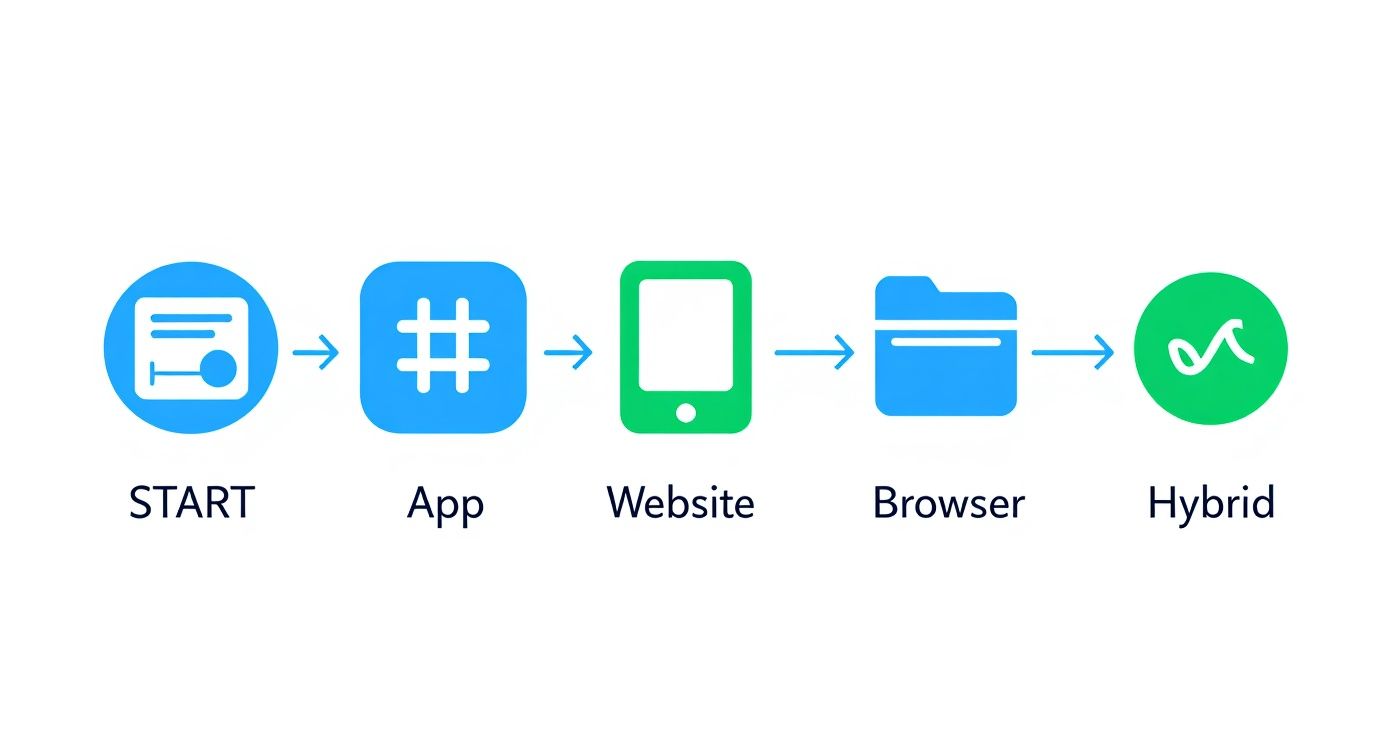
As you can see, the first big decision is whether you want a dedicated app, a more flexible website-based system, or a hybrid that syncs everywhere.
Ultimately, it’s all about what feels right for you. Here’s a quick checklist to keep in mind as you explore your options:
- Platform Availability: Is there an app for your phone, tablet, and computer? Does it sync reliably?
- Importing Ease: How painless is it to get recipes into the app from websites, cookbooks, and your own notes?
- Offline Access: Can you pull up that crucial recipe when your internet decides to take a break?
- Cost: Is it a one-time fee, a monthly subscription, or free with ads? What do you get for your money?
The best recipe organizer is the one you actually use. It should feel like a helpful kitchen assistant, not another chore. Always take advantage of a free trial before committing.
By focusing on the features that will genuinely make your life easier in the kitchen, you’ll land on a tool you'll rely on for years. For a detailed breakdown of some of the best choices, take a look at our guide to the top recipe apps available today.
Setting Up Your Digital Cookbook for Success
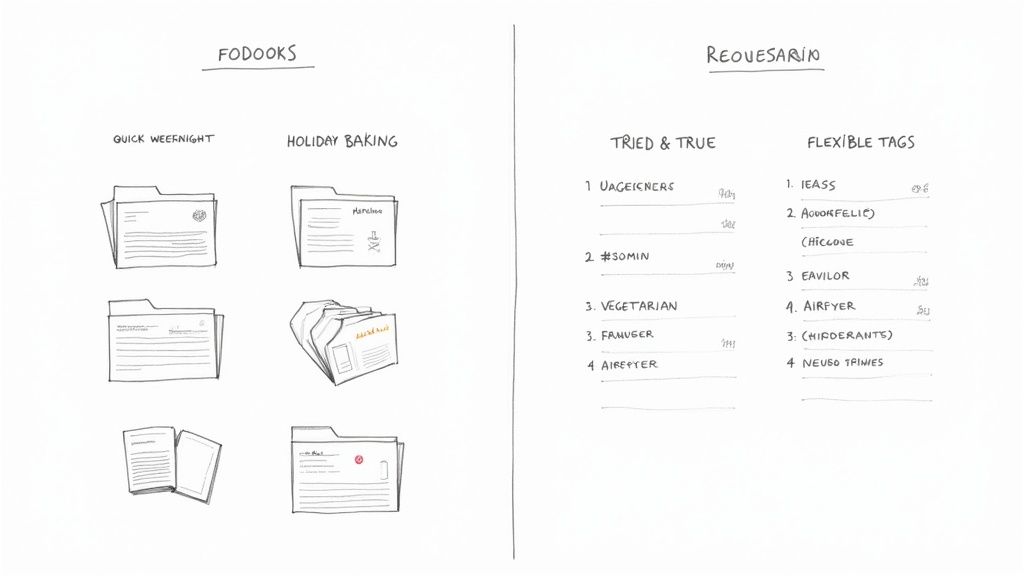
So you've picked your recipe app. Now for the fun part—making it a system that actually works for you. This is the moment that separates a useful tool from another digital junk drawer, stuffed with recipes you can never find when you need them. A bit of thoughtful setup now will save you a ton of frustration later.
The secret is to build a structure that mirrors how you think about food. Are you a "meal type" person who thinks in terms of breakfast, lunch, and dinner? Or does your brain jump straight to the main ingredient, like chicken, beef, or pasta? There's no wrong answer, but picking a lane and sticking with it is crucial.
The two main ways to wrangle your recipes are with folders and tags. Most modern apps let you use both, which is fantastic because they each have their own strengths. Let's dig into how to make them work for you.
Creating a Structure with Folders and Tags
A folder-based system is the digital equivalent of a classic recipe binder with labeled dividers. It's clean, simple, and perfect if you like a tidy, hierarchical structure where every recipe has one clear "home."
For example, you could set up folders that look something like this:
- Main Dishes: With sub-folders for Chicken, Beef, Seafood, and Vegetarian.
- Quick Weeknight Meals: For those lifesaver recipes you can make in under 45 minutes.
- Holiday Baking: A special spot for everything from Christmas cookies to Thanksgiving pies.
- Sides & Salads: So you can always find the right partner for your main course.
A tagging system, on the other hand, is all about flexibility. Instead of filing a recipe in one place, you can attach multiple descriptive labels to it. This is where your recipe search becomes incredibly powerful.
Think about a good vegetarian lasagna. You could tag it with #vegetarian, #pasta, #freezer-friendly, and #crowd-pleaser. Now, you can find that one recipe in a dozen different ways, whether you're looking for make-ahead meals or something to serve guests.
Your organization system should feel like a shortcut, not a chore. If a category is too broad or a tag is too niche, you'll never use it. Start simple and only add more detail when you find you actually need it.
To give you a better idea, here's a sample tagging system you can borrow from. It covers the most common ways people search for recipes and is a great starting point.
Sample Recipe Tagging System
This table shows a practical way to structure your tags. The goal is to create categories that let you filter your collection based on what you need right now—whether that's a quick meal, a specific diet, or a special occasion.
Category
Example Tags
How to Use It
Meal Type
breakfast, dinner, snack, dessert
The most basic filter. Great for when you know what meal you're planning for.
Main Ingredient
chicken, salmon, lentils, pasta
Use this when you have an ingredient on hand and need inspiration.
Dietary
vegetarian, gluten-free, dairy-free, low-carb
Essential for quickly finding recipes that fit specific health or lifestyle needs.
Time/Effort
quick-meal, 30-min-meal, slow-cooker, one-pot
Perfect for busy weeknights when you need to find something fast and easy.
Occasion
holiday, party-food, bbq, potluck
Helps you find those special-event recipes without digging through your entire collection.
Status
tried-and-true, make-again, to-try
A personal rating system to remember your favorites and what you want to cook next.
A system like this makes it easy to ask your recipe app a question like, "Show me all my tried-and-true, quick-meal, chicken recipes," and get exactly what you need in seconds.
The Importance of a Standard Format
Beyond just organizing your recipes, creating a consistent format for them is a total game-changer. When you're mid-recipe with messy hands, the last thing you want is to be deciphering confusing instructions or hunting for a measurement.
This means making sure ingredients are always listed in the order you use them, and the steps are broken down into simple, numbered points. Adopting a house style—like always putting substitution ideas in a "Notes" section at the bottom—makes your whole collection feel more reliable and less chaotic.
If you want to dive deeper, learning how to create a standard recipes format is well worth your time. This simple discipline is what turns a random pile of recipes into a personal cookbook you'll actually use for years.
Migrating Your Favorite Old Recipes
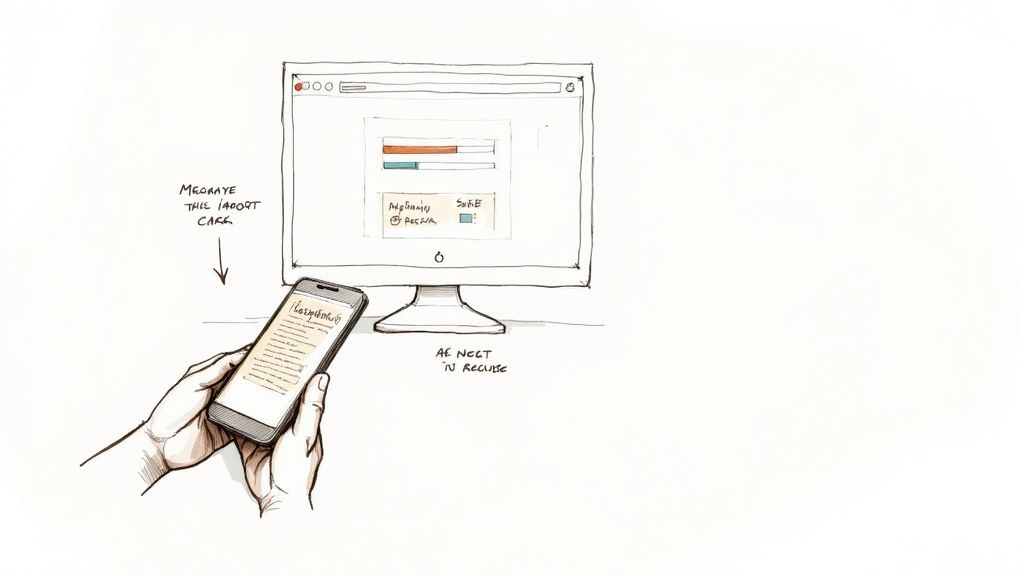
Alright, your shiny new digital recipe organizer is set up and waiting. Now for the fun part: filling it with the food you actually love to cook.
Grabbing new recipes from websites is a breeze. Most modern apps have a browser extension or a mobile "share" button that pulls in a recipe with a single click. Honestly, that feature alone is worth its weight in gold.
But what about the real family jewels? I'm talking about the recipes that aren't online. We all have a stash of them: Grandma's splattered recipe card for Zuppa Toscana, a yellowed newspaper clipping for the best-ever brownies, or a photo of a friend's chili recipe scribbled on a napkin. These are the recipes that matter most, and getting them into your new system is what will turn it from a tool into your personal cookbook.
The trick is to make this feel like a satisfying project, not an overwhelming chore.
Bringing Your Old Favorites into the Digital Age
You might be surprised to hear that you already have everything you need to digitize these recipes: your smartphone. The whole process is basically just taking a picture and letting your phone "read" the text for you.
The magic behind this is a technology called Optical Character Recognition (OCR), which turns the text in a photo into editable words you can copy and paste. You don't need fancy software; it's probably already on your phone.
- Your Phone's Built-in Apps: The Notes app on iOS and Google Keep on Android have fantastic (and free) document scanners with OCR built right in. They work beautifully for this.
- Dedicated Scanning Apps: If you want something a little more powerful, apps like Adobe Scan or Microsoft Lens are also free and do an amazing job.
Just open one of these apps, use its scanner function to snap a clear, well-lit photo of your recipe, and watch it go. In just a few seconds, you'll have a block of text ready to be moved into your recipe organizer.
A Little Cleanup Goes a Long Way
Once you've pasted the scanned text into your recipe app, it's going to need a little tidying up. OCR is great, but it’s not perfect, especially with loopy handwriting or faded ink. Give it a quick proofread to catch any weird typos or mistakes.
This is also the perfect time to standardize everything. I always make sure measurements are consistent (like using "tbsp" instead of a mix of "T," "tbl," and "tablespoon") and break the instructions into simple, numbered steps. It makes the recipe so much easier to follow when you're in the middle of cooking.
For a nice touch, I always add a photo of the original recipe card to the notes section of the digital version. It’s a great way to hang on to that sentimental charm.
Spending a few extra minutes formatting each recipe as you add it is one of the best things you can do. A clean, consistent collection is a useful collection. It saves you tons of time and frustration later when you're just trying to find that one ingredient and get dinner on the table.
Weaving Your Organizer Into Daily Cooking

Having a neatly organized digital cookbook is one thing, but the real magic happens when it stops being a library and starts being your co-pilot in the kitchen. This is how you close the gap between collecting recipes and actually cooking them. Making your organizer a natural part of your routine is what transforms it from a neat app into an indispensable tool.
The easiest way to start is by making it the home base for all your meal planning. Ditch the sticky notes and random notepads. Instead, use your app’s calendar or create a simple tag like this-week to flag the recipes you plan to make. Now, your weekly menu is always just a tap away.
This simple habit does more than just save time; it's a fantastic way to cut down on food waste. Before you even think about a grocery run, challenge yourself to search for recipes using ingredients you already have. Most apps let you search your collection by ingredient, turning that random can of chickpeas and a wilting bunch of spinach into an actual, delicious meal.
From Meal Plan to Shopping List in Seconds
Let’s be honest, creating a shopping list is a chore. This is where a good recipe organizer really shines, turning a tedious task into a quick, automated process.
The best apps will instantly generate a shopping list from your chosen recipes and are smart enough to:
- Combine identical ingredients from multiple meals into one line item (no more buying two bunches of cilantro by mistake).
- Group items by aisle, like produce, dairy, and pantry staples, so you can fly through the store.
- Let you "check off" anything you already have at home before you even walk out the door.
Getting into this groove can easily shave 20-30 minutes off your weekly shopping trip. If you want to dive deeper into this specific workflow, we’ve got a whole guide on how to convert any recipe into a smart shopping list.
A recipe organizer truly earns its keep when it stops being a place you just put things and starts being a tool you actively use to make decisions about what to eat, what to buy, and how to cook.
Making the Actual Cooking Easier
Your organizer’s job isn’t done once the planning is over. It should be right there with you, making the cooking process itself less chaotic. Look for a "cook mode" feature—it’s a total game-changer. This keeps your phone or tablet screen from going dark, so you won't have to jab at it with flour-dusted fingers.
Another feature that saves me from constant mental gymnastics is the ability to scale serving sizes. If a recipe is for four people but you’re cooking for six, the app does the math for you. It automatically adjusts all the ingredient amounts, which is a lifesaver, especially for finicky baking recipes where precision is everything.
As more of us focus on cooking healthy, prepped meals at home, these digital tools have become central to the modern kitchen. Integrating your organizer isn’t about a massive overhaul; it’s about building small, consistent habits. And if you get really into it, you could even share your culinary creations by exploring some top how-to video ideas to document your kitchen adventures. Before you know it, the app will feel like a natural extension of your cooking rhythm.
Your Top Questions, Answered
Jumping into a new system always brings up a few questions, no matter how great the tool is. Getting those answered upfront makes the whole process smoother. Let’s tackle some of the most common things people wonder about when they first start using a digital recipe organizer.
Is It Really Worth Paying for a Recipe Organizer?
This is the big one, and honestly, it all comes down to what you need. Plenty of fantastic free apps and one-time purchase options handle the basics beautifully. If you just need a central spot to save and organize recipes, you can get that without paying a cent.
So, when does a paid subscription make sense? You'll want to consider upgrading if you start needing more powerful features.
These often include things like:
- Automatic syncing across all your devices so your recipes are always ready on your phone, tablet, and computer.
- Robust meal planning calendars that let you map out your cooking for weeks or even a month in advance.
- Sharing features for creating collections with a partner or other family members.
- Automatic nutritional analysis for every recipe—a lifesaver if you're tracking specific health goals.
My advice? Start with a free version or a trial. If you keep running into limitations and wishing for a premium feature, then the small monthly or annual fee is probably a great investment for the time and hassle it'll save you.
What’s the Best Organizer If I’m Not a Tech Whiz?
If you’re not super tech-savvy, the key is to prioritize simplicity and a clean design. You need an app that nails the fundamentals without overwhelming you with a dozen buttons you’ll never touch.
Apps like Paprika or Recipe Keeper are often recommended because they're so straightforward. Their main job is to save and organize your recipes, and they do it really well.
The best way to get started is to take it slow. Just focus on learning one thing first, like how to use the web clipper to save a recipe from your favorite food blog. Once that feels like second nature, you can poke around and explore the shopping list or meal planner at your own pace.
The whole point is to find a tool that makes your life easier, not one that adds another complicated thing to learn. A clean layout and a reliable web clipper are the two most important features for a beginner.
Can I Share My Recipes with Friends and Family?
Absolutely! Almost every modern recipe organizer has sharing built right in. How you share can differ from app to app, but you'll usually have a few options for sending a recipe to someone. Most let you share via email, text message, or a special web link.
Some apps, like BigOven, lean more into community features, letting you follow other cooks or build shared recipe boxes. If sharing is a big deal for you, it's worth checking out an app's specific sharing capabilities before you fully commit. For a deeper dive into how different apps handle these kinds of features, our Recime app review breaks down what you can expect.
How Do I Get My Old Physical Recipes into the App?
This is a classic problem—what to do with all those cherished family recipe cards and cookbook clippings? Before you start typing, do a quick Google search for the recipe. You’d be surprised how often a publisher or food blogger has already posted an official version online that you can import with a single click.
If you can't find it, your phone is your best tool. The simplest method is to just snap a clear photo of the recipe and attach it to a new entry in your organizer.
For a cleaner result, try a scanning app like Google Keep or the built-in scanner in the iOS Notes app. These tools use something called optical character recognition (OCR) to automatically pull the text from the image. From there, you can just copy and paste it into your organizer and format it perfectly.

