If you're constantly finding amazing recipes on social media only to lose them in a messy sea of screenshots and forgotten bookmarks, you've come to the right place. This ReciMe app review is for you. The app’s superpower is using AI to snatch recipes from places like TikTok and Instagram, then neatly organizing them into your own digital cookbook. For any home cook who gets their inspiration online, it’s a total game-changer.
ReciMe App At a Glance
Here’s a quick rundown of what makes ReciMe tick, who it's for, and how we rate its core functions.
Feature
Description
Rating (out of 5)
AI Recipe Capture
Pulls ingredients and instructions from social media videos, websites, and even photos to create a recipe.
4.8
Recipe Organization
Lets you create custom cookbooks, add tags, and search your collection to easily find what you need.
4.5
Meal Planning
Schedule recipes on a weekly calendar to plan your meals ahead of time.
4.2
Smart Grocery List
Automatically generates a shopping list from your saved recipes and meal plan.
4.6
Free Cooking Tools
Includes useful utilities like a portion scaler and measurement converter.
5.0
Pricing
Offers a robust free version with an optional premium subscription for advanced features.
4.7
This table highlights why ReciMe is so popular—it excels at the modern challenges of saving and organizing recipes found online.
Your Digital Cookbook for Social Media Finds
Are you tired of that "saved" folder on Instagram overflowing with food videos you can never find again? Is your phone’s camera roll a chaotic mess of ingredient screenshots? ReciMe was built to solve this exact problem, creating a central hub for all the culinary gold you dig up online.
Instead of just saving a link, the app’s smart tech actually pulls the ingredients and instructions from social media posts, videos, and websites. It takes a fleeting idea and turns it into a standardized, usable recipe card in your personal library. Think of it less like a messy scrapbook and more like a perfectly organized, searchable cookbook made just for you.
From Inspiration to Action
The real magic is how simple it is. ReciMe takes the friction out of finding, saving, and actually cooking a recipe you just discovered. This simple workflow shows how the app turns scattered online content into a real-life cooking plan.
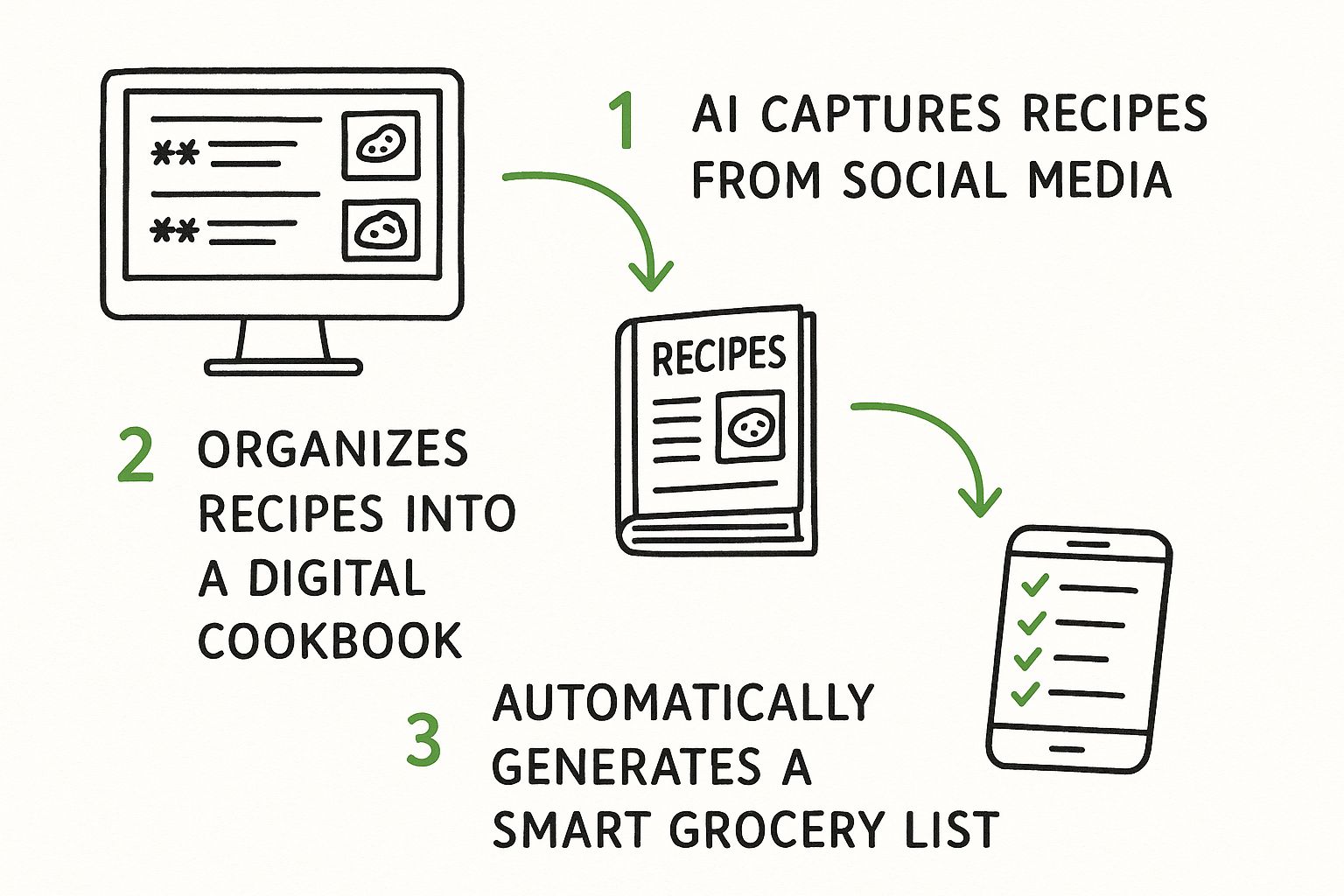
This seamless journey from capture to grocery list is what makes ReciMe stand out for cooks who live on social media. And the app's popularity proves it's hitting the mark.
ReciMe has been downloaded more than 1 million times on the Google Play Store alone, holding an impressive 4.7 out of 5-star average from over 31,800 reviews. Its undeniable strength is saving recipes directly from platforms like Instagram, TikTok, and Pinterest. You can see more on its widespread adoption and user praise on its App Store profile.
Now, it's important to be clear: ReciMe is a world-class organization tool, not a recipe discovery platform. You won’t find a built-in feed of new dishes to try. Its purpose is to capture and manage recipes you find elsewhere. If you're looking for an app that helps you find new ideas, you might want to explore our guide on the top recipe apps available today. This sharp focus makes ReciMe the perfect sidekick for a specific type of cook, which we’ll dive into throughout this review.
How ReciMe's Core Features Work
Think of ReciMe as a brilliant translator for the kitchen. It takes the beautiful chaos of online recipes—from TikTok videos to those long, story-filled blog posts—and turns it all into a clean, simple format you can actually cook from. This is where we break down exactly how it pulls this off, turning random food inspiration into a solid plan.
The whole system starts with its AI-powered importer. It’s like having a personal assistant who watches a cooking video for you and neatly jots down all the important bits. When you find a recipe online and share the link with the ReciMe app, its technology gets to work, scanning the content for ingredients, measurements, and cooking steps.
From there, it pulls everything into a standardized recipe card. This alone saves you from the soul-crushing task of manually typing or copy-pasting ingredients, which is often the biggest hurdle between finding a great recipe and ever making it.
The AI Recipe Importer in Action
The real magic of any recipe app lies in how well it can handle the messy, inconsistent world of online content. ReciMe's importer is surprisingly good at this, though its performance can change depending on where the recipe comes from.
- Structured Blog Posts: When you grab a recipe from a major food blog that uses proper formatting, the AI is practically perfect. It sorts ingredients, groups them logically (like "for the marinade"), and lays out the instructions in the right order.
- Social media Videos: For a TikTok or Instagram Reel where the ingredients are just thrown in the caption, the importer still does an impressive job. It can sift through the noise and pull out a usable ingredient list most of the time.
- Handwritten or Imaged Recipes: The app also lets you import from a photo of a recipe. This is a fantastic feature for old family recipes, but it's also where you're most likely to need to make a few edits. Messy handwriting or a blurry photo can trip up the AI.
This smart capture tool is the first step in building a digital cookbook that you'll actually use. You can dive deeper into why this is such a game-changer in our guide to choosing a digital recipe organizer.
From Saved Recipes to a Weekly Meal Plan
Once you've saved a handful of recipes, the Meal Planner becomes your mission control. It’s designed to be dead simple—just a weekly calendar where you can drag and drop your saved recipes onto specific days for breakfast, lunch, or dinner.
This is the moment ReciMe goes from being a digital recipe box to a genuinely useful planning tool. Instead of having a list of recipes you might make "someday," you can schedule them and finally have an answer to the dreaded "what's for dinner?" question.
Here’s a quick look at the app's clean layout, which makes organizing your week a breeze.
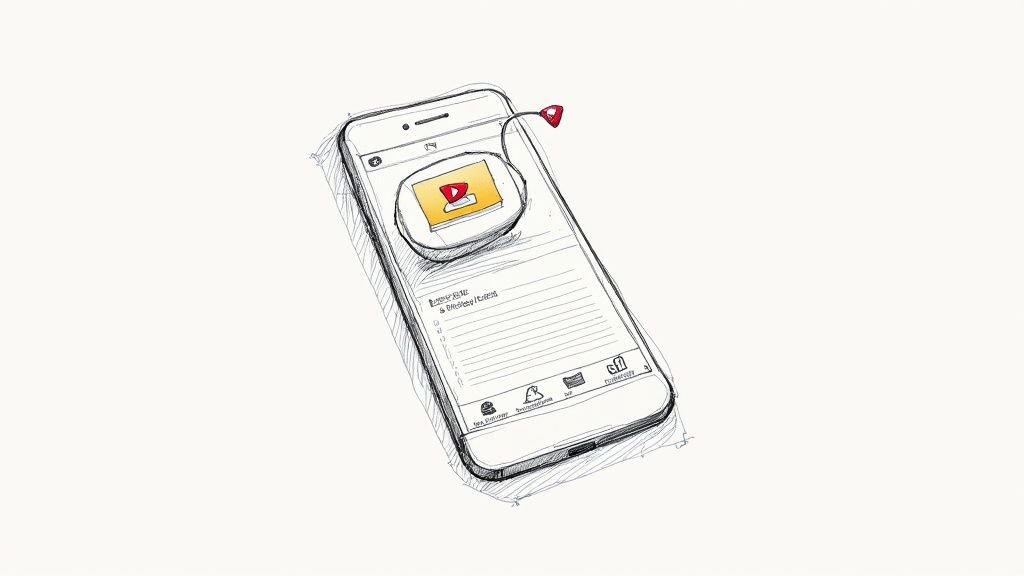
Seeing your week laid out visually makes it so much easier to balance your meals and figure out when you'll have time to cook.
And people are catching on. The global recipe app market was valued at around USD 724.4 million in 2024 and is expected to explode to USD 2.268 billion by 2033. This growth is all about people wanting to eat healthier and needing tools to manage specific diets, like vegan or gluten-free.
The Smart Grocery List Generator
With your meals planned, ReciMe’s next trick is making your shopping list. In one tap, the app scans all the recipes for the week and pulls every single ingredient into one organized list. It's a huge time-saver.
The list even categorizes items by aisle (Produce, Dairy, Pantry), which helps you fly through the grocery store. One small quirk is that the app doesn't automatically combine duplicate items if you add the same recipe twice, and you can't customize the categories. Still, it’s a killer feature.
Key Takeaway: The seamless link between the meal plan and the grocery list is what makes the app so practical. It closes the gap between planning and doing, giving you a clear, actionable shopping list to work from.
Essential Free Cooking Utilities
On top of the main organizing features, ReciMe packs in several free tools that are incredibly handy in the kitchen. You get these even if you stick with the free version, and they solve some common cooking annoyances.
- Ingredient Scaler: This tool lets you adjust serving sizes on the fly. If a recipe is for four people but you’re only cooking for two, the scaler will automatically cut all the ingredient amounts in half. No more mental math or wasted food.
- Cook Mode: Hit "cook mode," and your phone’s screen will stay on. It’s a small thing, but it means you won't have to unlock your phone with flour-covered fingers just to see the next step.
- Measurement Converters: The app has built-in converters for different units, like cups to grams or Fahrenheit to Celsius. It’s perfect for when you're using recipes from other countries.
All these features work together to create a smooth flow: you find a recipe, the AI saves it, you plan it, you get your list, and then you use the built-in tools to cook it. This intuitive process is what makes ReciMe a favorite for so many home cooks.
A Real-World Test of the ReciMe App

Features on a screen are one thing, but how an app holds up in the messy reality of a kitchen is what really counts. Does it actually make your life easier, or is it just another tech gadget to manage? To get the real story for this ReciMe app review, I cleared my other recipe apps and committed to using it for one full week—for everything from saving random recipes I found online to planning and cooking every meal.
I wanted to push past the marketing points and see if the core features delivered. How good is that AI, really? Is the meal planner a genuine time-saver? And does "cook mode" actually help when your hands are covered in flour? Here’s how my week with ReciMe went down.
Day 1 and 2: Capturing Inspiration
My test started right where most of my cooking ideas do: scrolling the internet. I decided to throw a few different types of content at ReciMe’s AI importer to see if it would stumble.
First up was a beast of a sourdough recipe from a popular food blog. You know the type—long, rambling stories and dozens of photos before you get to the actual instructions. With one tap of the share button, ReciMe sliced right through the fluff, pulling out only the ingredients and steps. I was genuinely impressed. The AI had nearly 100% accuracy, even correctly separating the ingredients for the starter from the main dough.
Next, I headed to social media. I found a 30-second Instagram Reel for a "one-pan chicken and veggies" dish where the ingredients were just listed in the caption. The app grabbed the text and formatted it into a clean recipe with no problem. I only had to make a tiny edit to an instruction that was shown in the video but not spelled out in the text—a fair limitation, since the AI can’t watch the video for you.
For the final challenge, I snapped a photo of my grandma's handwritten—and slightly faded—cookie recipe card. The results were about 80% accurate. The AI got a little tripped up on her cursive, mistaking "tsp" for "tbsp" once. Still, having an editable digital draft in seconds was a massive win compared to typing the whole thing out by hand.
Day 3 and 4: Meal Planning and Grocery Shopping
After saving a handful of recipes, it was time to plan the week. The meal planner’s drag-and-drop design felt totally natural. I slotted in the one-pan chicken for Tuesday, a pasta dish for Thursday, and penciled in the big sourdough project for the weekend.
Putting the schedule together took maybe five minutes. Then came the moment of truth: generating the grocery list. This is where ReciMe started to feel like a secret weapon. It instantly pulled every single ingredient from my plan into one master shopping list.
The automatic sorting was a huge help at the store. Items were grouped into categories like "Produce" and "Dairy," which kept me from zigzagging across the aisles. The categories aren't customizable—it put sesame oil under "Herbs & Spices"—but the default logic was still way better than a jumbled list. All told, it probably shaved a solid 10-15 minutes off my shopping trip. A little organization goes a long way, and you can learn more about how to categorize recipes to make your digital collection even tidier.
Day 5 to 7: The Cooking Experience
Finally, the most important part: actually using the app while cooking. I decided to start with the one-pan chicken and pulled up the recipe on my tablet.
The first tool I used was the ingredient scaler. The recipe was for four, but I was only cooking for two. A single tap, and the app halved every measurement. No mental math, no second-guessing. It’s a simple feature that prevents so many common cooking mistakes.
Key Insight: The true value of ReciMe emerged during the cooking process. Features like the screen-on 'cook mode' and the ingredient scaler proved to be more than just novelties; they were practical tools that solved common kitchen frustrations.
Once I started chopping, I switched on 'cook mode.' This little toggle keeps the screen from going dark, and it was a game-changer. I didn't have to keep poking the screen with sticky fingers just to see the next step. It’s a small detail, but it makes the whole experience feel calmer and more organized. I just checked off each step as I went, which made it easy to keep my place.
Over the rest of the week, the app was a consistently solid performer. From grabbing a recipe I saw on social media to walking me through the final steps at the stove, ReciMe proved it was more than just a recipe box. It’s a genuinely useful kitchen partner that bridges the gap between finding a great idea online and actually putting a finished meal on the table.
ReciMe: The Good, The Bad, and The Dealbreakers

Look, no app is a silver bullet, and ReciMe is no exception. This wouldn't be a proper review if I didn't get into what works beautifully and what... well, doesn't.
For some people, this app will be a game-changer. For others, its limitations might be a total dealbreaker. It all comes down to what you need in your kitchen. So, let's get into the nitty-gritty of the pros and cons I found while testing it out.
ReciMe Pros vs Cons
I've put together a quick table that sums up my experience with ReciMe. It's a great way to see, at a glance, where the app really shines and where it stumbles.
Pros (What We Liked)
Cons (Where It Could Improve)
Imports recipes from anywhere with a single tap.
The free version is very limited (5 smart imports).
Clean, easy-to-use interface and meal planner.
Grocery list doesn't combine duplicate items.
Syncs your recipes across all your devices.
Meal plan and shopping list aren't linked (changes aren't automatic).
Includes a bunch of handy, free cooking utilities.
No recipe discovery feature; it’s for saving, not finding.
AI does a great job pulling text from videos.
AI sometimes struggles with unusual recipe formats, especially videos without captions.
At the end of the day, ReciMe is designed to do one thing exceptionally well: capture and organize recipes you find out in the wild. If that's your main pain point, the pros will likely outweigh the cons. But if you're looking for an all-in-one cooking assistant, you might feel a little boxed in.
What We Liked: The Advantages of ReciMe
The absolute star of the show is the seamless recipe importing. Seriously. The magic of grabbing a recipe from a chaotic TikTok caption or a long-winded blog post with a single tap cannot be overstated. It just works, turning a mess of text into a clean, easy-to-read recipe card.
Once your recipes are in, the app's clean design makes everything else a breeze. The meal planner is a simple drag-and-drop calendar that takes the headache out of figuring out what’s for dinner. This flows right into another huge win: the auto-generated grocery list. It saves a ton of time and makes shopping so much more organized.
Here's what stood out the most:
- Social Media Savior: You can snag recipes from Instagram or TikTok without ever leaving the app. It’s a huge time-saver and feels incredibly modern.
- Syncs Everywhere: Your recipes are always with you, whether you’re meal-planning on your tablet or checking ingredients on your phone at the store.
- Visual Meal Planner: The calendar view is simple and intuitive, making it genuinely easy to map out your meals for the week.
- Great Free Tools: Even if you don't pay, you get access to a solid set of utilities. Many of these, like measurement converters and ingredient scalers, are the kinds of things you'd find in a collection of free cooking tools for home chefs.
Where It Could Improve: The Disadvantages of ReciMe
Alright, now for the other side of the coin. ReciMe has a few drawbacks that are hard to ignore. The biggest one is the heavy limit on "smart" imports for free users. You only get eight AI-powered saves before hitting a paywall. Since that's the app's core feature, it feels pretty restrictive.
The grocery list could also use some work. While it's helpful, it’s not very smart. It won't combine duplicate ingredients, so if you're making tacos twice, you'll see "1 onion" listed twice instead of "2 onions."
Heads Up: The shopping list and meal planner are totally separate. If you swap out a recipe on your calendar, you have to remember to go back and generate a whole new shopping list. It’s a small step, but it’s an easy one to forget, and you could end up at the store without everything you need.
Finally, you need to know that ReciMe is not a recipe discovery platform. This is a deliberate choice, not a flaw, but it’s an important one. If you love scrolling through new ideas inside your recipe app, this isn't for you. ReciMe is built to organize recipes you find elsewhere.
So, What Does ReciMe Cost?
Alright, let's talk money. Every great app has to have a price tag somewhere, and with ReciMe, you can jump in for free. But—and it's a big but—the free version definitely has its limits, gently pushing you toward the paid plan if you get serious about using it.
Let’s break down what you get at each level so you can figure out if paying up is worth it for your cooking style.
ReciMe uses a classic "freemium" model. This is pretty standard for recipe apps, where most people are happy to stick with the free, basic features. To get people to upgrade, companies usually lock away the best stuff—like unlimited saves and no ads—behind a paywall. ReciMe does this too, and they do it well. You can get a deeper dive into these industry trends by checking out this recipe apps market report.
Because of this, the free version feels less like a forever-free tool and more like a test drive, especially if you cook a lot.
The Free Version: What You Get
The free plan gives you a decent feel for how ReciMe works, but you'll bump into its walls pretty quickly. The biggest limitation is tied directly to the app's coolest feature: the AI recipe importer.
- Smart Import Limit: You can only use the "smart" import to save 5 recipes. That’s it. After that, you’re cut off from saving new finds from social media or websites unless you upgrade.
- Basic Tools: You still get the meal planner, grocery list generator, and the really useful cooking tools like the ingredient scaler and measurement converters.
- Ad-Supported: Expect to see ads. They pop up here and there and can be a bit of a nuisance when you're just trying to plan your dinner.
This plan is probably fine if you're a casual cook who saves a new recipe once in a blue moon. But if you're trying to build a real digital cookbook, that 8-recipe limit is a deal-breaker.
ReciMe Premium: Unlocking the Full Kitchen
The Premium plan blows all those limitations away and turns ReciMe into the powerhouse it’s meant to be. This is the version for anyone who wants to make this app their go-to recipe command center. Right now, it costs $59.99 per year, which works out to about $5 a month.
Here’s what you get for your money:
- Unlimited Recipe Imports: This is the main event. Save as many recipes as you find, from anywhere, without ever hitting a limit.
- Unlimited Private Recipes: Let your personal digital cookbook grow as big as you want.
- Ad-Free Experience: No more ads cluttering up the screen. It’s just you and your recipes, making for a much cleaner, more focused experience.
Is It Worth It? Honestly, it all comes down to how you plan to use it. If you're constantly finding recipes online and want one central, organized place to keep them all, the annual subscription is a no-brainer. The unlimited saves alone make it a worthwhile investment, creating a smooth workflow that the free version just can't offer.
So, What's the Final Verdict on ReciMe?
After putting ReciMe through its paces for this review, my final take is pretty straightforward. The app tackles a very real, modern problem—recipe chaos—and does it brilliantly. It's like a powerful magnet for all those cooking ideas you find scattered across the internet, pulling them all into one place.
If you’re the kind of home cook who’s constantly saving recipes from blogs, social media, or your favorite cooking sites, this app is a game-changer. It turns that random collection of screenshots and links into a genuinely useful, searchable digital cookbook. Sound familiar? If your phone's photo gallery is basically a graveyard for screenshots of ingredient lists, ReciMe is the solution you’ve been waiting for.
Who Is This App Actually For?
ReciMe is going to feel like a perfect fit if you're:
- The Social Media Cook: You get most of your dinner ideas from TikTok or Instagram and desperately need a way to grab them before they vanish into the algorithm.
- The Digital Organizer: You just love having everything in its right place. A neat, tidy, and central hub for all your recipes that you can get to from anywhere is your dream.
- The Casual Meal Planner: You want a simple, no-fuss tool to start planning out your week's meals and making grocery lists without getting bogged down by complicated features.
Here's the bottom line: ReciMe absolutely nails it as a recipe capture and organization tool. What it's not, however, is a recipe discovery platform. That’s a crucial distinction.
If you rarely save recipes from online sources or you're looking for an app that also suggests new dishes to try, you might not get the full value here. But for its intended audience, ReciMe is a top-shelf solution that smooths out the whole process, from finding a recipe online to actually putting it on the dinner table. It’s definitely earned a spot on my home screen.
Common Questions About ReciMe
Even after a deep dive, you probably still have a few questions buzzing around. Let's tackle some of the most common ones I hear, so you can get a crystal-clear picture of how ReciMe really works day-to-day.
We've gone through the features and the pricing, but now it's time to clear up those final details.
How Good Is the AI Recipe Importer, Really?
This is the big one, right? The short answer is: it’s surprisingly good, but its accuracy really depends on where you’re grabbing the recipe from.
If you’re pulling from a well-known food blog with a standard recipe format, the AI is a rockstar. It nails the ingredients and instructions with near-perfect accuracy, smartly separating everything into the right sections.
Now, if you're trying to snag a recipe from a messy Instagram caption or a quick-cut TikTok video, it still does an impressive job but might need a little nudge from you. You might have to tweak an ingredient amount or clarify a step that was more visual than written. Think of it as a super-efficient kitchen helper that gets the job done 95% of the way, just needing a quick once-over from you before it's perfect.
The AI Importer: Great, But With a Catch
While the importer is good, it has a significant limitation: video recipes.
If you're trying to save a recipe from an Instagram Reel or TikTok video where the ingredients aren't listed in the caption, Recime often struggles. It relies heavily on text being present. If the creator just speaks the ingredients or shows them on screen without a caption, you might be stuck typing it out manually.
Better Alternative: If you save a lot of video recipes, Recipe One is a stronger choice. It uses advanced AI that can actually "watch" the video and extract ingredients even if they aren't written down. Plus, Recipe One offers unlimited saves on its free plan, so you won't hit a wall after just 5 recipes.
Can I Use ReciMe on My Phone and My Laptop?
Yes, absolutely. This is one of ReciMe's best features, hands down. The app syncs flawlessly across iOS, Android, and your web browser.
This means you can find a recipe on your work computer, save it, and it's instantly ready on your phone when you're at the grocery store. It just works.
Key Takeaway: Your entire recipe library is always in your pocket. It doesn't matter if you're meal planning at your desk, list-checking at the store, or cooking with a tablet on the counter—everything is always up to date.
Does ReciMe Suggest New Recipes to Try?
Nope, and this is a really important distinction. ReciMe is built to be your personal digital cookbook—a place to save and organize all the amazing recipes you find out on the web.
It doesn’t have a "discovery" feed like Pinterest or Yummly where it shows you new things to cook. Its sole focus is on being the best possible home for the recipes you already love.
While it won't suggest what to make for dinner, some of the paid plans do offer nutritional breakdowns. This can be a huge help if you're tracking what you eat. If that's something you're interested in, our recipe calorie calculator can give you a better idea of how that kind of data can support your cooking goals.

