Let's be honest: are you drowning in a sea of printed recipes, browser bookmarks, and scribbled notes on random scraps of paper? If that sounds familiar, you're in the right place. The feeling of being overwhelmed by recipe clutter is incredibly common, but the solution is more straightforward than you might think.
This guide is about building a lasting system that actually works for your life—no more temporary fixes.
The first real step toward clarity is just gathering everything. We’re going to pull every last recipe from its hiding spot, from that overflowing binder and your scattered Pinterest boards to the screenshots saved on your phone. The goal here isn’t just to tidy up; it's to create a single, reliable source for all your cooking inspiration.
This initial sweep sets the stage for choosing a method that genuinely fits your style, whether that's a modern digital app or a beautifully curated recipe box.
Find Your Perfect System
Deciding on your core organizational method is a big moment. Will you go fully digital, stick with a classic binder, or create a hybrid of both? There’s no single right answer—only what works best for you. A digital system offers powerful search capabilities, while a physical binder provides a tactile, screen-free experience in the kitchen.
This visual guide breaks down the core workflow to get you started.
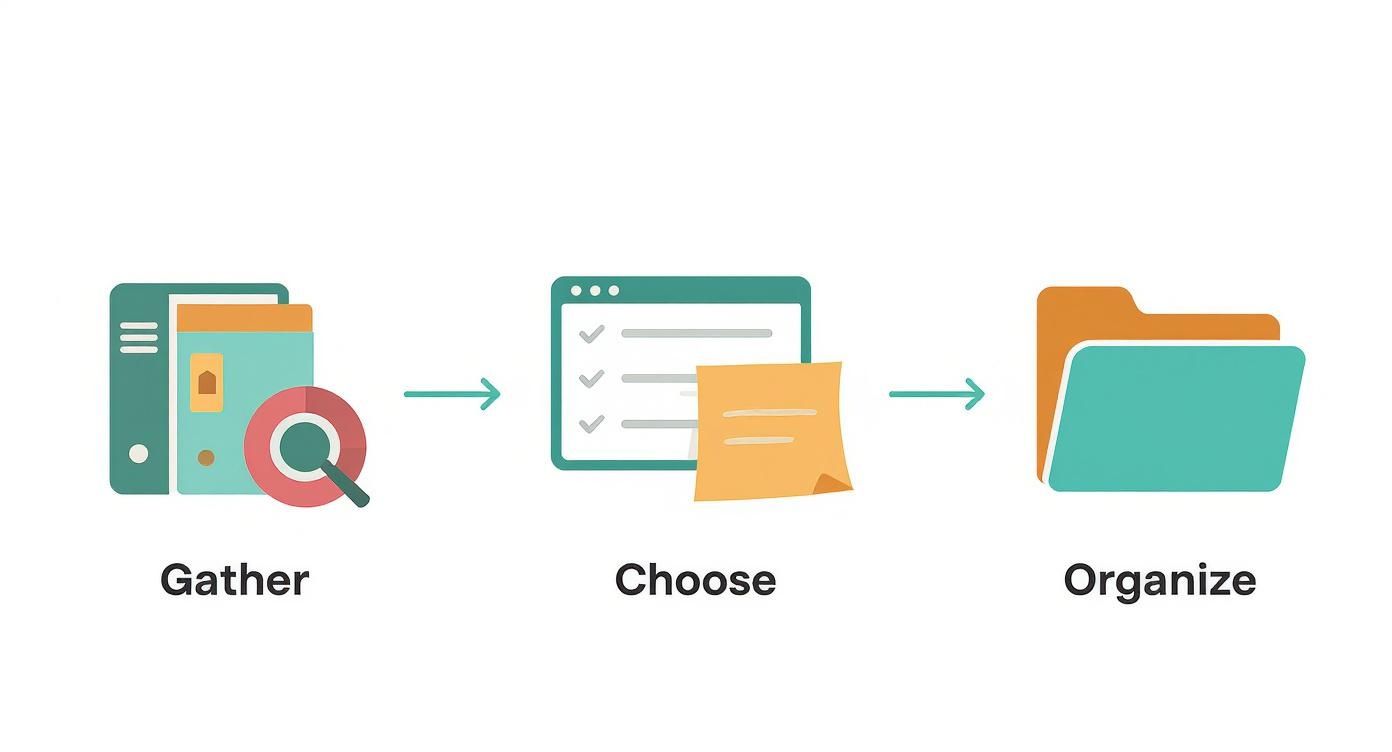
Here's the key takeaway: that initial gathering phase is the most important part. It gives you a complete inventory before you commit to a specific tool or system. This reflects a broader trend toward more efficient kitchen management.
It's a growing need, too. The global recipe organizer market was valued at around $250 million in 2025 and is projected to grow at a healthy 15% CAGR through 2033. That growth shows just how many people are looking for better ways to manage their culinary collections. For more practical ways to get your kitchen in order, you might want to explore some smart kitchen clutter solutions for a tidy space.
The best system is the one you’ll actually use. Don't chase a perfect, complex setup if a simple one will keep you organized. Consistency is always more effective than complexity.
Whether you're leaning toward a high-tech or a traditional approach, having a dedicated recipe organizer app can centralize everything from the very start.
Choosing Your Recipe Organization Method
Still on the fence? This quick comparison of the three main approaches should help you decide which path is right for you.
Method
Best For
Key Benefit
Potential Downside
Physical (Binders, Boxes)
Cooks who prefer a tangible, screen-free experience.
Simple to use in the kitchen; no tech needed.
Difficult to search, takes up physical space.
Digital (Apps, Software)
Tech-savvy cooks with large recipe collections.
Instantly searchable, accessible anywhere.
Can be distracting, requires a device.
Hybrid (Both)
People who want the best of both worlds.
Combines searchability with a curated physical collection.
Requires maintaining two separate systems.
Ultimately, picking a system comes down to your personal habits and cooking style. Just choose one and commit—you can always adjust later.
Building Your Digital Recipe Library
Making the jump from paper scraps and overstuffed binders to a digital system is a true game-changer for any home cook. Imagine finding any recipe you own in seconds, pulling it up on your phone at the grocery store, or never worrying about a kitchen spill ruining a family classic. You’re not just organizing—you’re building a powerful, personal cooking database.
The first move is picking the right tool for the job. You've got fantastic, dedicated apps out there like Paprika and Yummly. Each has its own flavor. Paprika is brilliant at snatching recipes from websites with one click, cleanly stripping away all the ads and pop-ups. Yummly, on the other hand, really excels at helping you discover new ideas and plan out your meals.
Getting Your Recipes into the System
The first real task is getting everything you have into your chosen app. For recipes you’ve bookmarked online, this is the fun part. Most recipe apps have a built-in browser or a share button that just grabs the recipe and files it away. It’s incredibly satisfying to watch that messy bookmark folder finally shrink.
But what about the physical stuff? Those handwritten cards from your grandma or clippings from old magazines need a bit more love, but it’s an effort you won’t regret.
- Scan them in: Use a simple scanning app like Adobe Scan or even the notes app on your phone. You can get a surprisingly clear, high-quality PDF of any recipe card.
- Attach the scan: Create a new recipe entry in your app. I usually just type the title and a few key ingredients to make it searchable, then attach the scanned image. This way, you preserve the original handwriting and all those little notes in the margins.
- Type them out (for the favorites): For the recipes you cook all the time, take a few minutes to type out the full instructions. This is what unlocks the real magic—letting the app scale servings for you, generate shopping lists, and make every word searchable.
This shift toward digital convenience isn't just a niche trend. The global recipe apps market was valued at $6.41 billion in 2025 and is projected to hit $14.27 billion by 2033. That boom is happening because more people are cooking at home and realizing they need a better way to manage their recipes.
Creating a Structure That Works for You
Once your recipes are digitized, it's time to bring some order to the chaos. A well-organized library means you can find exactly what you need in seconds, without a frantic search. The key is to think about how you actually cook and what categories would be most helpful.
A great digital recipe saver makes this part feel effortless. For example, using an app like Recipe One can help you save and categorize recipes from anywhere, often automatically, which cuts down on a ton of manual work.
The best folder structure is one that mirrors how you think about food. Don't feel pressured to use traditional categories like "Appetizers" or "Main Courses" if they don't fit your style.
Here’s a peek at the interface in Paprika, which shows just how clean and simple this can be. You can see how recipes are imported and ready for categorization.
This clean layout is what it's all about. Ingredients are on one side, directions are on the other, making it easy to follow along while you're actually cooking. Notice the little buttons to categorize, scale ingredients, or add notes—these are the core features that make a digital system so much more powerful than a stack of paper. You can turn a cluttered blog page into a functional tool for your kitchen in a snap.
The Art of Smart Tagging and Categories
A truly organized recipe collection is one you can search without thinking. This is where a smart tagging strategy becomes your best friend, turning a simple list of recipes into a dynamic, intuitive database that works the way your brain does. We need to go beyond basic labels like 'Dinner' or 'Dessert' to build a system that reflects how you actually cook.
The whole point is to create flexibility. You want a single recipe to be findable through multiple paths, depending on what you’re looking for at that moment. It’s the difference between a cluttered bookshelf and one with a helpful librarian who knows exactly where to find everything.

Thinking Beyond Basic Labels
First, think about the different ways you go looking for a recipe. Sometimes you know you want chicken, but other times you just need something quick. Or maybe you're itching to use that new air fryer. This is where descriptive tags make all the difference.
I recommend creating tags for a few key areas:
- Cuisine: This covers flavors and regions. Think
Thai,Mediterranean, orMexican. - Cooking Method: Add tags for your favorite gadgets and techniques, like
Air Fryer,Instant Pot,Slow Cooker, or evenNo-Bake. - Dietary Needs: This is a must for quickly filtering options. Use tags like
Gluten-Free,Dairy-Free,Vegetarian, orLow-Carb. - Occasion or Use: This is all about context. I find tags like
Weeknight Favorite,Holiday Baking,Freezer-Friendly, orGood for Gueststo be incredibly helpful.
A well-tagged recipe is a recipe you'll actually use. By investing a little time upfront to add descriptive tags, you make your entire collection more accessible and valuable for future meal planning.
For example, a simple vegetarian chili recipe could get tagged with Vegetarian, 30-Minute Meal, Freezer-Friendly, and Instant Pot. Now, this one dish shows up whether you're searching for a fast weeknight dinner, something to stock your freezer with, or a new way to use your pressure cooker. This multi-faceted approach is a game-changer. You can find more ideas in our guide on how to categorize recipes for maximum efficiency.
Putting It Into Practice
Let's walk through another real-world example. Say you have a fantastic recipe for Salmon with Roasted Asparagus. Instead of just filing it under "Fish," a smarter tagging system would look more like this:
Recipe
Tags Applied
Why It Works
Salmon & Asparagus
Main Course, Quick Meal, Healthy, Sheet Pan, Gluten-Free
Now you can find this recipe when you're looking for a fast dinner, a healthy option, or an easy-cleanup sheet pan meal.
This process doesn't have to feel like a chore. When you add a new recipe, just take an extra 30 seconds to tack on a few relevant labels. Over time, you’ll build a powerful, personalized search engine for your own kitchen.
This is where an app like Recipe One really helps. It lets you add custom tags on the fly as you save recipes, making sure your library stays organized right from the start.
Creating a Modern Recipe Binder or Box
As much as I love digital tools, there's still something special about a physical recipe collection. Nothing beats pulling out a splattered recipe card from your grandmother or a printed page covered in your own handwritten notes. Creating a modern binder or box isn't just about storage; it's about building a tangible, beautiful, and functional system you’ll love using.
This is about curating an heirloom. While digital platforms are everywhere, people are craving that physical connection more and more. The market for physical recipe boxes is actually projected to jump from $450 million in 2023 to a whopping $750 million by 2032. It's all driven by nostalgia and a desire for stylish, personal home organization.
Choosing Your Vessel: The Binder vs. The Box
The first decision is a classic one: binder or box?
A three-ring binder is perfect if you save a lot of full-page printouts from blogs or tear sheets from magazines. My one non-negotiable tip here? Use heavy-duty sheet protectors. They’re an absolute must for guarding your recipes against the inevitable kitchen spills and splatters.
On the other hand, a recipe box is ideal for a uniform collection of 4x6 or 5x7 cards. It has a timeless, charming feel that looks fantastic sitting on a kitchen counter. You can find some gorgeous modern options made from acacia or bamboo that double as a piece of decor.
This image shows just how functional and stylish modern recipe boxes can be.
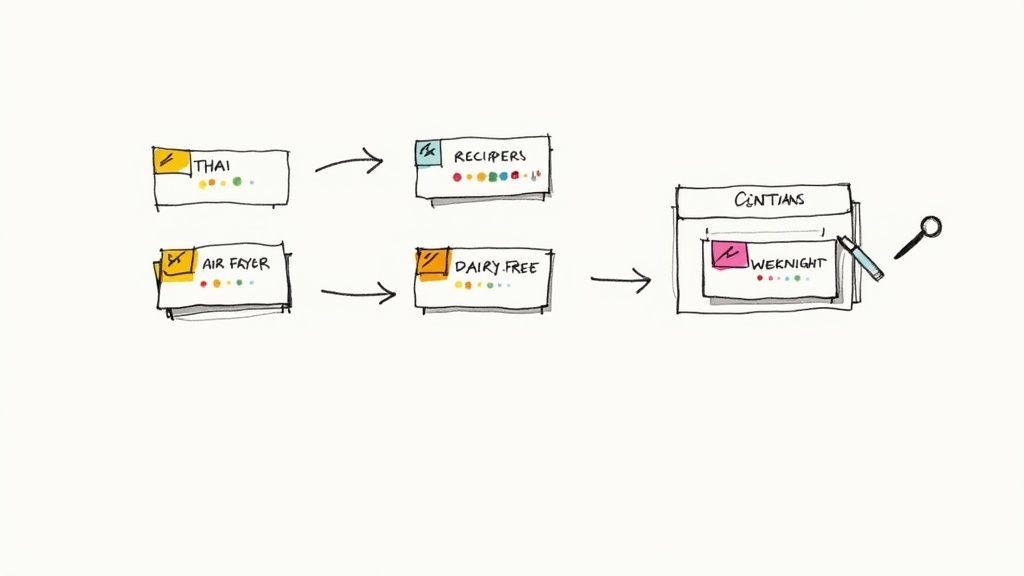
Ultimately, it's all about what feels right for you. Whether you pick a sleek, minimalist box or a rustic wooden one, it should reflect your style and make you excited to open it up.
Standardizing for a Clean Look
The real secret to a beautifully organized physical collection is consistency. A chaotic jumble of different-sized papers and random clippings gets frustrating, fast. Taking the time to standardize everything brings a wonderful sense of calm and order.
- Pick one format: Decide on a single card size (like 4x6 inches) or paper size (standard letter) and commit to it.
- Transcribe your favorites: For the recipes you turn to again and again, it's worth the effort to rewrite them onto your chosen card or template. This instantly creates a clean, cohesive look.
- Use a consistent layout: A uniform structure helps you scan a recipe in seconds. We have a detailed guide on creating a standard recipes format that can really help here.
A standardized system isn't about being rigid; it's about making your collection effortless to use. When every recipe is in the same format, you spend less time searching and more time cooking.
Finally, pull it all together with clear dividers. Use sturdy tabs labeled with your main categories. Think "Weeknight Dinners," "Soups & Salads," "Holiday Baking," or "Family Favorites." If you want to take it a step further, you can create your own sticker labels for a really polished, custom finish on your tabs. It’s that final touch that turns a simple binder into your own personal cookbook.
Keeping Your Recipe System Running Smoothly
You’ve done the hard work of getting your recipes organized. That’s a huge win! But the real secret to making it last isn't a one-and-done project. It's about building simple habits that keep the chaos from creeping back in.
Think of it like keeping a garden. A little weeding here and there prevents a massive, weekend-long battle with overgrown messes later. These small, consistent efforts are what will keep your recipe collection a genuinely useful tool instead of just another cluttered folder.
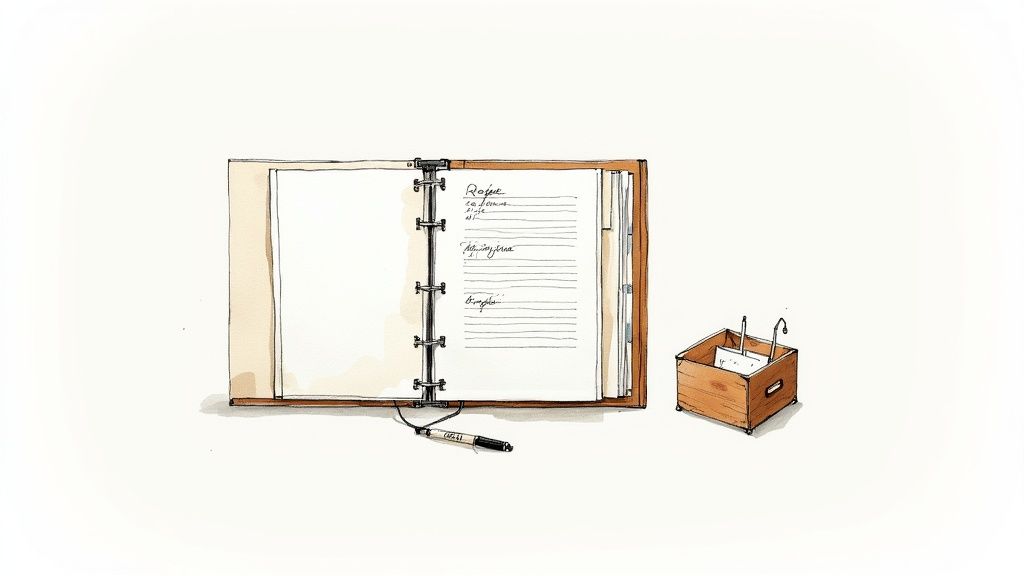
Make It a Weekly Habit
One of the best things you can do is create a quick weekly check-in. We all find recipes on the fly—a screenshot from a friend, a bookmarked blog, a scribbled note. Instead of letting them become a digital junk drawer, set aside just 15 minutes once a week to deal with them. I call it my "Sunday Sort."
Here’s what that quick session can look like:
- Add the new stuff: Get that recipe from your camera roll into your app or binder.
- Tag it while it's fresh: Apply the right tags and categories (
Quick Dinner,Holiday,Slow Cooker) right away. It takes seconds now but saves minutes of searching later. - Toss the duplicates: Realize you saved three slightly different recipes for chicken parmesan? Pick the one that looks best and delete the others.
This simple routine stops a backlog before it starts and makes your system feel alive and current. It also ties directly into better meal planning. We actually explore this connection more deeply in our guide on how to plan weekly meals.
Don't Skip the Backups
If you’re using a digital system, this part is non-negotiable. Seriously. Imagine losing your entire collection—years of tried-and-true favorites and family classics—because your phone gets lost or your computer dies. It’s a completely avoidable tragedy.
Your recipe collection is a personal archive. Backing it up is like protecting a family photo album—it preserves memories and traditions for the future.
Modern apps like Recipe One have built-in cloud sync, which is a fantastic first layer of protection. It keeps everything updated across your phone and tablet automatically. But for true peace of mind, I recommend doing a manual export every few months. Save that file somewhere separate, like a different cloud drive or a physical hard drive.
Do a Seasonal Clean-Out
Twice a year, maybe when the seasons change, take an hour to do a little spring cleaning on your collection. This is your chance to really refine what’s in there.
Be ruthless with that "To-Try" list. Are you really going to make that 12-layer cake that requires a culinary degree and three days of prep? If the answer is no, it's okay to let it go.
This keeps your library focused on recipes you actually cook and love. That way, when you’re looking for dinner ideas, you’re scrolling through your greatest hits, not a pile of wishful thinking. This ongoing curation is what transforms a good system into a great one.
Got a Few Lingering Recipe Questions?
Even with the perfect system in place, you're bound to run into a few tricky situations. We all do. Let's walk through some of the most common questions that pop up when you're trying to get your recipes in order.
What Do I Do with Recipes from My Cookbooks?
You have that one favorite cookbook, stained and dog-eared, but you want that amazing cookie recipe in your digital library. What's the best way to handle it?
You've got two solid options here. The first is what I call the "index" method. Simply create a new digital recipe card that says something like, "Grandma's Chocolate Chip Cookies, page 84 in the Better Homes & Gardens Cookbook." This is super fast and connects your digital and physical worlds without a ton of work.
Your other option is to go fully digital. Use a scanner app on your phone, like Adobe Scan, to snap a clear picture or create a PDF of the page. You can then attach that file to your new recipe entry. It’s a bit more effort upfront, but it means you'll have the recipe forever, even if the book gets lost in a move.
What’s the Best App for This?
This is the big one, and honestly, the "best" app is the one you'll actually use. It really comes down to your personal cooking style.
Here’s a quick rundown of a few popular choices:
- For the Power User: If you love deep customization and powerful tools for importing recipes from websites, Paprika is a fan favorite. It's a one-time purchase, which is a big plus.
- For Finding New Ideas: Yummly is fantastic if you want meal planning suggestions and love discovering new things to cook based on your tastes.
- For Simple, Clean Storage: If you just want a beautiful, no-fuss place to keep your personal collection, Recipe Keeper is a solid, straightforward choice.
My best advice? Try the free version of a few. See which one feels right. An app like Recipe One is also a game-changer, especially since its AI can pull recipes right out of social media videos, which is where so many of us find inspiration these days.
Help! I Have So Many Duplicate Recipes.
Duplicates happen to everyone. You save a recipe from a blog, then your friend emails you a slightly different version of the same thing. The key is to create a single "master" recipe.
Don't just delete the extras—merge the best parts. One version might have clearer instructions, while another has a brilliant tip in the notes. Combine them into one definitive recipe.
I like to create one final version and add a little note at the bottom, like, "Adapted from Smitten Kitchen and Aunt Carol's email." It keeps your collection tidy while honoring the recipe’s origins. Once you've done that, you can confidently archive or delete the old ones.
Should I Keep Recipes I Haven't Even Tried Yet?
Yes, absolutely! But give them their own home.
Create a specific tag or a folder called "To-Try." This is a critical move because it keeps your core collection—your tried-and-true favorites—clean and reliable. Your main library shouldn't be cluttered with aspirational dishes you might never make.
The "To-Try" list becomes your well of inspiration. I try to pull one recipe from my list every week or two. If it's a hit, it gets promoted to the permanent collection. If it's a flop? It gets deleted without a second thought. No guilt, just good food.

