Tired of shuffling through stained recipe cards and half-crumpled printouts just to find that one recipe you love? There’s a better way. A recipe keeper app free of charge can act as your personal digital cookbook, putting every recipe you've ever saved in one clean, searchable spot on your phone.
Move Beyond Cluttered Kitchen Drawers
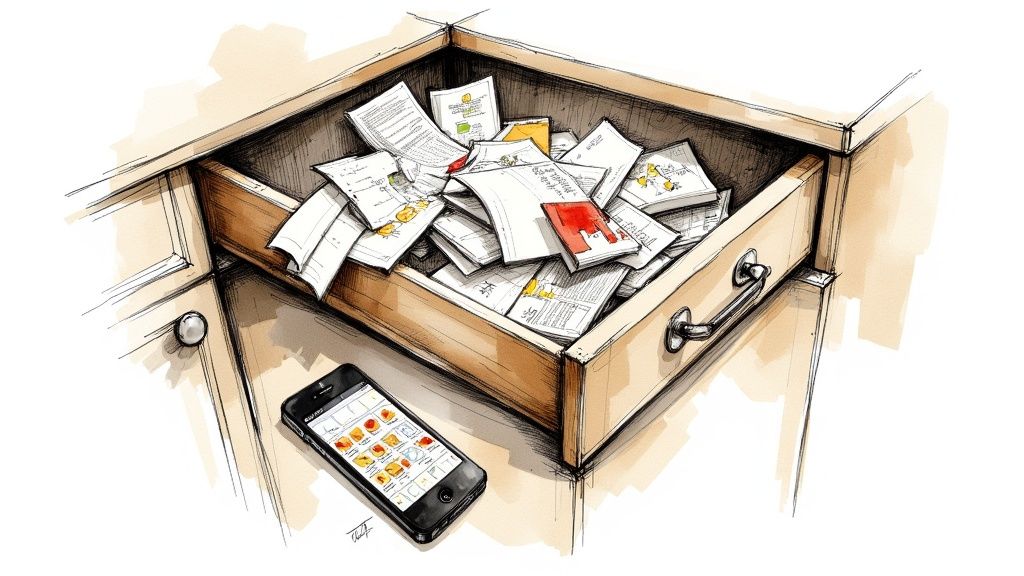
Let's face it, the old system is a mess. Your grandma's famous lasagna recipe is probably a fragile index card tucked away somewhere, while that amazing curry you made last week is just another forgotten bookmark in your browser. This mix of physical and digital clutter turns finding what you need into a major headache.
For so many of us, the hunt for the recipe takes longer than the actual cooking. And what's worse? The constant worry of losing those irreplaceable, handwritten notes from family, which are more than just instructions—they’re memories.
The Shift to Digital Kitchens
This is exactly why so many home cooks are making the switch to a free recipe keeper app. It's about more than just storage; it’s about creating a single, reliable hub for all your cooking inspiration. Imagine having every single recipe, whether it's from a website, a magazine clipping, or a photo of a cookbook page, organized and ready to go.
This desire for digital simplicity is a huge trend. In fact, the global recipe app market is projected to hit nearly $6.5 billion by 2033. This boom is driven by people like us who just want simple, effective tools that make life in the kitchen easier. You can learn more about the recipe manager app market trends.
A digital recipe library transforms your collection from a static archive into an active, usable tool that simplifies daily cooking decisions and meal prep.
Moving from paper to pixels is all about making your time in the kitchen more enjoyable. It clears up counter space, reduces that "what's for dinner?" stress, and puts every meal you love right at your fingertips. Getting your recipes in order is a great first step, and it might even inspire you to tackle the rest of the kitchen. For more ideas, check out our guide on how to organize your kitchen pantry.
Choosing Your Perfect Free Recipe App
Staring at a sea of options in the app store can make finding the right recipe keeper app free of charge feel like a chore. The secret isn't just picking the one with the prettiest layout; it's about finding the app that actually fits how you cook.
Think about your real-life kitchen routine for a second. Is your Wi-Fi spotty in the corner where you do your prep? If so, offline access is a must-have. Maybe you like to plan your meals for the week on your tablet but use your phone for the grocery run. In that case, you’ll need an app that syncs flawlessly between your devices.
First, Figure Out What You Actually Need
Before you hit "download" on anything, grab a piece of paper and jot down your non-negotiables. This little bit of prep work will save you a ton of time by helping you ignore the apps that were never going to work for you anyway.
This decision tree is a great way to start, as it tackles the two biggest deal-breakers right away.
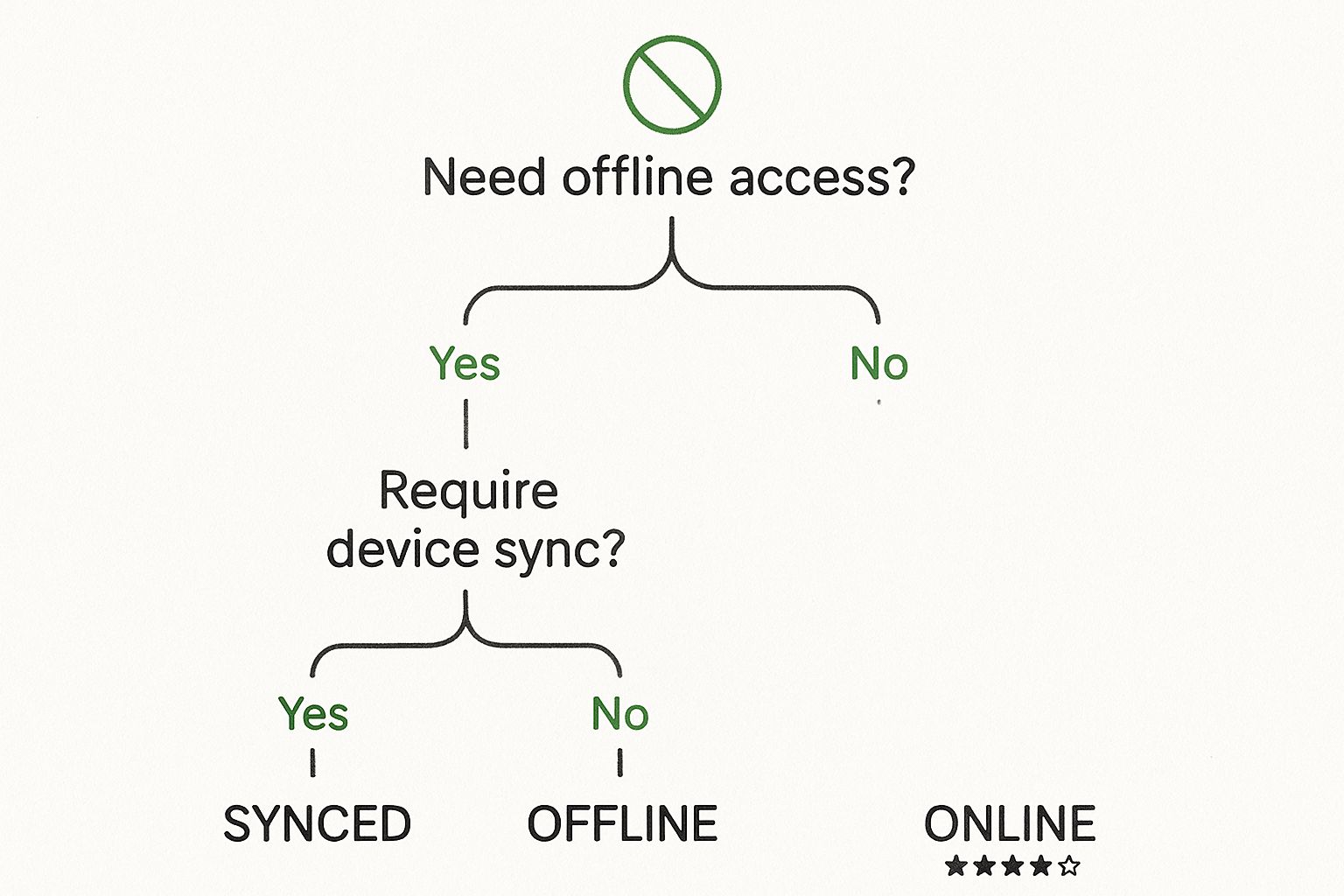
As you can see, knowing whether you need offline access or multi-device syncing immediately points you in the right direction. It's the fastest way to narrow the field.
Look for Signs of a Great App
Once you're browsing, keep an eye on user reviews and ratings. Nothing beats honest feedback from fellow home cooks. I always look for comments that mention things like "easy to import recipes" or "customer support was so helpful." Those are the little clues that tell you an app is well-made and supported.
You don't have to spend money to get a top-notch experience, either. The recipe app market is huge—valued at around $724.4 million—and free apps dominate, holding about 73.6% of the market. There are plenty of fantastic, free options out there.
A great free recipe app should feel intuitive from the start. If you’re fighting with the interface to save your first recipe, it’s probably not the right one for you.
To help you sift through the noise, here's a quick rundown of the features that truly matter.
Essential Features in a Top-Tier Free Recipe App
This table breaks down what to look for when you're evaluating different apps. It’s a handy checklist to ensure you’re getting a tool that will genuinely make your life easier.
Feature
Why It's Important
Look For This in 'Recipe One'
Effortless Recipe Importing
Manually typing recipes is a pain. A good app lets you grab recipes from websites with a single click.
You can import recipes from any website. Just paste the link, and the app does the rest.
Offline Access
You can't always count on having a good internet connection, especially in the kitchen or at the grocery store.
All your saved recipes are available offline, so you can access your shopping list or cooking steps anywhere.
Seamless Device Sync
Find a recipe on your laptop, add items to the list on your tablet, and shop with your phone. It needs to be a smooth process.
Recipe One syncs automatically across all your devices, keeping everything up-to-date without you having to think about it.
Meal Planning & Shopping Lists
The best apps connect your recipes to your weekly plan and shopping list, saving you time and preventing forgotten ingredients.
You can easily add recipes to your built-in meal planner, and it will generate an organized shopping list for you.
Picking an app with these core functions sets you up for success. It’s not just about storing recipes; it’s about creating a system that works.
Choosing the right tool is the first step toward a more organized kitchen. To learn more about what makes a great app tick, check out our guide on the benefits of a digital recipe organizer.
Adding Recipes to Your Digital Cookbook
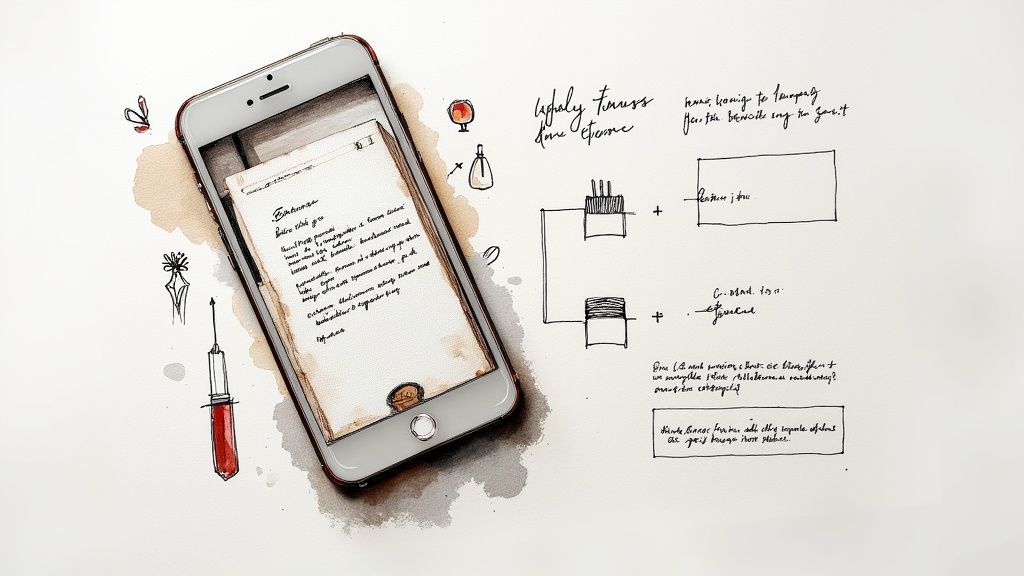
Okay, you've got the app installed. Now for the best part—actually filling it with recipes you love. This is where a great recipe keeper app free of charge really shines. Instead of painstakingly typing everything out by hand, you can get all your favorites into the app quickly and get right to cooking.
The easiest way to start is by grabbing recipes directly from websites. Say you stumble across some amazing matcha pancake recipes on a food blog. With Recipe One, you just copy the link, paste it into the app, and watch the magic happen. The app automatically pulls in the ingredients, directions, and even the main photo, organizing it all into a clean, easy-to-read format.
Preserving Your Family Classics
Of course, not all treasures are found online. What about that handwritten recipe card for your grandma’s legendary lasagna, complete with stains and scribbled notes? That's where manual entry becomes a lifesaver.
It’s more than just typing; it’s about capturing the heart of the recipe:
- Add a personal note about a memory tied to the dish.
- Upload a photo of the finished meal or even the original, well-loved recipe card.
- Tweak the ingredients or steps to reflect how you make it.
To make sure your handwritten notes translate clearly into a digital format, it helps to follow a consistent structure. Check out our quick guide on the https://www.recipeone.app/blog/standard-recipes-format to see what works best.
The best apps offer flexibility. They should handle a high-tech website import just as easily as they handle a photo of a decades-old, handwritten card.
Another fantastic option is the built-in scanner. You can use your phone’s camera to take a picture of a recipe in a cookbook or magazine. The app’s tech reads the text and instantly converts it into a digital recipe. This feature is a game-changer, basically turning your entire cookbook collection into a searchable library you can carry in your pocket.
Organize Your Recipes for Fast Searching
Having all your recipes in one place is a great start, but the real magic happens when you can find what you need in a flash. The whole point of a recipe keeper app free of charge is to beat scrambling through a messy list or a stack of printed pages. A little bit of smart organization turns your collection into a genuinely useful digital cookbook.
The easiest way to begin is by setting up broad categories that actually make sense for your life. Think of these as the main chapters in your personal cookbook. A busy parent might create categories like 'Quick Weeknight Dinners,' 'Kid-Friendly Lunches,' or 'Holiday Baking.' Someone else might prefer 'Vegetarian Mains,' 'Side Dishes,' and 'Desserts.' The key is to make them work for you.
Go Deeper with Tags
Once your main categories are in place, tags are your secret weapon for super-fast searching. Tags act like keywords, letting you slice and dice your recipe collection with incredible precision. This is where you can layer on all the little details that a broad category name can't quite capture.
Let's say you saved a fantastic chicken and broccoli stir-fry recipe under 'Quick Weeknight Dinners.' You could also add tags like:
- #quick (for anything you can make in under 30 minutes)
- #one-pan (because who likes doing dishes?)
- #healthy (for those days you're feeling virtuous)
Suddenly, when you need a fast and healthy meal, you can search for those tags and see every single recipe that fits the bill, not just that one stir-fry. Other great tags to consider are things like #freezer-meal, #vegan, or #grilling. It's this simple combination of categories and tags that makes your recipe library so much more powerful.
A well-organized digital library means you spend less time searching and more time cooking. The goal is to find any recipe in your collection in under ten seconds.
Getting into this habit early on will save you so much time as your recipe collection grows. If you want to dive deeper, our guide on how to categorize recipes is packed with more pro tips. By building a system that fits your cooking style, your app transforms from a simple storage folder into an indispensable kitchen assistant.
Streamline Your Meal Planning and Grocery Trips
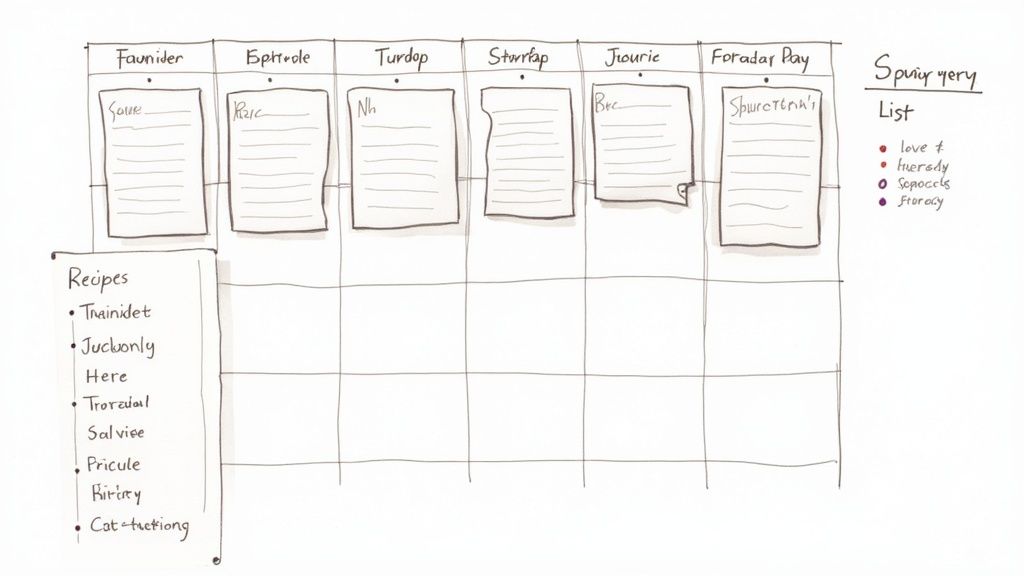
Okay, so you've got your recipes all sorted. This is where the real fun begins. A great recipe keeper app free of charge, like Recipe One, is more than just a digital cookbook—it's your kitchen command center. It helps answer that age-old question: "What's for dinner?"
Let's paint a picture. It’s Sunday morning, coffee in hand, and you’re mapping out the week's meals. Instead of juggling cookbooks and scribbling on notepads, you just open the app. With a few taps, you drag your saved recipes for Monday's tacos, Wednesday's pasta, and Friday's soup right onto the weekly calendar. Done.
From Meal Plan to Shopping List in a Flash
Now, here’s the magic that saves me so much time. The second your meal plan is set, the app instantly creates a grocery list for you. It pulls every single ingredient from the recipes you picked and sorts them into logical categories—produce, dairy, pantry staples, you name it.
Say goodbye to writing out lists by hand or realizing you bought a second jar of paprika you didn't need. This isn't just a static list; it's a smart, interactive tool.
- Quickly check off items you already have in the cupboard.
- Share the list with your partner so they can pick things up on their way home.
- Easily add non-recipe essentials like paper towels or dog food.
This one feature alone is a lifesaver. It practically eliminates those frantic, last-minute trips to the store and helps you cut down on food waste by making sure you only buy what you’ll actually use.
A meal planner that builds your shopping list for you is an absolute game-changer. It bridges the gap between the fun of picking recipes and the chore of grocery shopping, saving you a ton of time and stress.
By connecting your recipes directly to a plan, you create a smooth process that takes you from your kitchen counter to the checkout line without a hitch. And if you're looking for new ideas to add to your rotation, check out these awesome healthy lunch box recipes for kids that fit perfectly into this system.
For more pro tips on getting into a solid routine, our guide on how to plan weekly meals has you covered.
Common Questions About Free Recipe Apps
Diving into a new app always brings up a few questions. When you're looking for a great recipe keeper app that's free, you want to make sure it can actually handle the chaos of a real kitchen. Let's tackle some of the most common things people ask.
Can I Access My Recipes on Multiple Devices?
You sure can. Any good app, including Recipe One, uses cloud sync to keep your collection updated across all your gadgets. This is a game-changer in practice. You can find a recipe on your laptop at work, pull it up on your phone at the grocery store to check the ingredients, and then use your tablet in the kitchen while you cook.
As long as you’re logged into the same account, your digital cookbook follows you everywhere. No manual syncing or emailing recipes to yourself required.
What Happens if I Get a New Phone?
Don't worry, your recipes are safe! Because your collection is tied to your account and stored in the cloud—not just on the phone itself—switching devices is totally painless.
Just download the app on your new phone and sign in. Every single recipe, shopping list, and meal plan you’ve saved will be right there waiting for you.
Are There Hidden Costs with a Free App?
For the most part, no. Most free recipe apps give you all the essentials without asking for a credit card. You'll almost always get the core features—saving recipes, organizing them, and creating shopping lists—completely free. The usual trade-off is that you'll see some ads.
The core functionality you need for daily recipe management and meal planning is almost always included in the free version of a quality app.
Some apps will offer a paid upgrade to remove those ads or unlock a few power-user features. Honestly, though, for most home cooks, the free version is more than powerful enough to completely change how you manage your recipes.

