If your recipes are scattered across browser bookmarks, screenshots, social media saves, and scribbled notes, you're not alone. The modern cook collects inspiration everywhere, but this digital clutter makes finding that one perfect recipe a frustrating chore. Free recipe organizer apps solve this by creating a central, searchable library for everything you want to cook. They turn chaos into order, making meal planning faster and cooking more enjoyable.
But with so many options, which one is right for you? This guide breaks down the 12 best free apps, analyzing their unique strengths, hidden limitations, and who they're best suited for. We'll explore tools perfect for busy parents, budget-conscious students, and avid meal preppers, helping you find the perfect tool to build your forever cookbook. The organizational principles behind these apps are powerful; beyond just recipes, digital tools can help streamline other aspects of your life. For those looking to manage general information and ideas, exploring the best note-taking apps can offer a broader selection of organizational solutions.
We’ve done the research to help you bypass the trial-and-error process. This comprehensive listicle provides a clear, practical overview of what each platform offers. You’ll find direct links and screenshots for every app, making it easy to see which interface and feature set matches your cooking style. Forget endless searching and start building a digital recipe collection you’ll actually use. Let's find the right app to finally tame your recipe chaos.
1. Recipe One
Recipe One stands out as a powerful, AI-driven solution designed specifically for the modern cook. Its core strength lies in its ability to automatically capture and standardize recipes from virtually any online source, including social media videos, blog posts, images, and even plain text. This eliminates the tedious manual work of copy-pasting ingredients and instructions, solving a major pain point for anyone who collects culinary inspiration from multiple platforms.
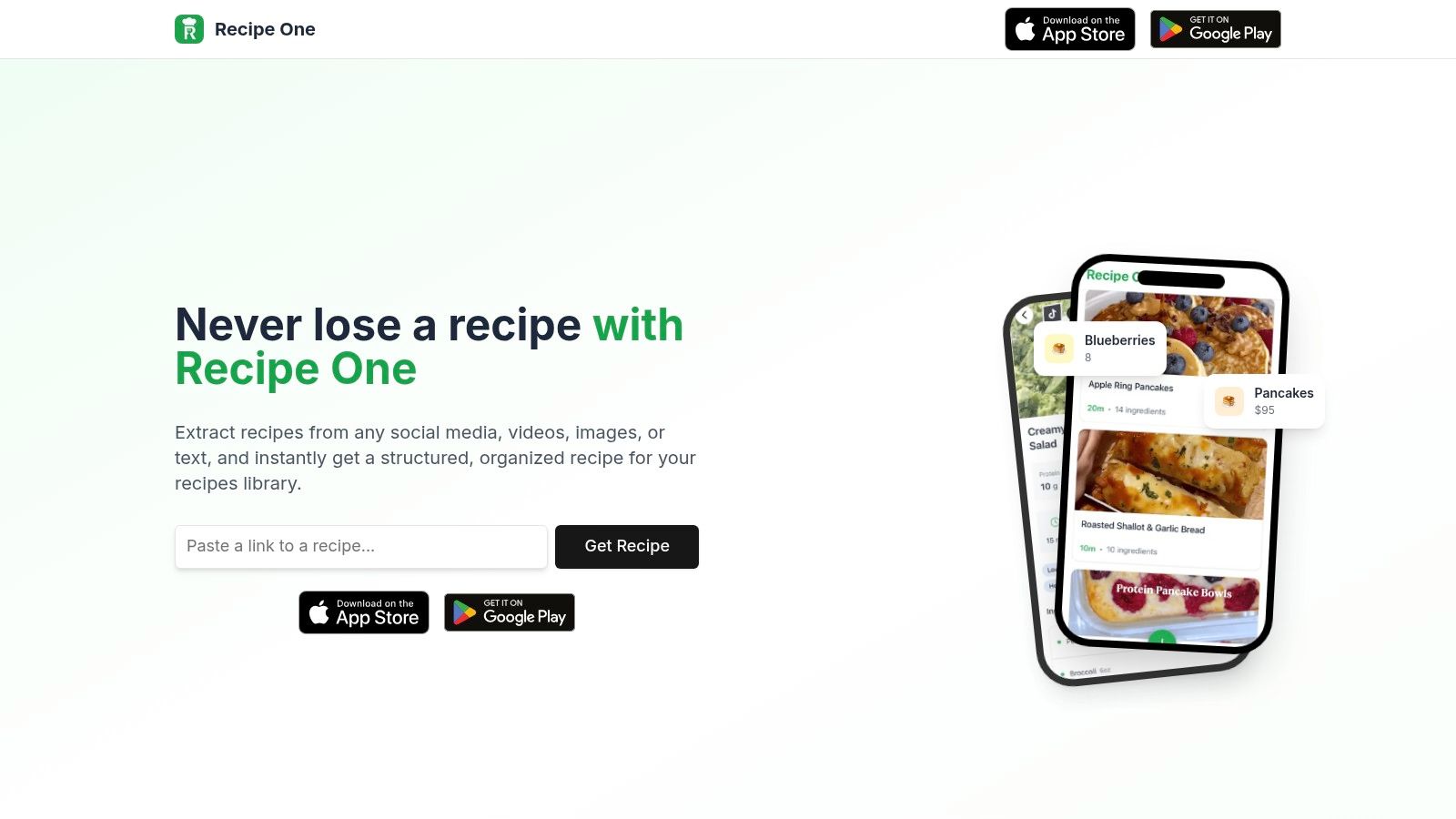
The platform converts scattered content into a clean, uniform, and searchable format, ensuring every recipe in your digital library is consistent and easy to follow. This makes it an exceptional choice among free recipe organizer apps for busy parents, students, and meal preppers who need efficiency and reliability in the kitchen.
Standout Features and Practical Tools
What truly elevates Recipe One is its suite of integrated cooking utilities, which are freely accessible. These tools are not just add-ons; they are practical aids that streamline the entire cooking process from planning to execution.
- AI-Powered Recipe Extraction: Automatically pulls recipe details from links, text, or images, saving significant time.
- "Cook with Ingredients" Function: Find recipes you can make right now using ingredients you already have in your pantry.
- Built-in Converters: Instantly convert oven temperatures (Fahrenheit to Celsius), measurements (cups to grams), and calculate precise rice-to-water ratios.
- Nutrition Calculator: A useful tool for health-conscious cooks and meal planners to track nutritional information.
While the AI is highly accurate, it's a good practice to quickly verify extractions from unconventional formats to ensure ingredient names and measurements were captured correctly. The website does not provide clear pricing details, so users will need to visit the site to check for any potential subscription plans or limitations on the free offering.
2. Samsung Food
Samsung Food (formerly Whisk) is a powerhouse among free recipe organizer apps, offering a comprehensive suite of tools that go far beyond a simple digital recipe box. It excels at capturing recipes from anywhere online using a browser extension or mobile share sheet, making it incredibly easy to build your collection. The platform is designed for those who want a central hub for recipe discovery, meal planning, and grocery shopping.
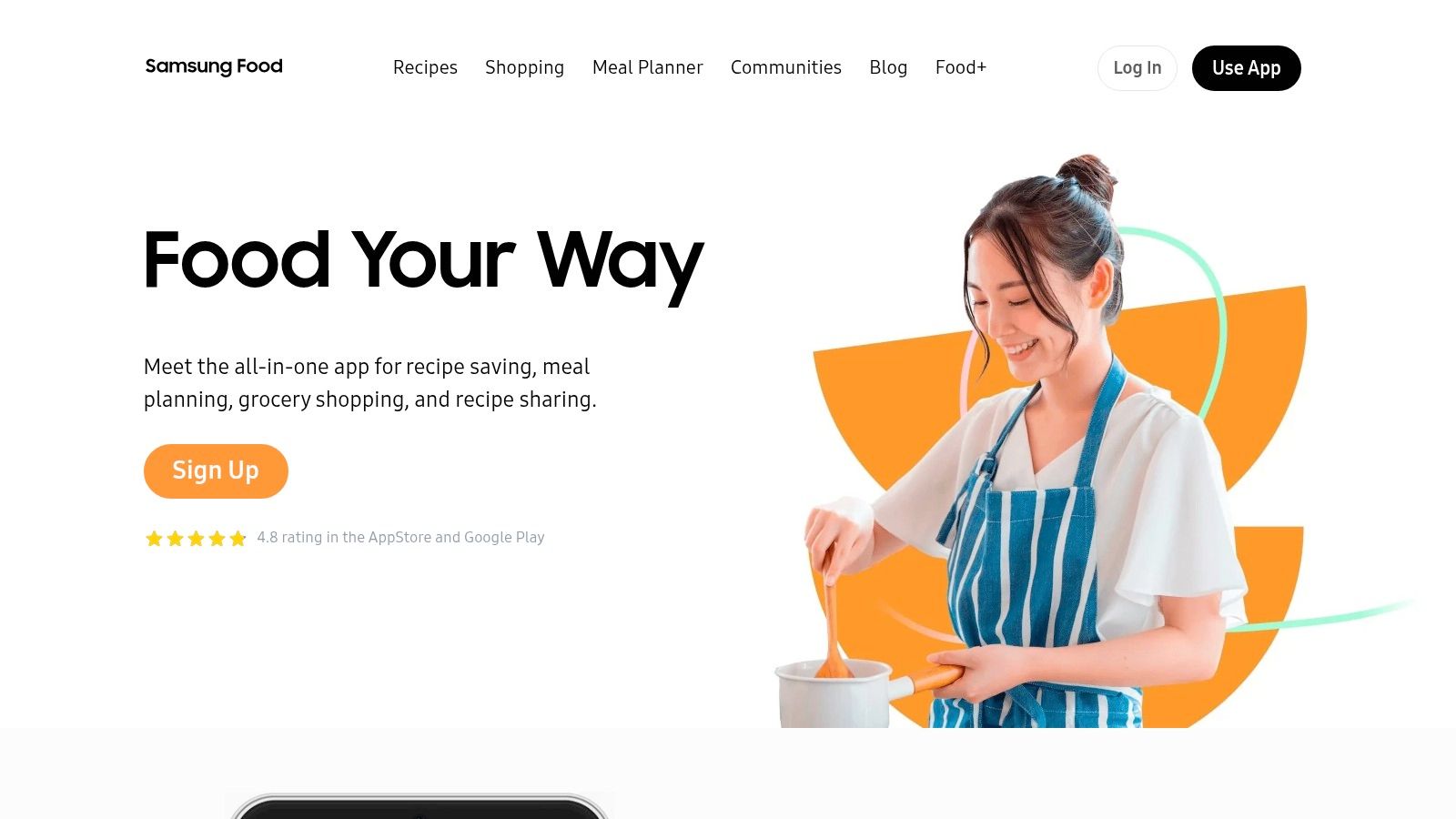
The platform automatically organizes saved recipes, extracting ingredients into a smart shopping list format. This feature simplifies the transition from planning to shopping, a crucial step for efficient meal prep. You can explore how a well-structured app helps create accurate grocery lists by reading this guide on turning recipes into shopping lists.
Why It Stands Out
What makes Samsung Food unique is its blend of powerful free features with a strong community element. Users can share their "Recipe Boxes" and meal plans, creating a vast, searchable database of culinary inspiration. Its cross-platform availability (web, iOS, Android) ensures your recipes and plans are always in sync.
- Best For: Users who want an all-in-one meal planning and grocery list ecosystem.
- Platform Availability: Web, iOS, Android
- Pricing: A robust free tier is available. An optional Samsung Food+ subscription unlocks advanced AI features and personalized nutrition plans.
- Sign-Up: Requires a Samsung account for full access and syncing.
Our Take: Samsung Food is an excellent choice if you’re looking for a free, feature-rich app that handles everything from recipe saving to grocery list creation. The community features provide endless inspiration, though the requirement for a Samsung account might be a minor hurdle for some.
3. AnyList
AnyList has earned its reputation as a top-tier grocery list app that also functions as a capable free recipe organizer. Its core strength lies in creating shareable, collaborative lists that sync seamlessly across devices, making it a fantastic choice for families and households. The app allows users to save recipes from around the web and organize them into collections, which can then be used to populate its famous smart grocery lists.

The platform is designed with practicality in mind, helping you transition from recipe collection to meal planning and shopping with minimal friction. Its interface is clean and user-friendly, prioritizing function over flash. You can explore how AnyList and similar platforms help streamline your kitchen tasks by reading about the benefits of using a recipe organizer app.
Why It Stands Out
AnyList's standout feature is its powerful, best-in-class list management. Grocery lists automatically categorize items by aisle, and multiple users can add or check off items in real-time. This focus on collaborative household management makes it more than just a recipe keeper. Its long-standing presence and stability mean you can trust it to be a reliable digital kitchen companion.
- Best For: Households and families who need robust, collaborative grocery list and pantry management features.
- Platform Availability: Web, iOS, Android, macOS, watchOS
- Pricing: A generous free version is available. AnyList Complete unlocks the meal planning calendar, recipe scaling, and other advanced features for a subscription fee.
- Sign-Up: A free account is required for syncing and sharing.
Our Take: If your primary goal is to master collaborative grocery shopping with recipe organization as a secondary benefit, AnyList is unbeatable. The free tier is excellent for list management, but be aware that key meal planning and recipe tools require upgrading to the paid plan.
4. Copy Me That
Copy Me That is a long-standing favorite among digital recipe organizers, prized for its straightforward and highly effective recipe clipper. The platform focuses on one core function and does it exceptionally well: capturing recipes from virtually any website with a single click. It's designed for users who prioritize building a personal, no-frills digital cookbook without being overwhelmed by complex features.
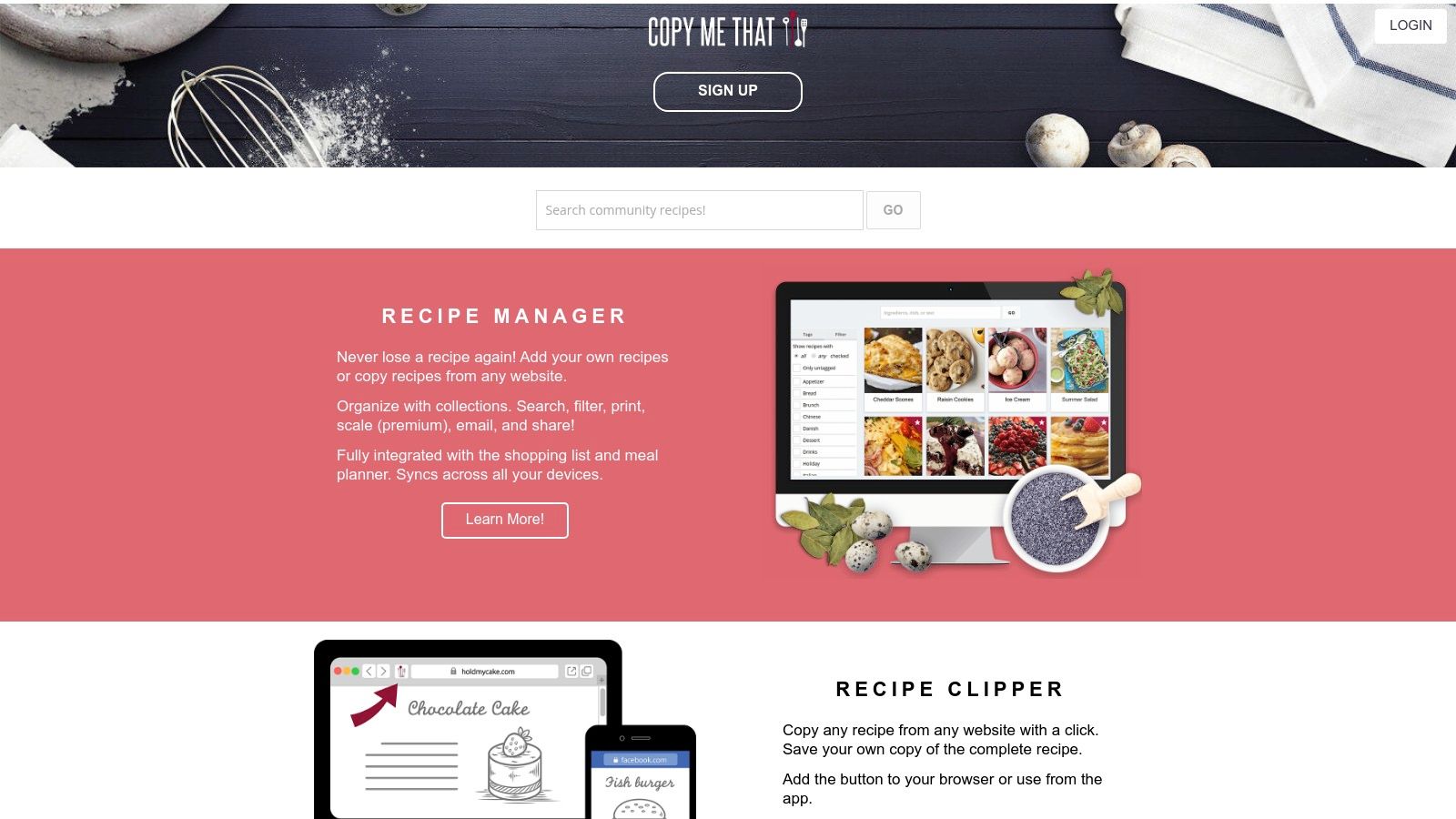
Once saved, recipes can be edited, tagged for easy searching, and organized into collections. The platform also includes a built-in meal planner and a shopping list that automatically pulls ingredients from your selected recipes. For users interested in the mechanics of recipe clipping, this guide on the benefits of a dedicated recipe saver provides additional context on how these tools work.
Why It Stands Out
What makes Copy Me That a standout choice is its reliability and simplicity. The parser is famously robust, successfully grabbing recipe details where other apps might fail. The free version is also remarkably generous, placing no limits on the number of recipes you can save, which is a major advantage over many other free recipe organizer apps.
- Best For: Users who want a fast, reliable recipe clipper with no limits on collection size.
- Platform Availability: Web, iOS, Android
- Pricing: The core recipe saving and organizing features are free. A premium membership is available to unlock advanced features like shopping list sorting and custom recipe scaling.
- Sign-Up: Free account registration is required to save and sync recipes.
Our Take: Copy Me That is the workhorse of recipe clippers. It’s an ideal choice if your primary goal is to quickly and reliably save online recipes to a central, accessible location. While the interface is more functional than flashy, its performance and generous free plan make it a top contender.
5. RecipeBox
RecipeBox is a clean, minimalist recipe organizer app focused on readability and simplicity. It excels at saving recipes from any website, stripping away ads and story content to present a clean, instruction-focused view. This makes it an ideal choice for cooks who want to get straight to the recipe without distractions, creating a streamlined digital cookbook that is easy to navigate.
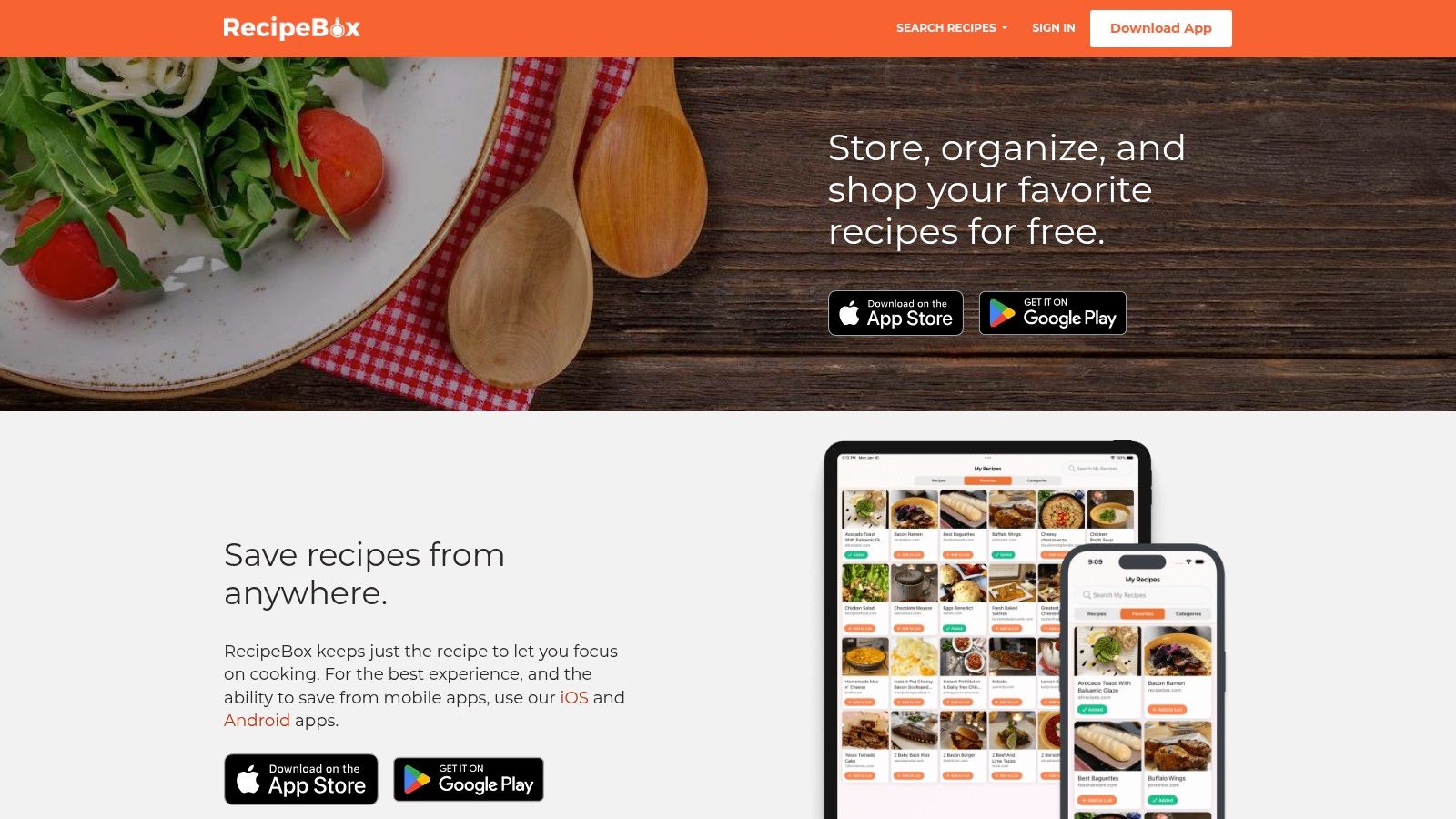
The platform’s strength lies in its core functionality: saving, organizing, and planning. After importing a recipe, you can easily add it to a meal plan, which then generates a smart shopping list. A standout feature is its ability to sort these grocery lists by aisle, saving significant time and effort during your shopping trip. Cross-device sync ensures your recipes and lists are always up-to-date, whether you are on your phone, tablet, or computer.
Why It Stands Out
RecipeBox distinguishes itself with its "just the recipe" philosophy, providing a clutter-free user experience that other free recipe organizer apps sometimes lack. While some apps focus heavily on social sharing and discovery, RecipeBox prioritizes the personal collection and utility. Its simple interface makes it incredibly accessible for users who feel overwhelmed by more complex, feature-heavy platforms.
- Best For: Home cooks who prioritize a clean, ad-free reading experience and efficient grocery list creation.
- Platform Availability: Web, iOS, Android
- Pricing: Free to use with core features. Optional in-app purchases unlock advanced functionalities.
- Sign-Up: A free account is required for cross-device syncing.
Our Take: RecipeBox is a fantastic option if your main goal is to build a personal, readable recipe collection and streamline your meal planning. The aisle-sorted grocery list is a genuinely useful feature for busy individuals, though users looking for robust recipe discovery or community features might find it a bit basic.
6. MyRecipes (Dotdash Meredith)
MyRecipes by Dotdash Meredith serves as a centralized, cross-site recipe box for some of the most trusted names in American food media. Instead of being a standalone app, it’s a unified system that lets you save recipes from partner sites like Allrecipes, Food & Wine, EatingWell, and Southern Living into one central account. This makes it an ideal free recipe organizer app for home cooks who rely on these high-quality, test-kitchen-approved sources.
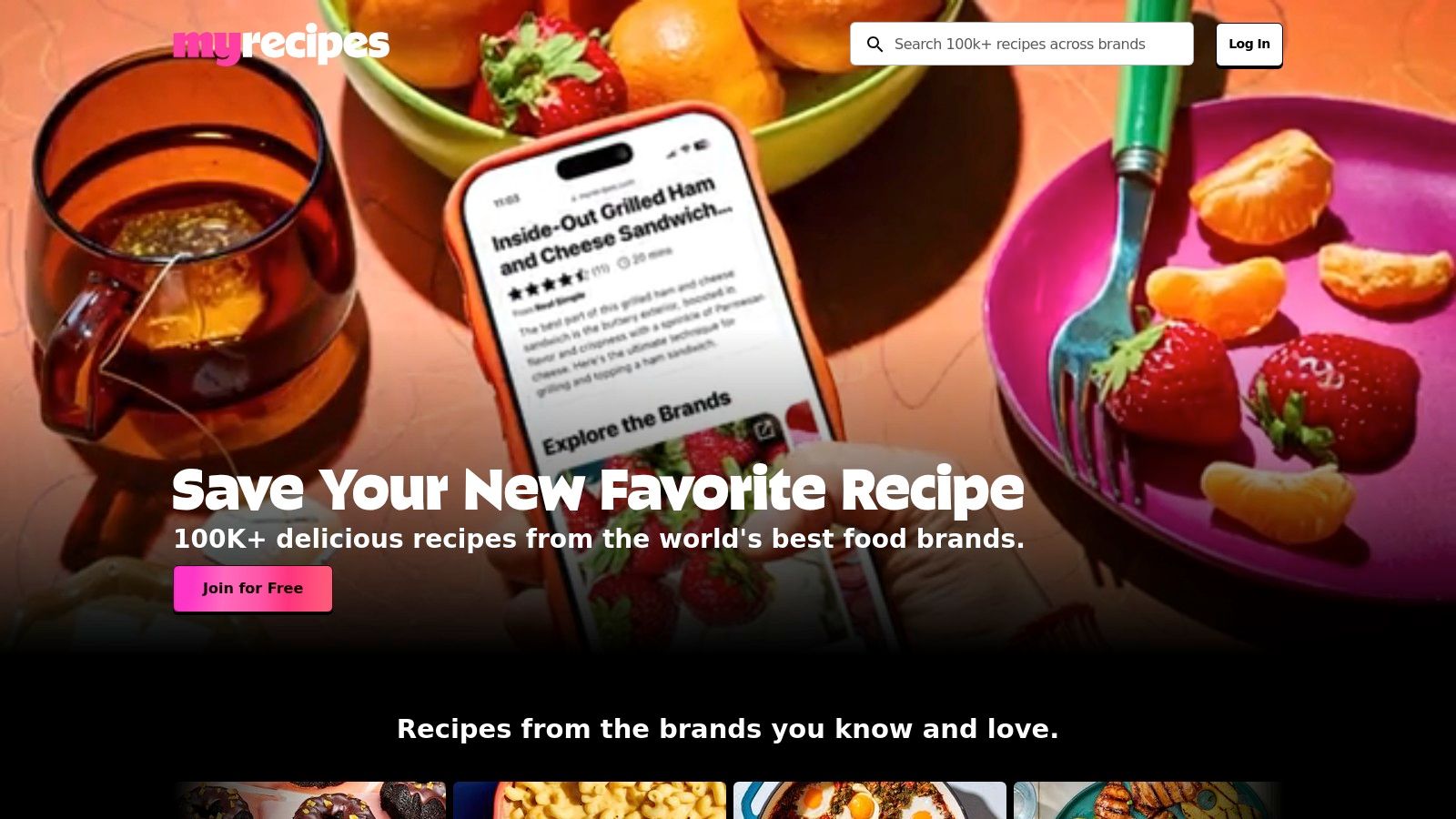
The platform is straightforward: you create a free account and use the "Save" button found on recipes across the participating websites. Once saved, your recipes are organized in your MyRecipes box, where you can create custom collections for different occasions or meal plans. Its web-first experience is simple and reliable for anyone who primarily finds and browses recipes on a desktop or laptop.
Why It Stands Out
What makes MyRecipes unique is its exclusive integration with a network of premier food publications. You are not just saving random recipes; you are curating a collection of professionally developed and tested dishes from iconic brands. This focus on a closed ecosystem ensures a consistent level of quality and reliability that is hard to find elsewhere.
- Best For: Cooks who are loyal to Dotdash Meredith brands and want a simple way to collect their favorite recipes.
- Platform Availability: Web-focused experience.
- Pricing: Completely free to use.
- Sign-Up: Requires a free account to save and organize recipes.
Our Take: MyRecipes is an excellent, no-frills solution if your recipe sources are mainly Allrecipes, EatingWell, and their sister sites. It lacks the advanced import tools of other apps, but its value lies in the curated, high-quality content it centralizes. It's a perfect digital binder for your favorite magazine recipes.
7. Just A Pinch – Pinch It! Recipe Box
Just A Pinch is a community-driven recipe platform with its "Pinch It!" Recipe Box serving as a dedicated, free recipe organizer app. It’s a web-first service that shines on desktop browsers, using a simple bookmarklet or extension to "pinch" and save recipes from nearly any website directly into your personal collection. This straightforward approach is perfect for users who primarily discover and save recipes while browsing on their computer.
The platform is built around a large, active community of American home cooks, giving it a friendly, hometown feel. When you save a recipe, it joins a central box where you can also see what’s trending and what others are pinching. This social discovery element adds a layer of inspiration to the core function of recipe collection.
Why It Stands Out
What makes Just A Pinch unique is its simplicity and its deep roots as a community hub rather than just a utility. The "Pinch It!" button is a lightweight, no-frills tool focused on one job: capturing online recipes effectively. While it lacks the advanced meal planning and grocery list features of more modern apps, its strength lies in its reliable, browser-based recipe clipping and the vibrant community that supports it.
- Best For: Desktop users who want a simple, one-click way to save recipes from blogs and websites.
- Platform Availability: Web (primary), iOS, Android
- Pricing: Completely free to use.
- Sign-Up: Requires a free account to create and access your recipe box.
Our Take: Just A Pinch is an excellent, straightforward choice if your main goal is to collect online recipes using a desktop browser. Its interface is more traditional, but the "Pinch It!" tool is effective and the community provides a constant stream of new ideas from fellow home cooks.
8. Pepper
Pepper positions itself as a social recipe organizer, blending the functionality of a digital cookbook with the community feel of a social media platform. It's designed for the modern cook who discovers inspiration on platforms like Instagram and TikTok, offering a smart paste feature to easily import recipes from virtually any source. The app emphasizes building a shared cookbook and collaborating with friends and family.
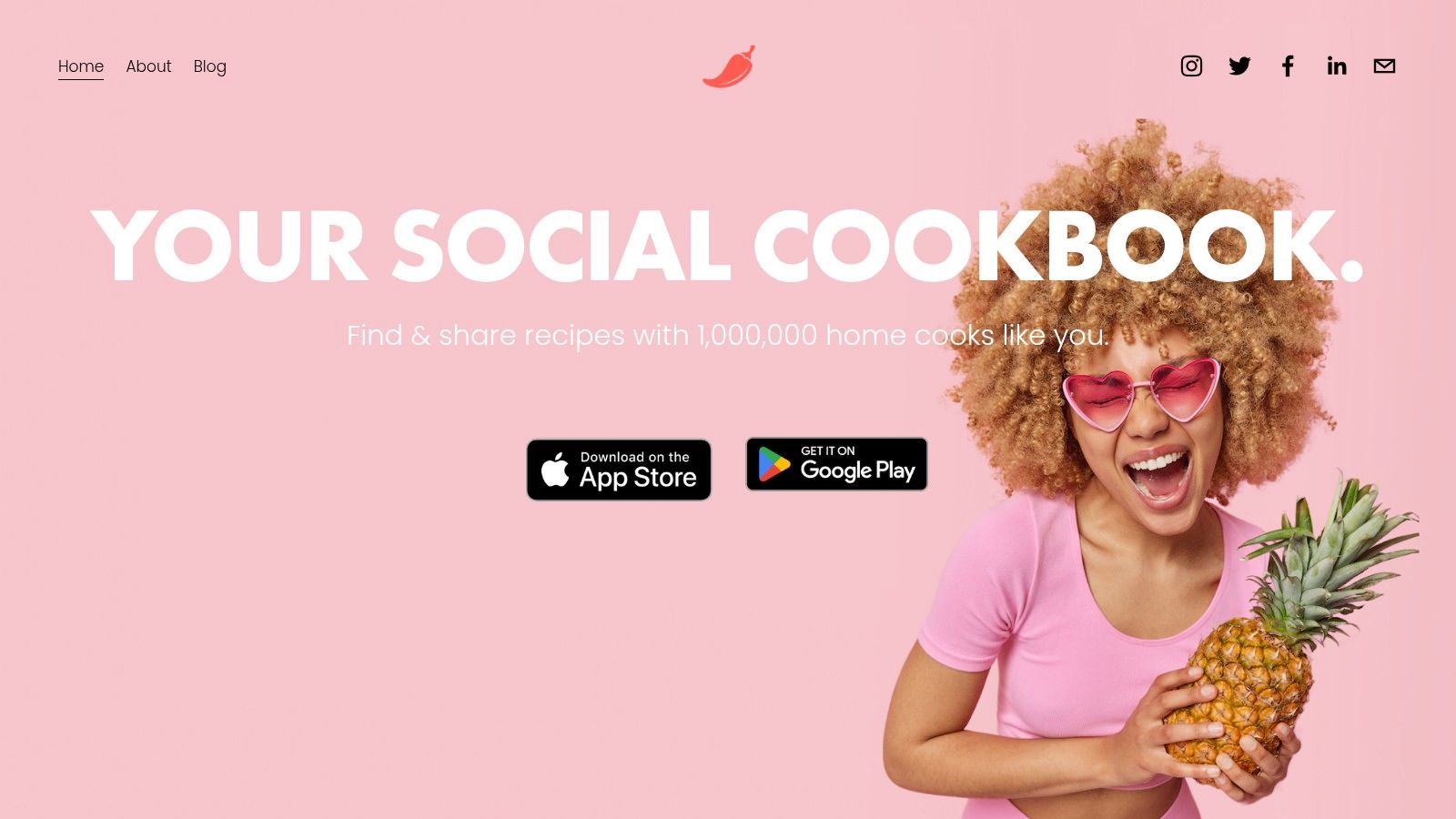
Its core functionality revolves around creating personal collections and collaborative "folders" for group meal planning or sharing family recipes. This collaborative aspect makes it ideal for organizing potlucks, holiday meals, or simply sharing weeknight dinner ideas with a partner. The app also integrates with grocery delivery services, allowing users to order ingredients directly from a recipe.
Why It Stands Out
What makes Pepper unique is its deeply integrated social feed and community challenges. Unlike more utility-focused apps, Pepper encourages users to share what they're cooking, discover new recipes from others, and participate in themed events. This transforms recipe saving from a solitary activity into an interactive experience.
- Best For: Socially-minded cooks, families, and groups who want to share and discover recipes together.
- Platform Availability: iOS, with a limited web presence.
- Pricing: A strong free version is available. A Pepper+ subscription unlocks premium features like unlimited smart imports and private folders.
- Sign-Up: Requires an account to save, share, and participate in the community.
Our Take: Pepper is an excellent choice if you crave a community around your cooking and find most of your recipes on social media. Its collaborative folders are a standout feature for families, though its iOS-first approach means Android and web users may have a limited experience.
9. RecipeSage
RecipeSage is a free, open-source recipe keeper for users who prioritize data ownership and flexibility. It operates primarily as a powerful web app that you can access on any device, focusing on core organizational features without the commercial fluff. Its strength lies in importing recipes from any URL, text, or even photos, and organizing them with a robust labeling and full-text search system.
The platform is built with collaboration and data portability in mind. You can easily import your entire recipe collection from other services in bulk, a feature many other free recipe organizer apps lack. It also allows you to share individual recipes, specific labels, or your entire collection with others, making it useful for families or groups who cook together.
Why It Stands Out
What makes RecipeSage unique is its commitment to being open-source and entirely free. There are no hidden subscriptions or premium tiers. This approach gives it a distinct "DIY" feel, appealing to users who want complete control over their data without being locked into a proprietary ecosystem. The collaborative meal plans and shopping lists are also a significant plus.
- Best For: Tech-savvy users who value data ownership and want a powerful, no-cost organizational tool.
- Platform Availability: Web (mobile-friendly)
- Pricing: Completely free and open-source.
- Sign-Up: Requires an account to save and manage recipes.
Our Take: RecipeSage is an exceptional choice if you're looking for a powerful, forever-free recipe manager and don't mind a less polished, web-focused interface. Its bulk import and collaboration features are top-notch, but its lack of native mobile apps means it's best suited for those comfortable using a web browser on their phone.
10. OrganizEat
OrganizEat is a recipe organizer designed for users who want to digitize their entire recipe collection, from old family recipe cards to new online finds. Its primary focus is on quick and easy capture, allowing you to add recipes by snapping a photo of a cookbook page or handwritten note. This feature makes it an excellent tool for preserving cherished family recipes alongside modern web clippings.
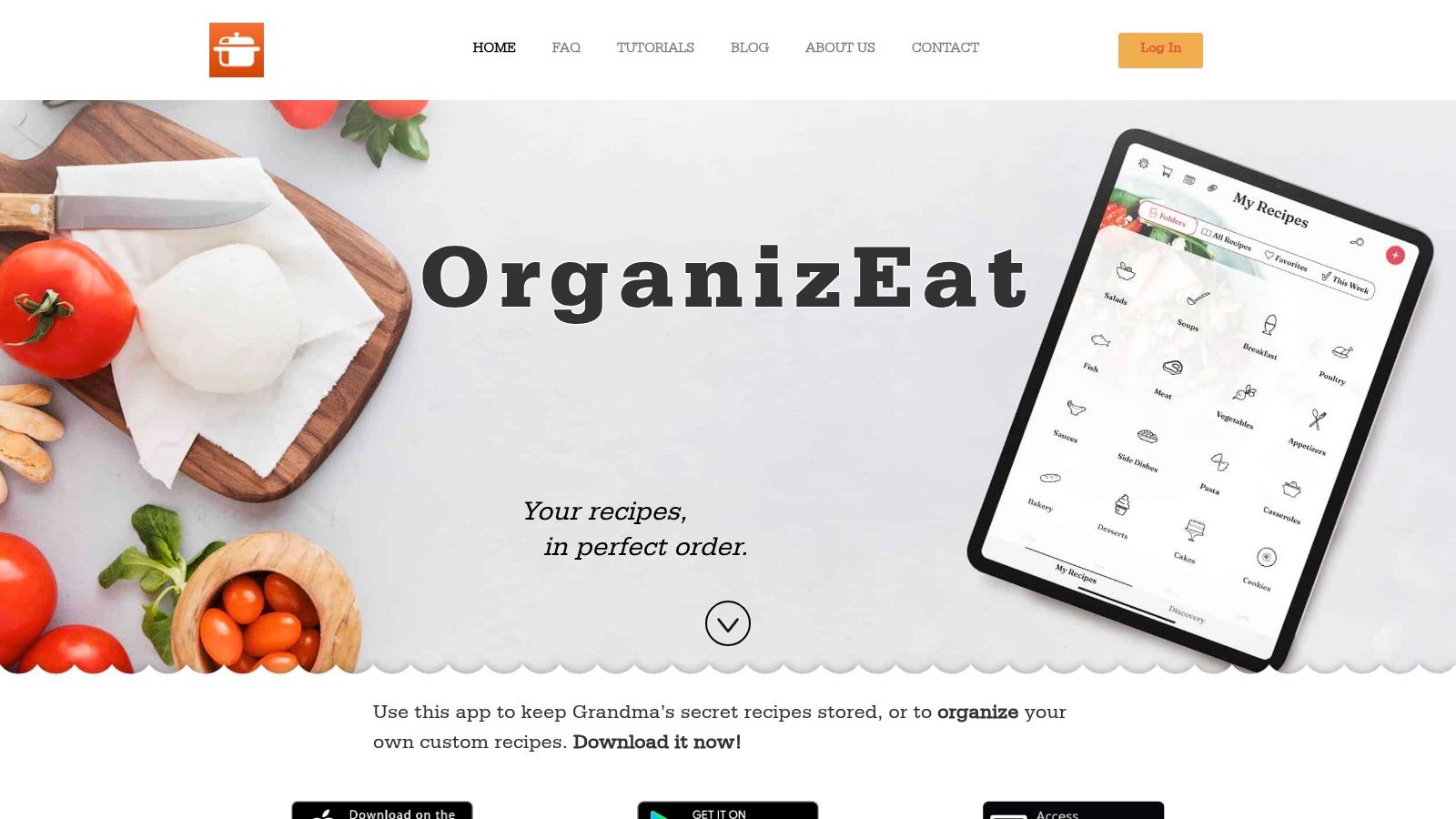
The platform supports importing from websites and social media, letting you build a diverse library. Once saved, recipes can be sorted into custom folders and tagged for easy retrieval. Key cooking features, like a meal planner, grocery list, and a "keep screen on" cook mode, provide practical support in the kitchen.
Why It Stands Out
OrganizEat’s biggest strength is its photo-capture capability, which sets it apart from many other free recipe organizer apps that focus solely on web imports. It effectively bridges the gap between your physical and digital recipe collections. The interface is clean and straightforward, prioritizing your personal library over community features or recipe discovery, which is ideal for cooks who already have a collection they want to manage.
- Best For: Cooks looking to digitize handwritten recipes and cookbook pages.
- Platform Availability: Web, iOS, Android
- Pricing: A free version is available with limits. A one-time purchase or subscription unlocks unlimited recipes, full syncing, and all features.
- Sign-Up: An account is needed for cloud backup and cross-device syncing.
Our Take: OrganizEat is a fantastic choice if your main goal is to get your physical recipe cards and cookbook clippings into a digital, searchable format. While the free version is somewhat limited, its unique photo-to-recipe function is a powerful tool for preserving your complete culinary history.
11. Saverd
Saverd is a minimalist, cloud-based recipe organizer designed for families and individuals who value a clean, privacy-forward approach to saving recipes. It focuses on doing one thing exceptionally well: capturing recipes from anywhere online and digitizing your personal collection without clutter. The platform strips away ads and other distractions, presenting your recipes in a clean, consistent format.
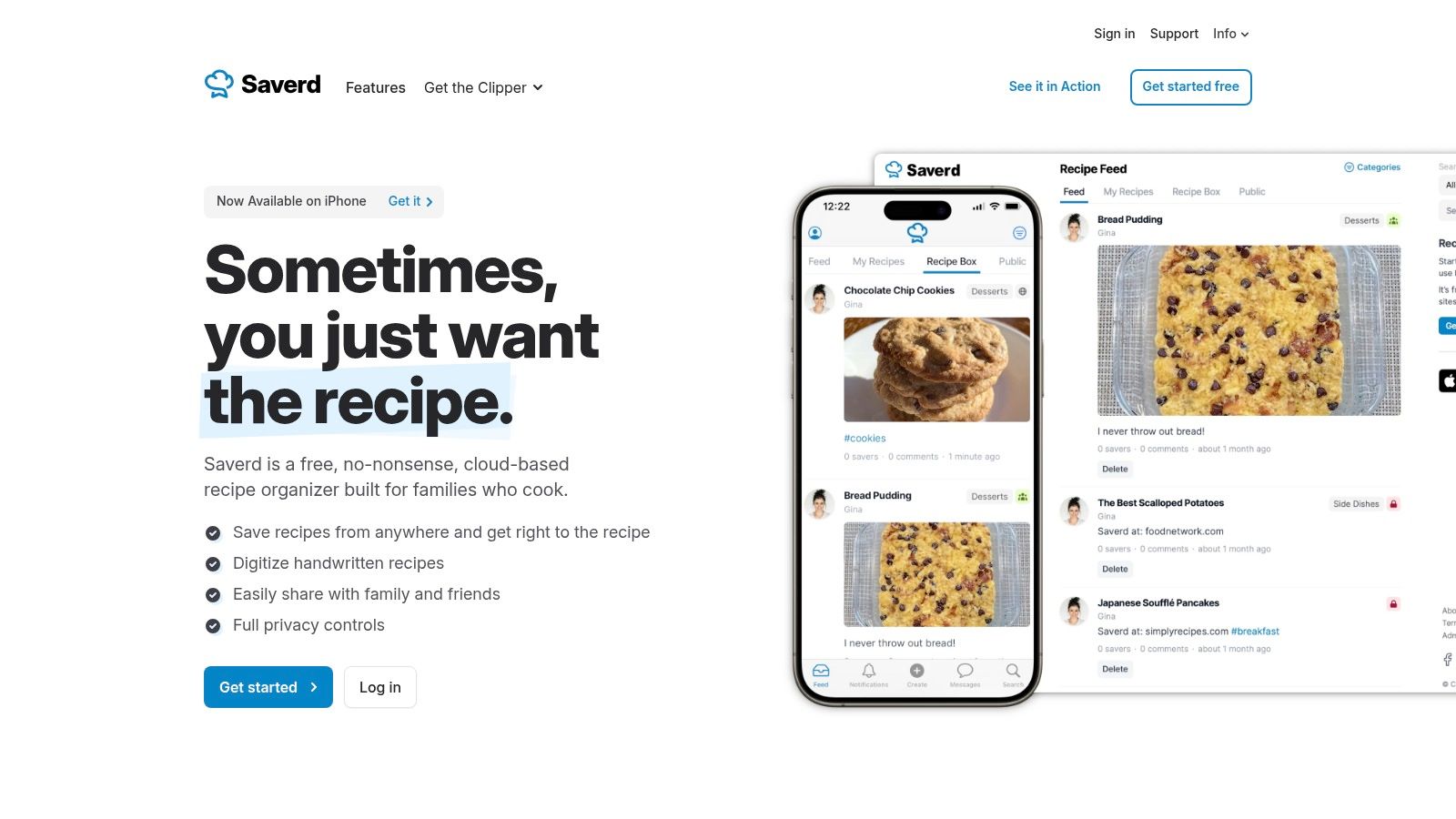
Its AI-powered recipe scanner is a key feature, allowing you to take a photo of a handwritten recipe card or a page from a cookbook and have it instantly digitized. This blend of modern web clipping with traditional recipe preservation makes it a versatile tool for creating a comprehensive digital cookbook.
Why It Stands Out
What makes Saverd unique is its commitment to user ownership and privacy. Unlike many free recipe organizer apps that lock you into their ecosystem, Saverd offers a one-click full export feature. This allows you to download your entire recipe collection as a clean PDF, complete with images and original source links, ensuring you never lose access to your data. Its simple, focused design is a refreshing alternative to more complex, feature-heavy platforms.
- Best For: Users who want a beautiful, minimalist interface and value data ownership and privacy.
- Platform Availability: Web, iOS
- Pricing: Offers a free plan for up to 25 recipes. A premium plan unlocks unlimited recipes and advanced features.
- Sign-Up: Email sign-up is required.
Our Take: Saverd is an excellent choice for those who feel overwhelmed by complicated apps and prioritize a clean, ad-free experience. The AI recipe scanner is a fantastic tool for digitizing family heirlooms, and the explicit data export option provides valuable peace of mind. The lack of an Android app is its main limitation.
12. SaveRecipes
SaveRecipes is a modern, cross-platform recipe keeper designed for users who source their culinary inspiration from a wide variety of places, including social media and handwritten notes. It streamlines the process of capturing recipes from websites, Instagram, TikTok, and even photos of physical recipe cards using its versatile import tools. This makes it a strong contender for those wanting to consolidate a scattered collection into one organized hub.
The platform focuses on a clean user experience, allowing for quick saving via a Chrome extension or mobile share sheet. Once saved, recipes are parsed and can be added to a built-in meal planner and a corresponding grocery list. Its on-device storage option is a notable feature for privacy-conscious users who prefer not to create an account for basic use.
Why It Stands Out
What makes SaveRecipes unique is its powerful image-to-recipe feature, which can digitize handwritten or printed recipes, and its strong focus on social media imports. While many apps struggle with video-based platforms, SaveRecipes is built to handle them. This functionality is crucial for the modern cook who finds recipes on platforms like TikTok or YouTube.
- Best For: Social media savvy cooks and anyone wanting to digitize physical recipe cards.
- Platform Availability: Web, iOS, Android, Chrome Extension
- Pricing: Free for up to 8 recipes. A premium subscription is required for unlimited saves and full features.
- Sign-Up: Not required for on-device storage, but an account is needed for cloud syncing across devices.
Our Take: SaveRecipes is an excellent modern tool, especially for capturing recipes from social media and physical sources. The 8-recipe limit on the free plan is quite restrictive, making it more of a trial than a long-term free solution. However, for those who value its unique import features, the premium version is a focused and capable recipe keeper app.
Top 12 Free Recipe Organizer Apps Comparison
Product
Core features
UX/Quality
Price & Value
Target audience
Unique / USP
Recipe One 🏆
AI auto-extract & standardize recipes from social posts, images, videos; pantry search; converters & guides
★★★★★ searchable, standardized, fast
💰 Unspecified / freemium tools; high time-savings
👥 Modern cooks, busy parents, students, meal planners
✨ Auto-extract across platforms + built-in cooking tools
Samsung Food
Save from any site, collections, meal plans, smart shopping, appliance integrations
★★★★☆ cross-platform, community-driven
💰 Free; Samsung Food+ for advanced AI features
👥 Home cooks, Samsung users, planners
✨ Appliance integrations, strong discovery
AnyList
Import & organize recipes, meal calendar, collaborative grocery lists, desktop apps
★★★★☆ reliable, household-friendly
💰 Freemium; "Complete" upgrade for full features
👥 Families, shared households, list-focused users
✨ Best-in-class list & pantry tools
Copy Me That
One-click import, tags/notes/photos, meal planner, auto shopping lists
★★★★☆ fast parser, cross-device sync
💰 Free tier; premium unlocks extras
👥 Recipe collectors, iOS-first users
✨ Fast, reliable parsing; unlimited saves (per app store)
RecipeBox
Clutter-free reader, save from web, aisle-sorted shopping lists, sync
★★★★☆ readable, simple
💰 Free to start; in-app purchases for extras
👥 Minimalists, readers, web users
✨ "Just the recipe" readability focus
MyRecipes (Dotdash Meredith)
Single box across Meredith sites, one-click save, custom collections
★★★☆☆ high-quality, publisher-tested recipes
💰 Free (web-first)
👥 Fans of Meredith brands, web users
✨ Access to tested editorial recipes
Just A Pinch – Pinch It!
Bookmarklet/extension to capture recipes, central recipe box, trending saves
★★★☆☆ simple, desktop-focused
💰 Free
👥 Desktop/browser users, long-time community
✨ Quick capture via "Pinch It!" bookmarklet
Pepper
Smart paste/import, collaborative folders, social feed, grocery ordering
★★★★☆ social, easy sharing
💰 Freemium; some premium in-app purchases
👥 Families, social sharers, iOS users
✨ Social discovery & collaborative cookbooks
RecipeSage
Open-source import (URL/photos), labels, full-text search, bulk import
★★★★☆ powerful, developer-friendly
💰 Free, open-source
👥 Power users, privacy & portability-focused
✨ Open-source with data portability & bulk tools
OrganizEat
Photo-to-recipe capture, import from social, custom folders, cook mode
★★★★☆ great for digitizing handwritten recipes
💰 Freemium; many capabilities via IAP
👥 Users digitizing cookbooks, multi-device cooks
✨ Photo capture + keep-screen-on cook mode
Saverd
Web clipper, AI extraction for photos/handwriting, one-click export (PDF)
★★★★☆ privacy-forward, minimalist
💰 Freemium; export & privacy focus
👥 Privacy-minded families, export-focused users
✨ Full-data export & AI handwritten extraction
SaveRecipes
Save from socials & screenshots, on-device storage option, shopping & planning
★★★☆☆ versatile importers, newer app
💰 Free limited (8 recipes); subscription for unlimited
👥 Cross-platform users, privacy-conscious cooks
✨ On-device storage option & image-to-recipe AI
Your Organized Kitchen Awaits
Navigating the world of free recipe organizer apps can feel overwhelming, but the journey ends with a powerful reward: a calm, organized, and accessible digital cookbook tailored just for you. We’ve explored a dozen powerful tools, from the AI-driven smarts of Recipe One to the collaborative simplicity of AnyList and the minimalist efficiency of Copy Me That. The core takeaway is clear: the chaotic era of scattered screenshots, lost bookmarks, and forgotten Pinterest boards is over.
By adopting a central hub for your culinary inspiration, you are reclaiming valuable time and mental energy. No more frantic searching for that one chicken recipe you saw on TikTok last month. Instead, you gain a reliable system that empowers you to plan meals, build shopping lists, and cook with confidence. The right app transforms your collection of recipes from a digital mess into an actionable resource.
How to Choose Your Perfect Kitchen Companion
The best app is the one that seamlessly fits your life. To make the final decision, reflect on your primary pain points and cooking habits.
- For the Social Media Savvy Cook: If your recipe collection is built from Instagram Reels and TikTok videos, your priority should be an app with a robust, one-click web clipper. Tools like Recipe One and Pepper excel here, effortlessly parsing video and web content into structured recipe cards.
- For the Busy Family or Household: Collaboration is key. You need shared shopping lists that update in real time and a central meal planner everyone can access. AnyList and Samsung Food are designed for this, making grocery trips and weeknight meal coordination a breeze.
- For the Minimalist Chef: If you just want a reliable, no-frills digital box to store recipes without distracting features, look no further. Copy Me That and RecipeSage offer clean interfaces and powerful import tools that focus purely on organizing your recipes well.
- For the Meal Prep Pro: You require more than just storage; you need planning and nutritional data. An app with a built-in meal calendar and the ability to scale recipes is essential. Samsung Food provides deep nutritional insights, while others offer simple but effective planning tools.
Your First Step to a Decluttered Digital Cookbook
Action is the final ingredient. Don’t just read this list and forget it. Your path to an organized kitchen can start in the next ten minutes.
- Pick Your Top Contender: Based on the personas above, choose the one app that speaks most directly to your needs.
- Install and Import: Download the app and test its import function immediately. Grab the URLs of three to five of your favorite online recipes and see how the app handles them.
- Test a Key Feature: Does it have a great meal planner? Add a few recipes for the upcoming week. Does it excel at creating shopping lists? Build one for your next grocery run.
- Live With It: Use the app for a full week. True usability is only revealed when you rely on it for your daily cooking routine.
Embracing one of these free recipe organizer apps is a small change that yields significant results. It streamlines your planning, simplifies your shopping, and brings joy back to the process of making and sharing food. Beyond personal culinary pursuits, those passionate about their kitchen adventures might find inspiration in digital platforms, particularly when creating engaging and shareable cooking content.
Ultimately, the goal is to spend less time managing and more time cooking. The perfect tool is waiting. Download it, start importing, and discover how wonderful it feels to have every recipe you love right at your fingertips.

